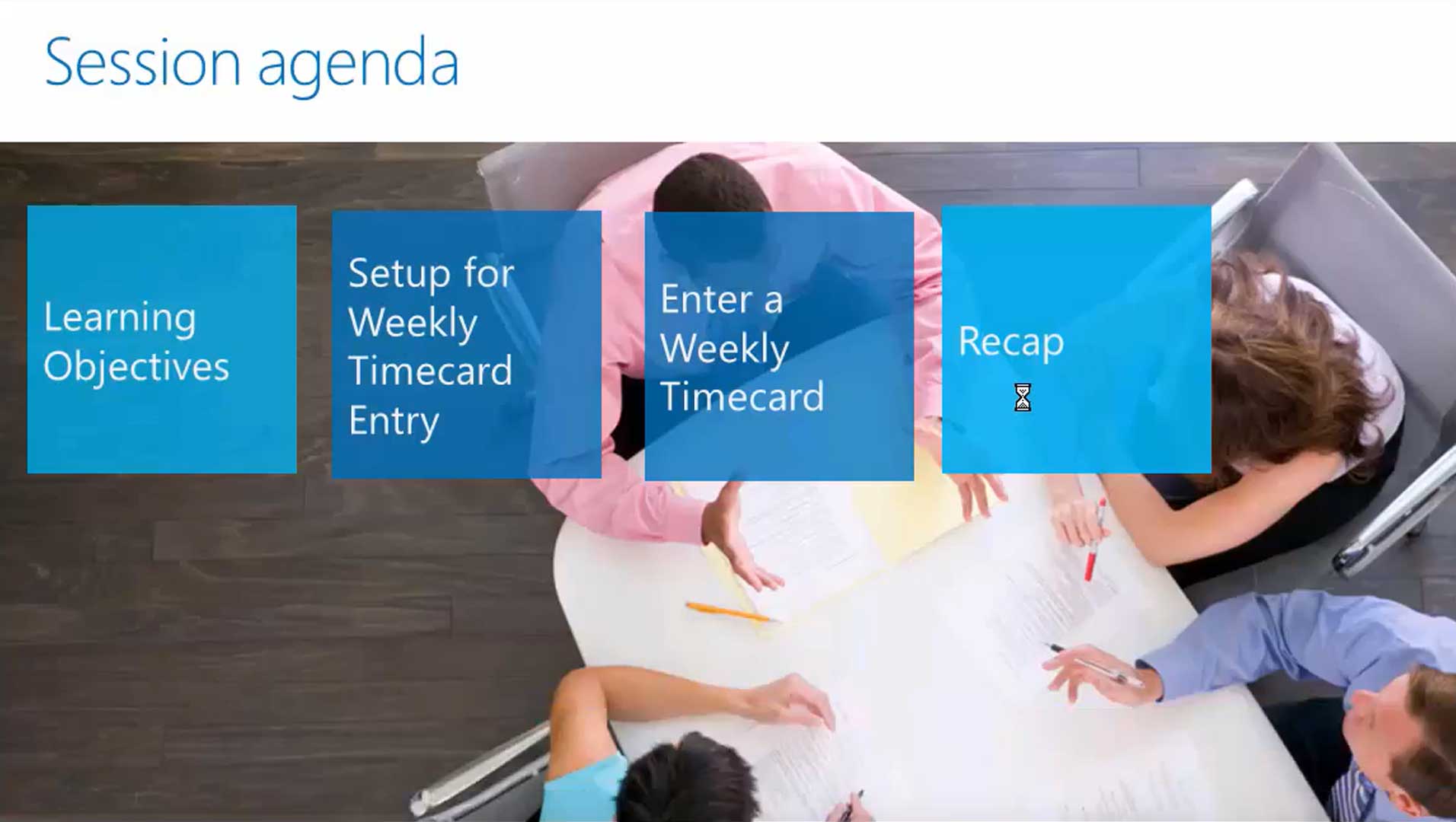The above video exhibits how to install the year end updates for Microsoft Dynamics SL, formerly known as Solomon ERP software. This demonstration walks through a beginning-to-end installation of the updates.
The year end updates for Microsoft Dynamics SL are available for download on the Customer Source and Partner Source web sites. You can find them under the “Service Packs” section. Updates are available for various versions of Microsoft Dynamics SL. Instructions are included as a PDF document in the download.
This tutorial consists of the following parts:
- Verify version
- Install updates
- Recap