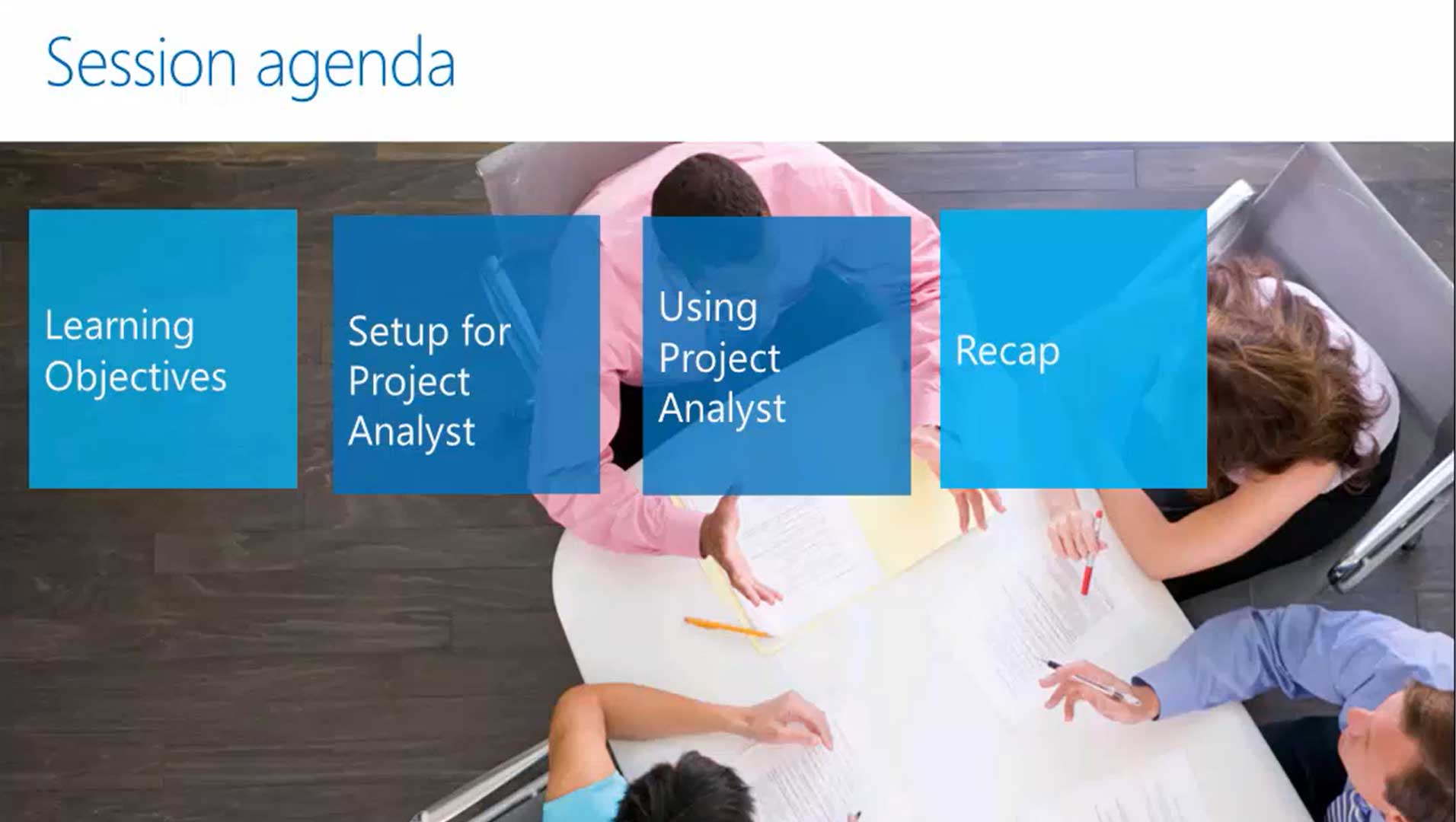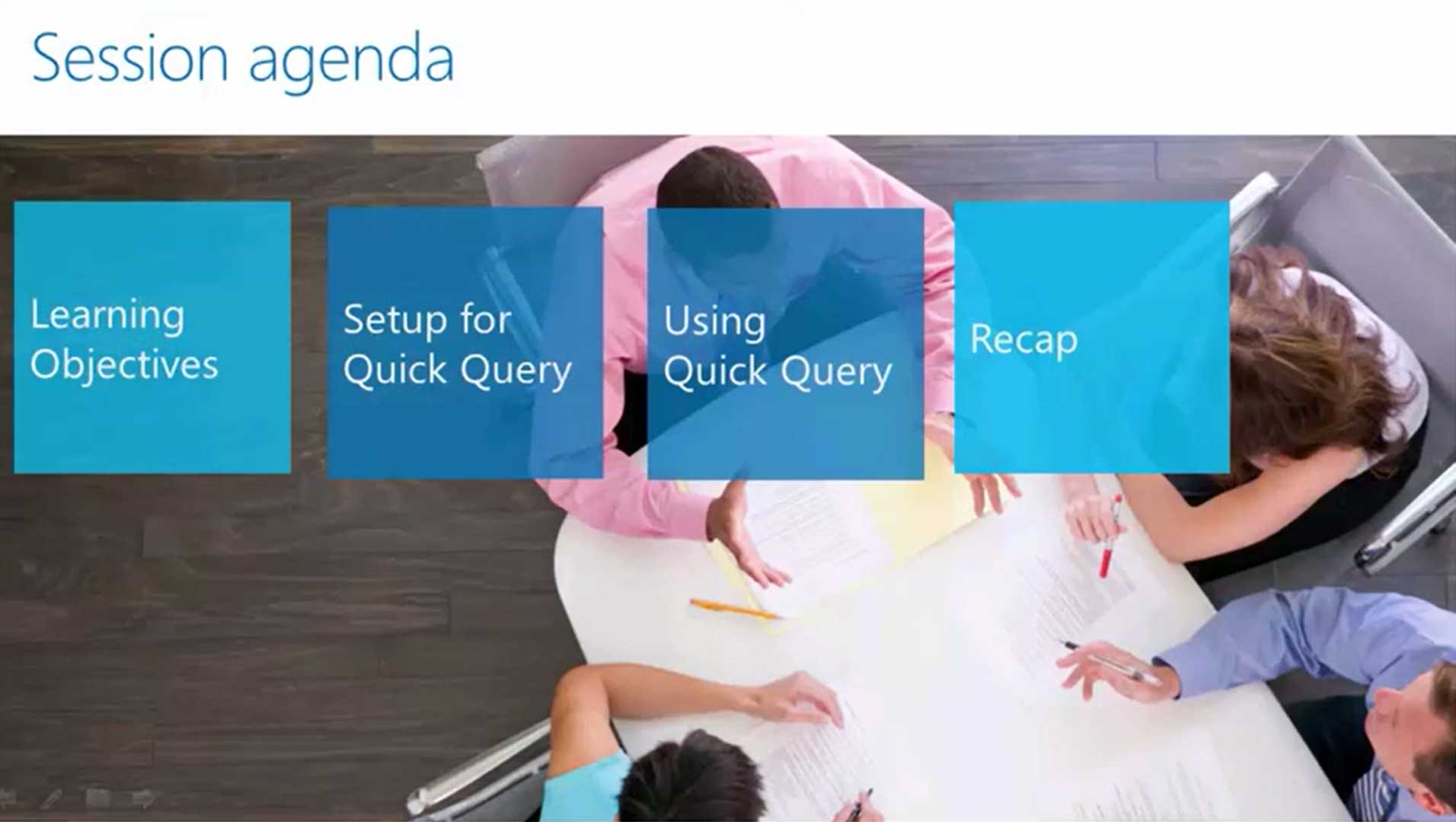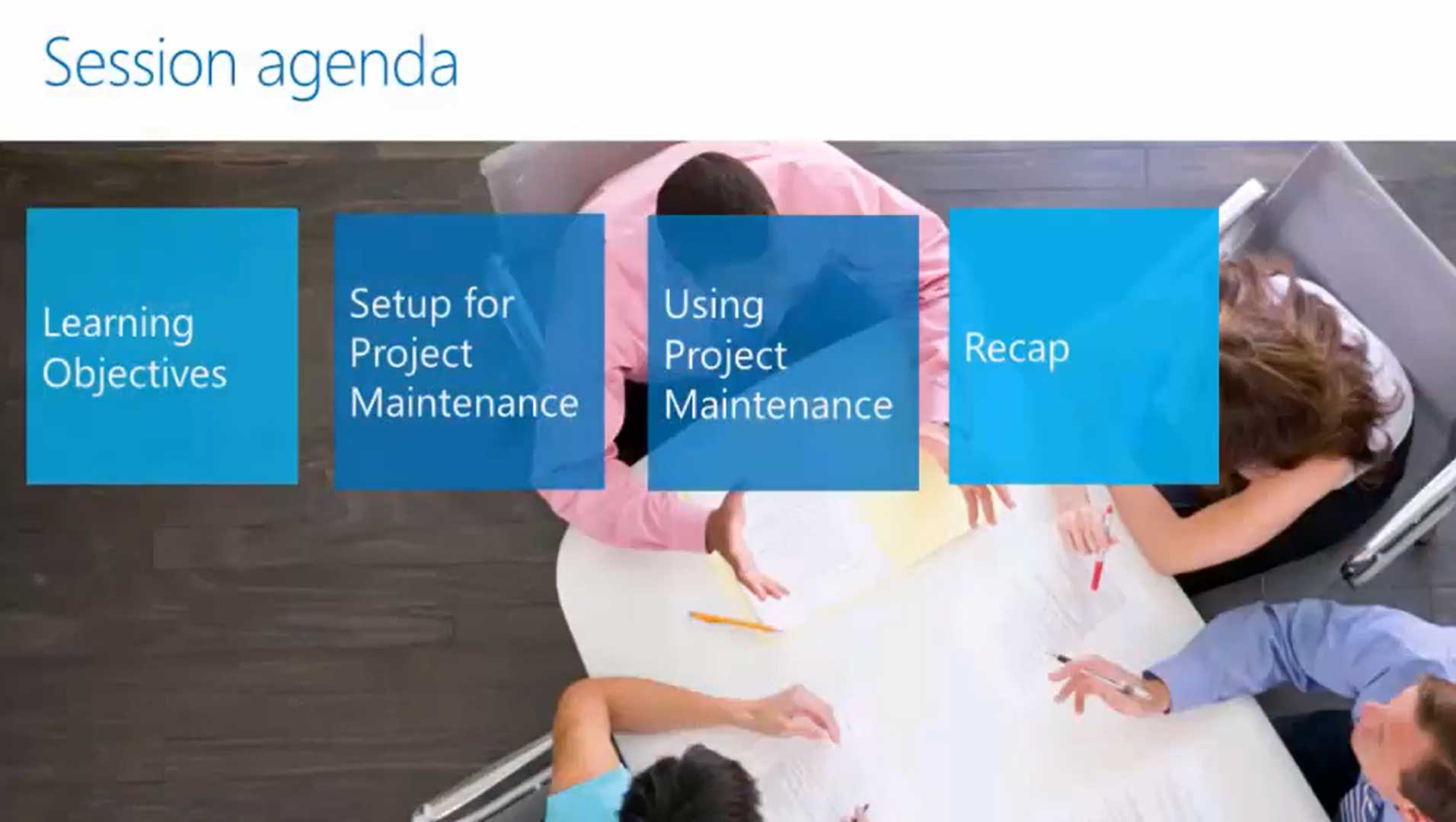
Here is instruction for Project Analyst in Web Apps for Microsoft Dynamics SL, formerly known as Solomon ERP software.
Prior to using Project Maintenance, you must configure the SL software. The first step is to open up the Access Rights Maintenance screen. This is where you must specify rights to the necessary web application screens. The next step is to specify rights to the web services. To do this, click the Web Service tab. Reference the Web Apps deployment guide for specific rights for a feature.
This tutorial encompasses the following parts:
- Setup for Project Maintenance
- Using Project Maintenance
- Recap