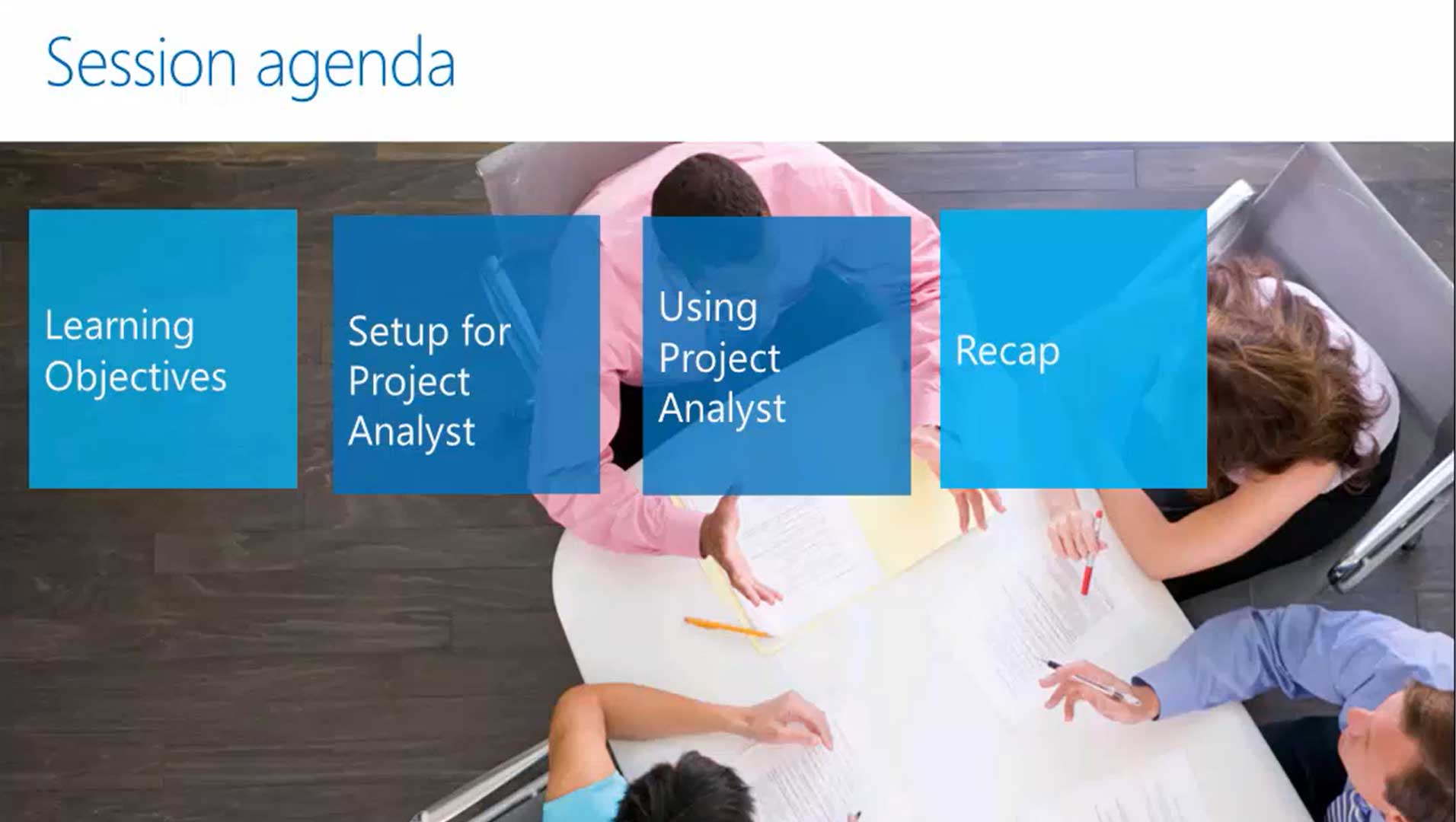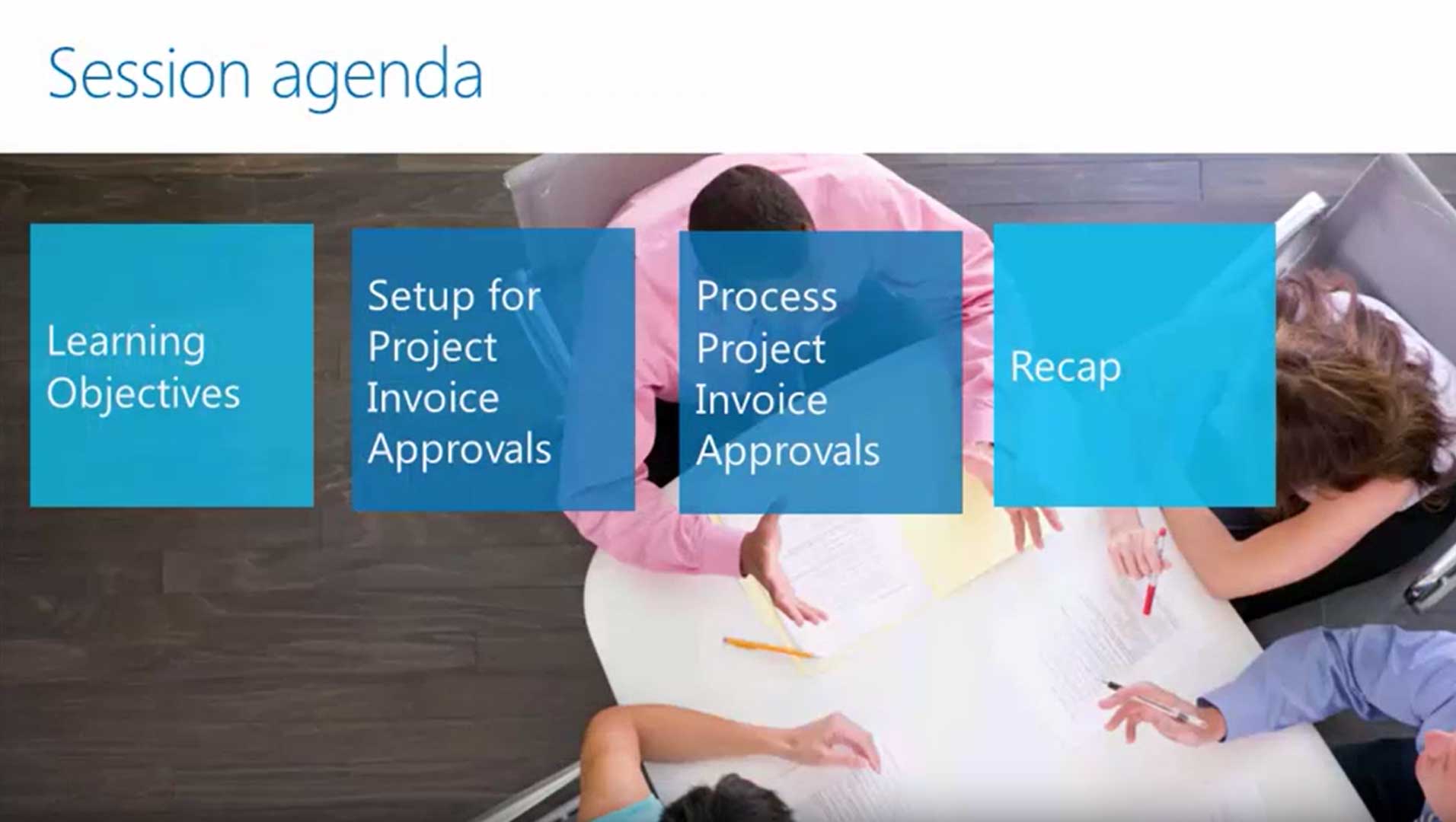
The above video provides instruction for project invoice approvals in Web Apps for Microsoft Dynamics SL, formerly known as Solomon ERP software. You will learn how to approve a project invoice that has already been completed in rich client.
Prior to approving, you need to configure the SL software to approve project invoices. Bring up the Access Rights Maintenance screen, where you must assign rights to the necessary web applications. Then hit the Web Service tab, where you can assign rights to the approval web services.
This tutorial encompasses the following sections:
- Setup for project invoice approvals
- Processing project invoice approvals
- Recap