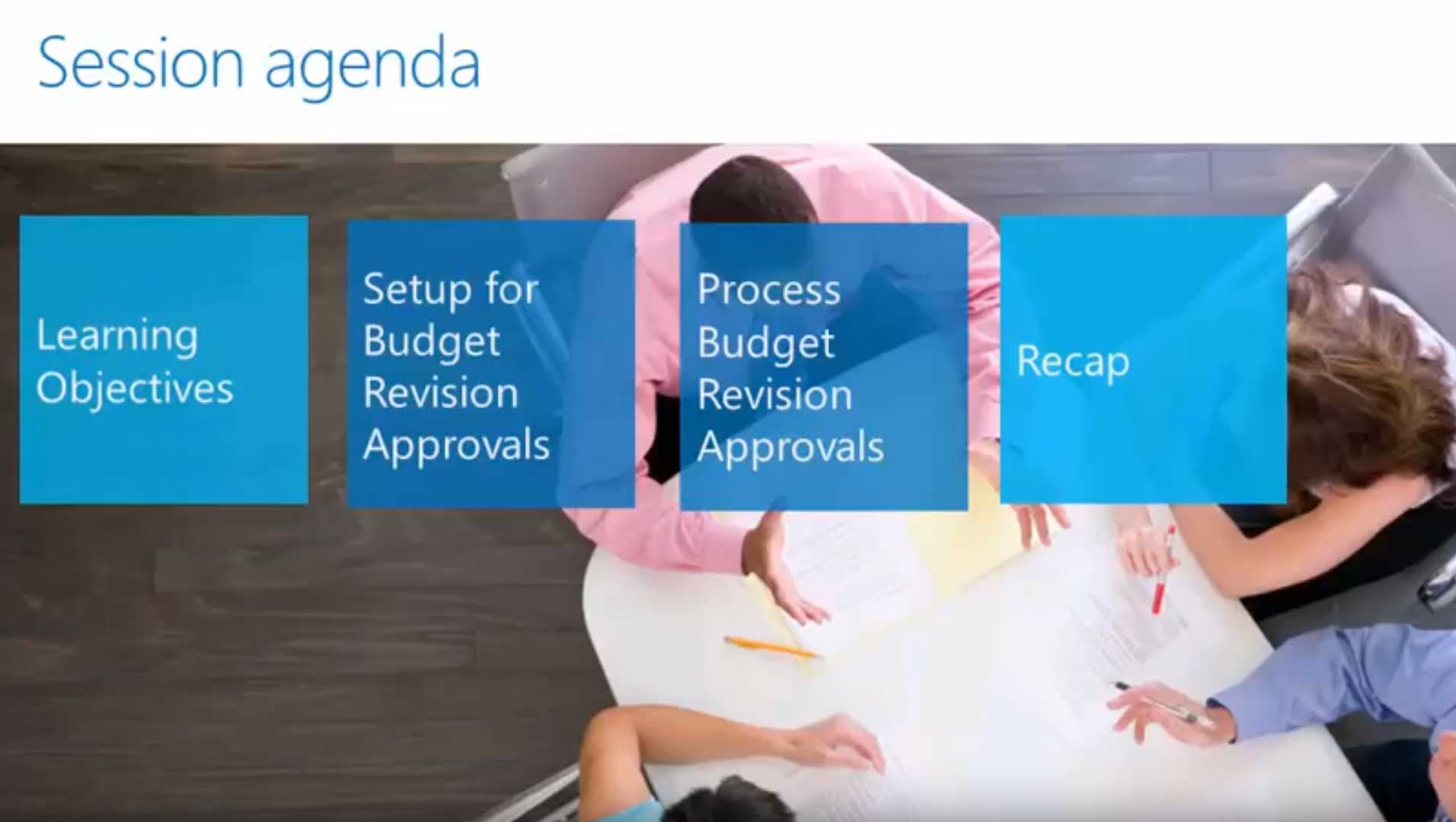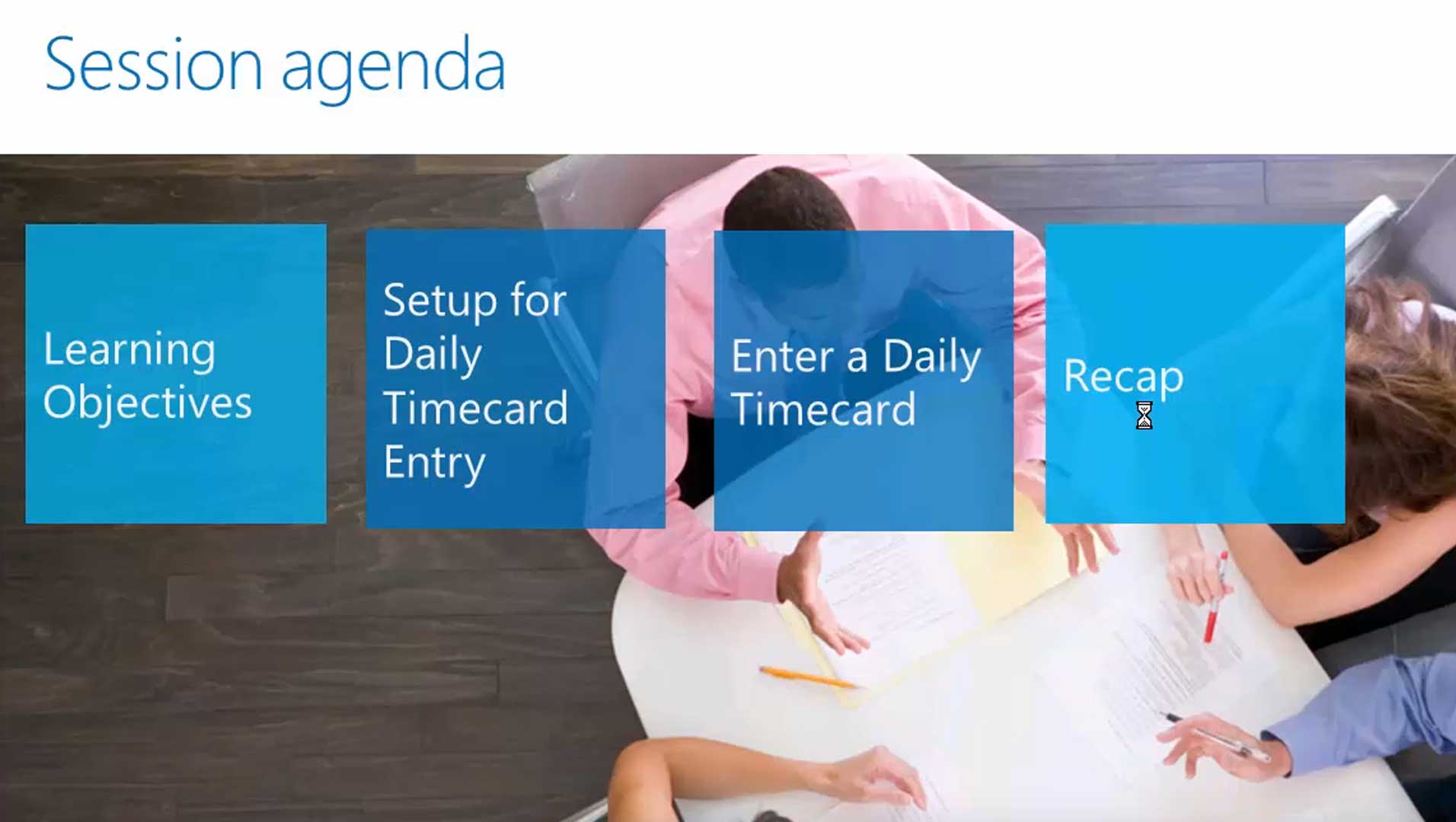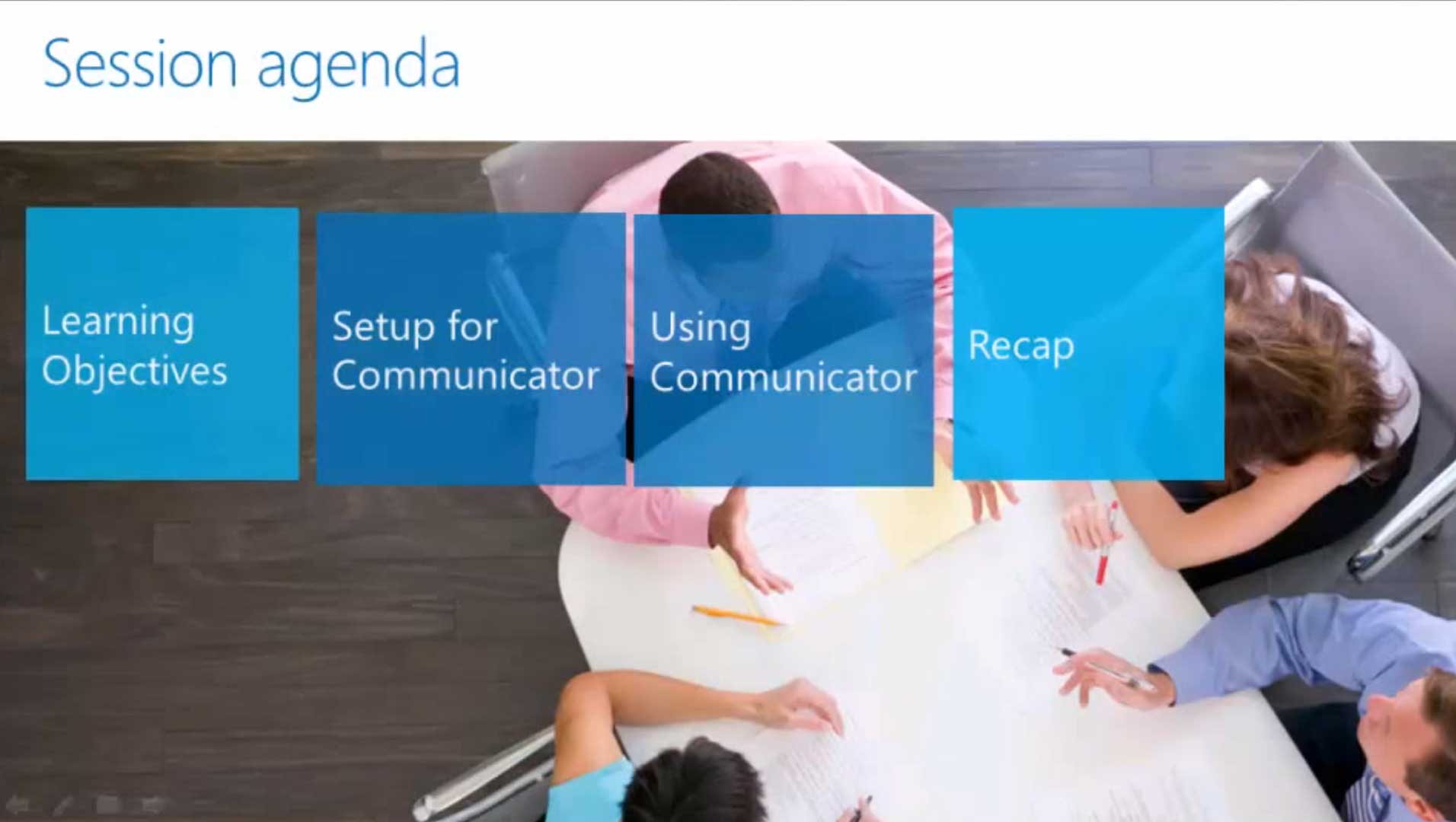
Get a helpful overview of Communicator in Web Apps for Microsoft Dynamics SL, formerly known as Solomon financial software. You’ll learn how to view and send Communicator messages.
Prior to using the Communicator internal messaging system, you will need to configure the SL system for it. From the Access Rights Maintenance screen, you must give rights to the necessary web application screens. Next you must give rights to web services, which you can do on the Web Service tab. Reference your Web Apps deployment guide for rights to certain features.
This video goes over these sections:
- Setup for Communicator
- Using Communicator
- Recap