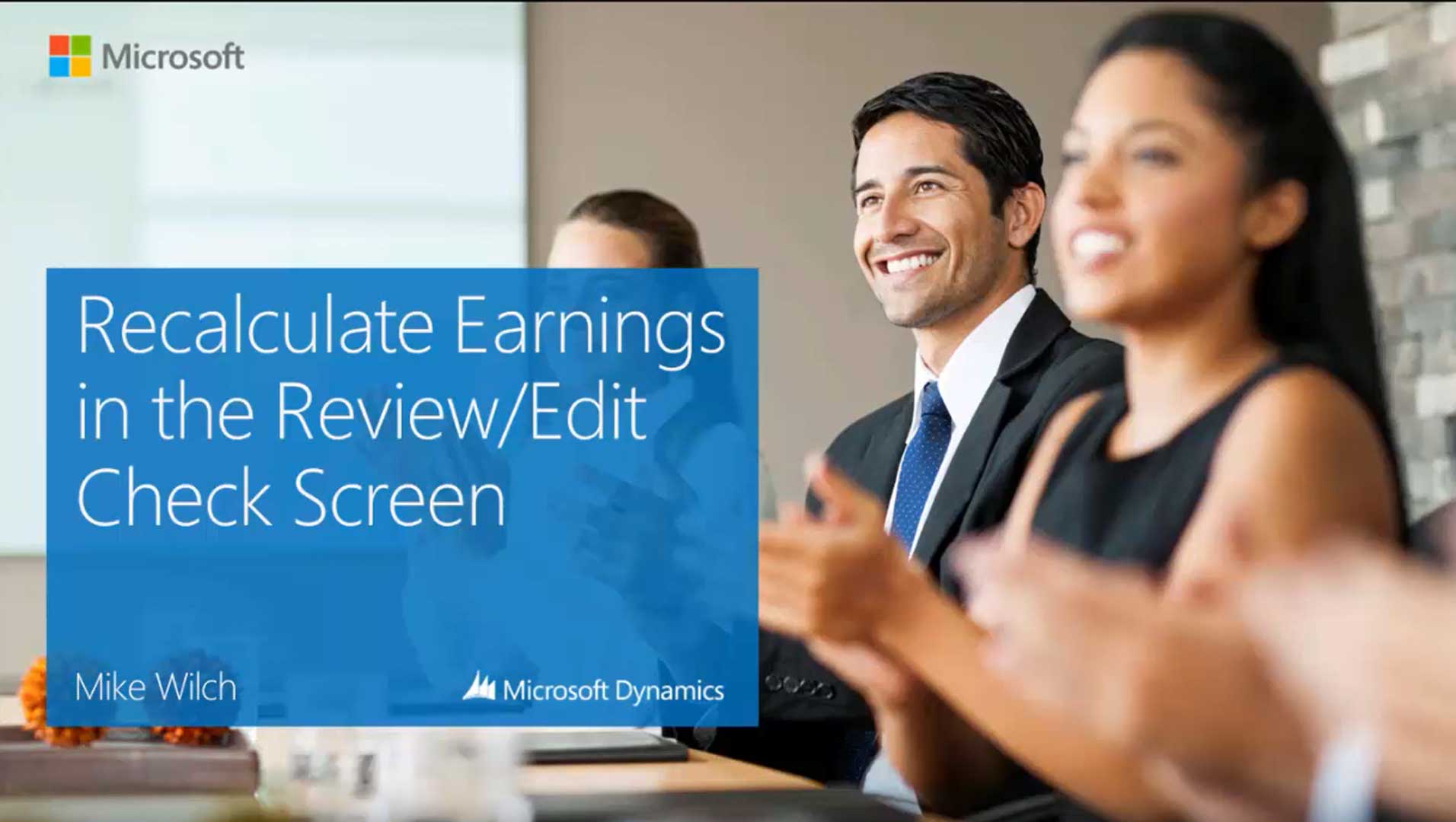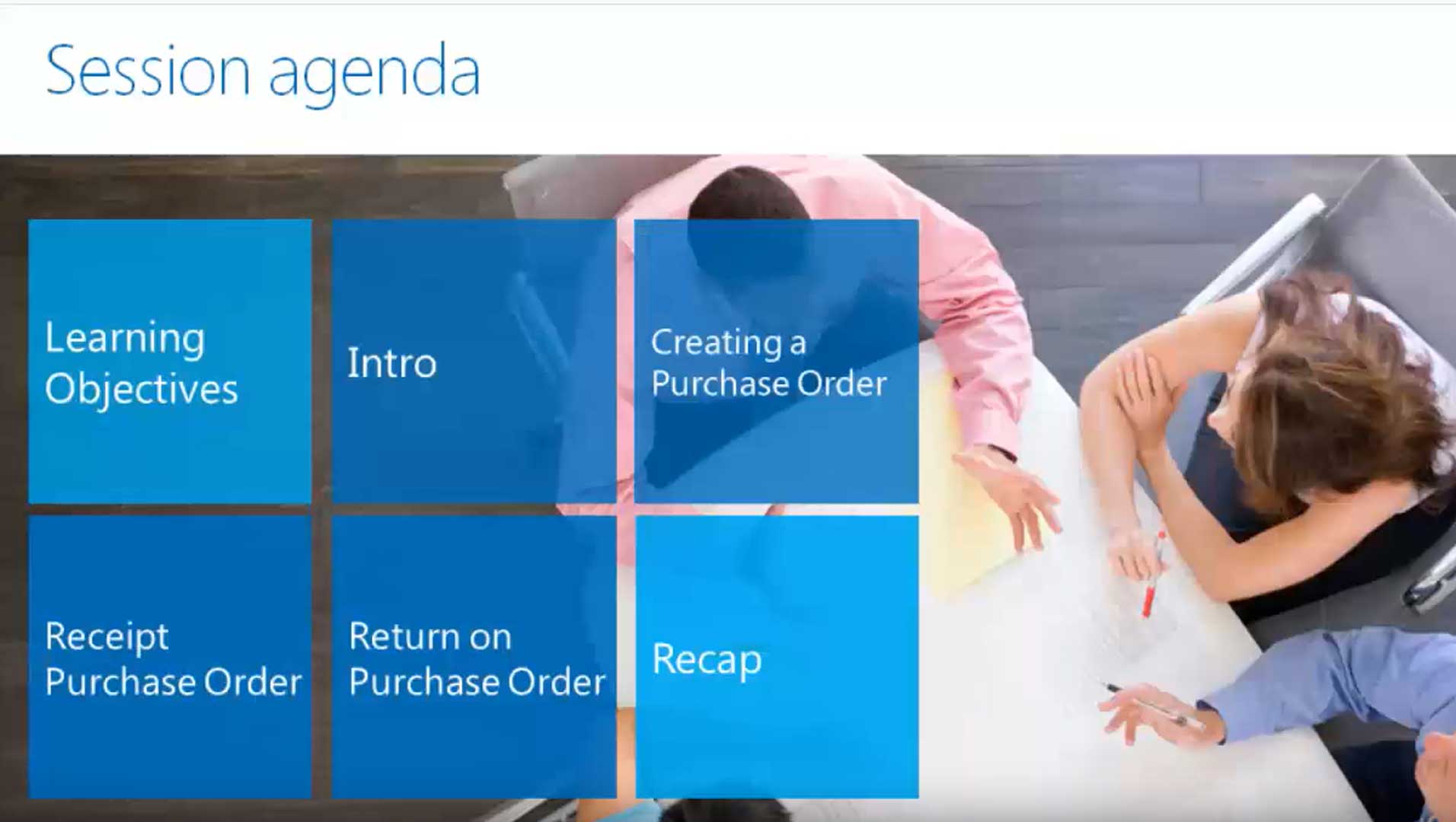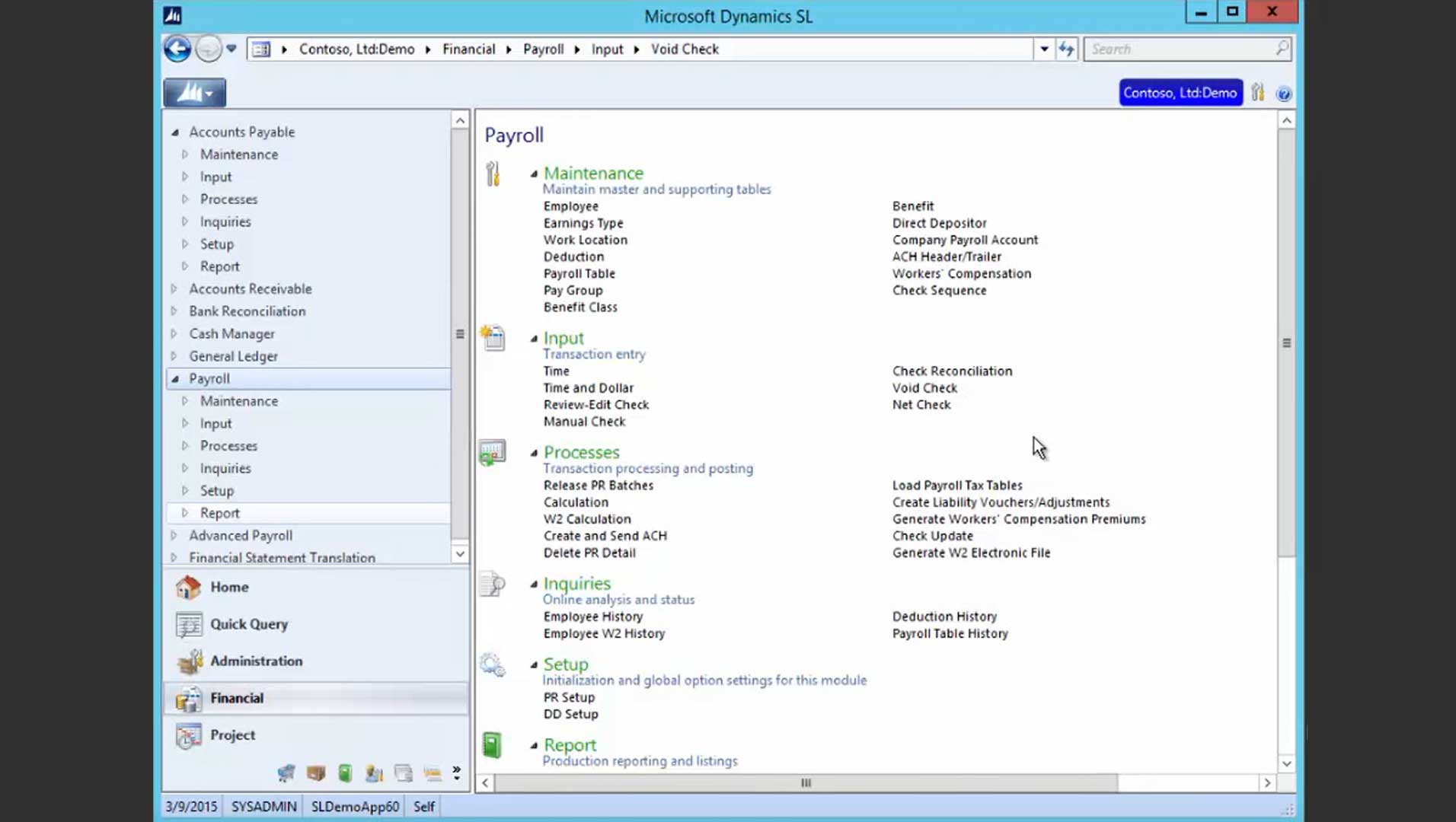
This tutorial is an explanation of the Reactivate Earnings feature in the Void Check Entry screen for the Payroll module of Microsoft Dynamics SL, formerly known as Microsoft Solomon. You will walk through how to reactivate earnings while voiding a check.
The Void Check Entry screen is opened by clicking on Void Check from the Input section in the Payroll module. Press F4 in the Detail area to see the Reactivate Earnings checkbox. When this checkbox is selected, and the void check is released, the batch release marks timesheets as being unpaid. This enables you to void and reissue a check without reentering time for the employee in Payroll or Project.