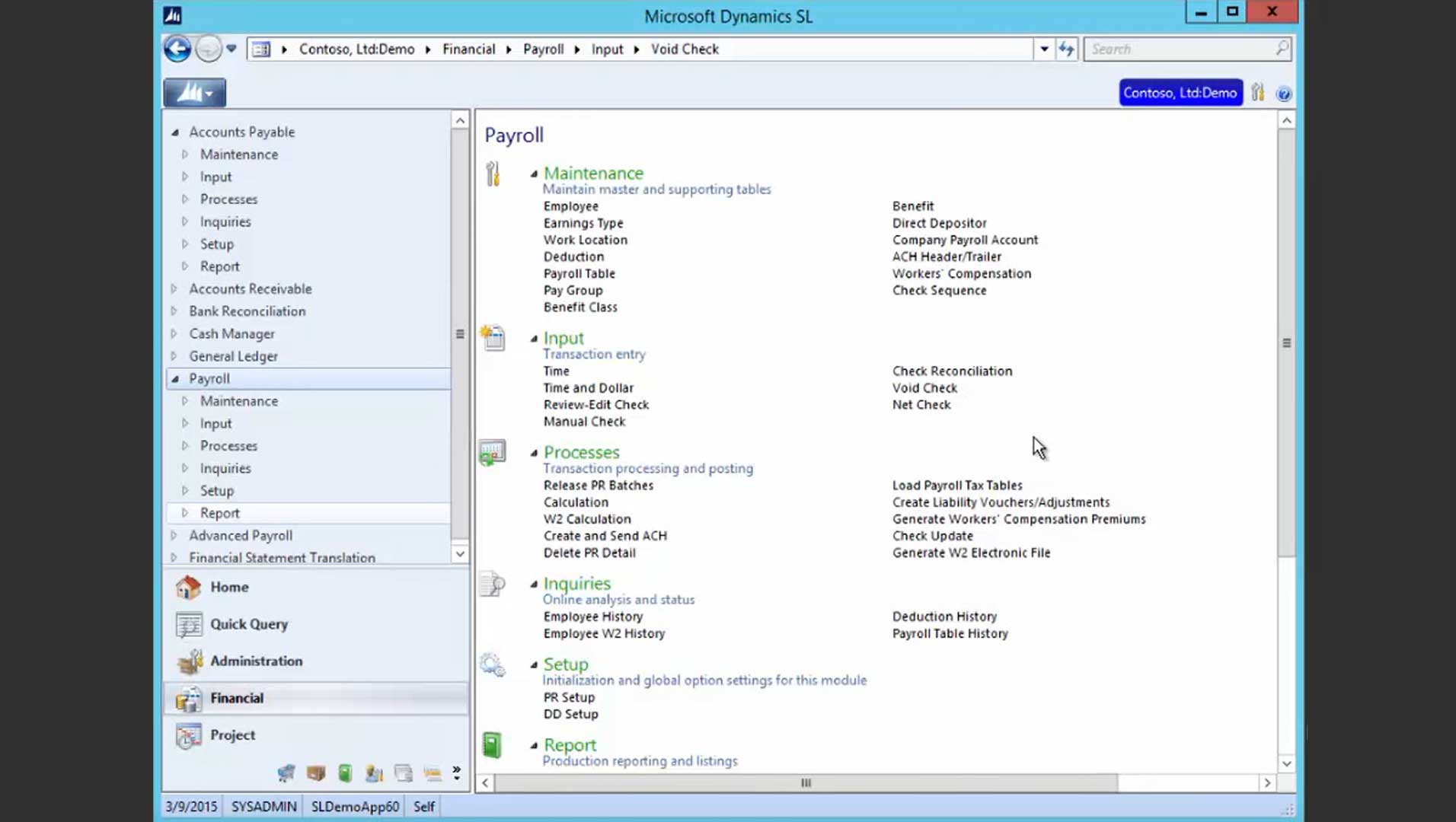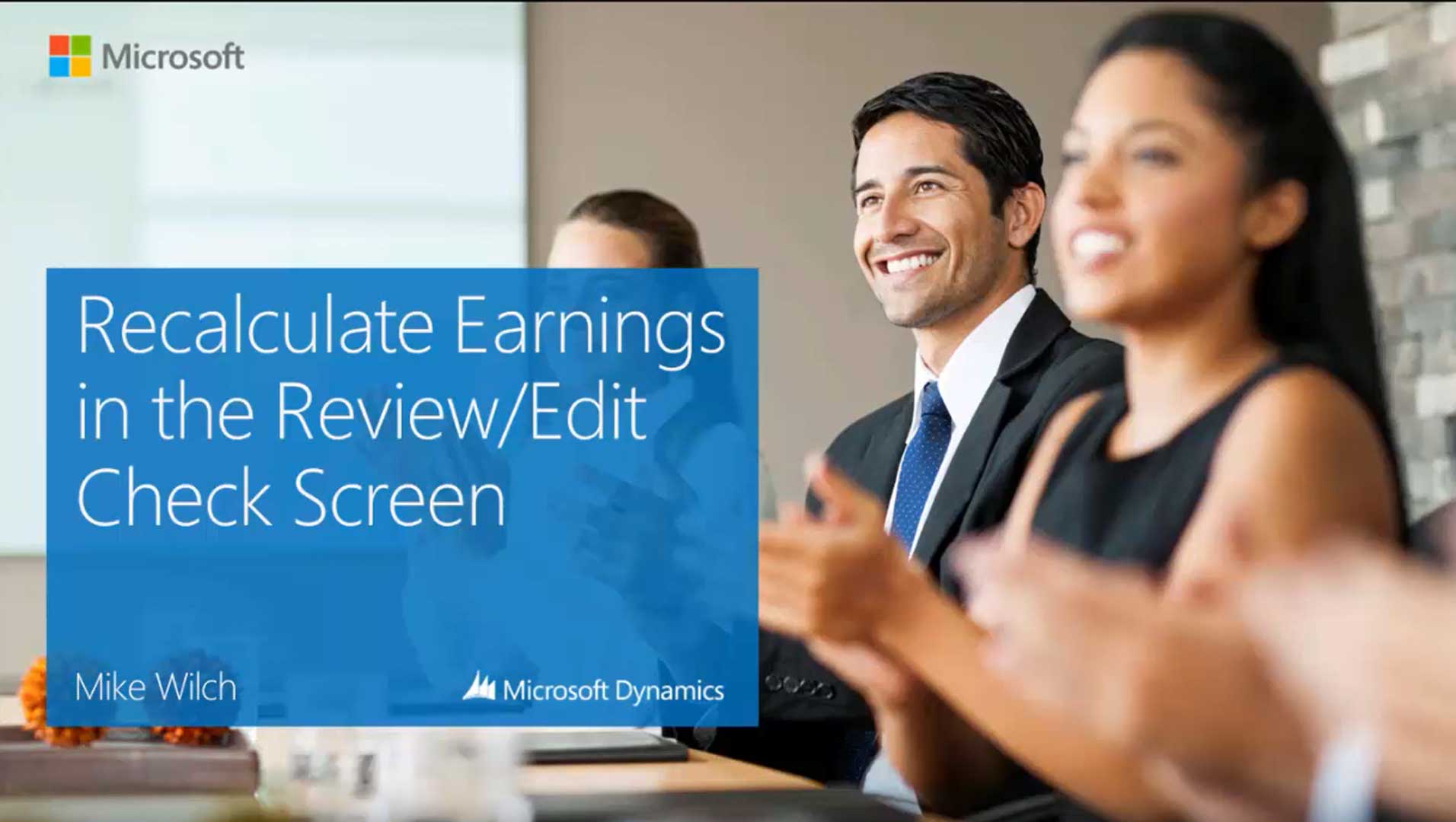
The above video is an explanation of the Recalculate Subject Earnings feature in the Review/Edit Check screen in the Payroll module for Microsoft Dynamics SL, formerly known as Microsoft Solomon. You will walk through how to make a change to a deduction and use the Recalculate Subject Earnings feature.
The Review/Edit Check screen is accessed from the Input section of the Payroll module. When a deduction amount is changed, and the Recalculate Subject Earnings checkbox is marked, then the subject earnings, the dependent deduction amounts, or both are recalculated. The calculation method on the deduction does not matter.