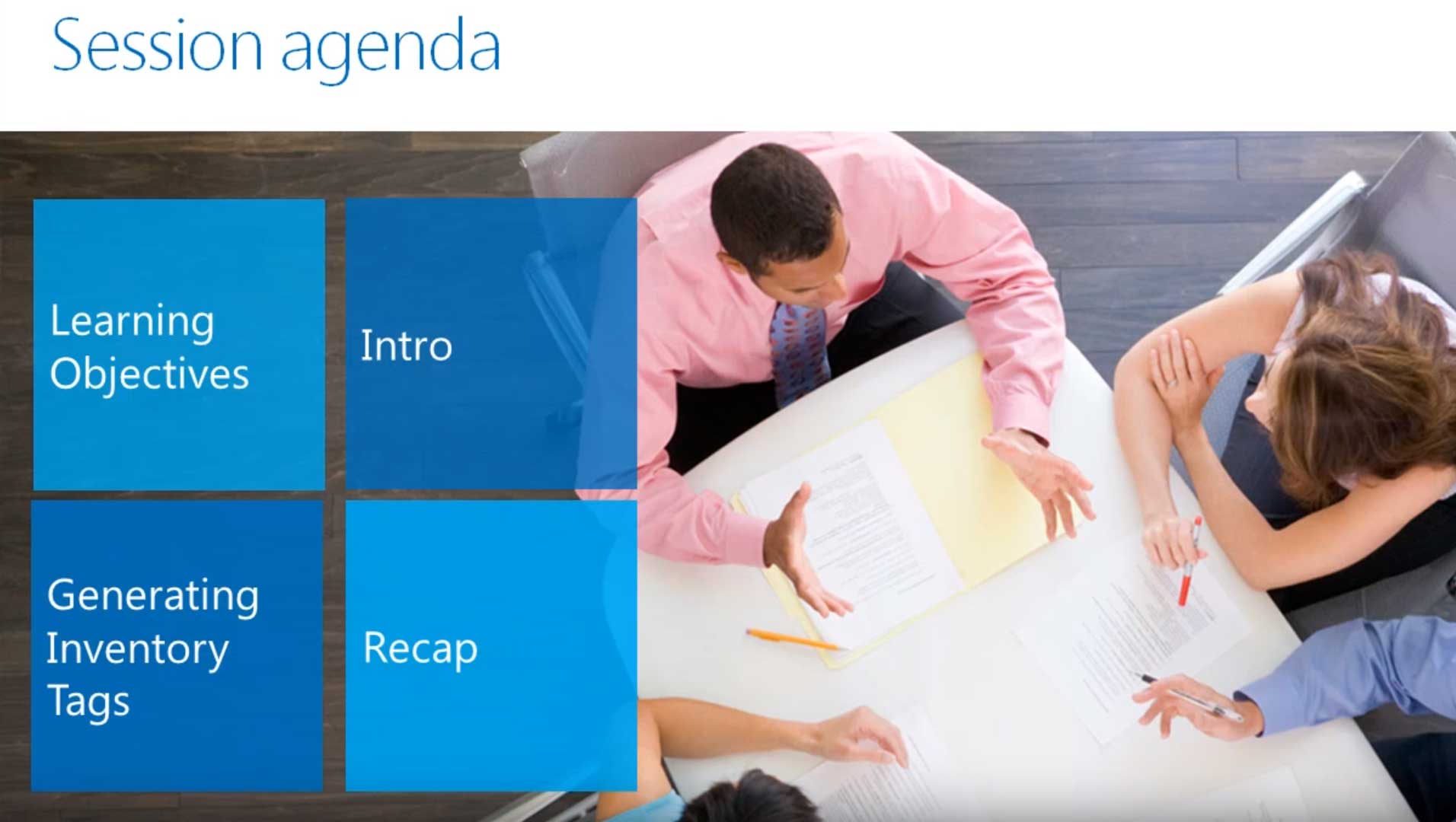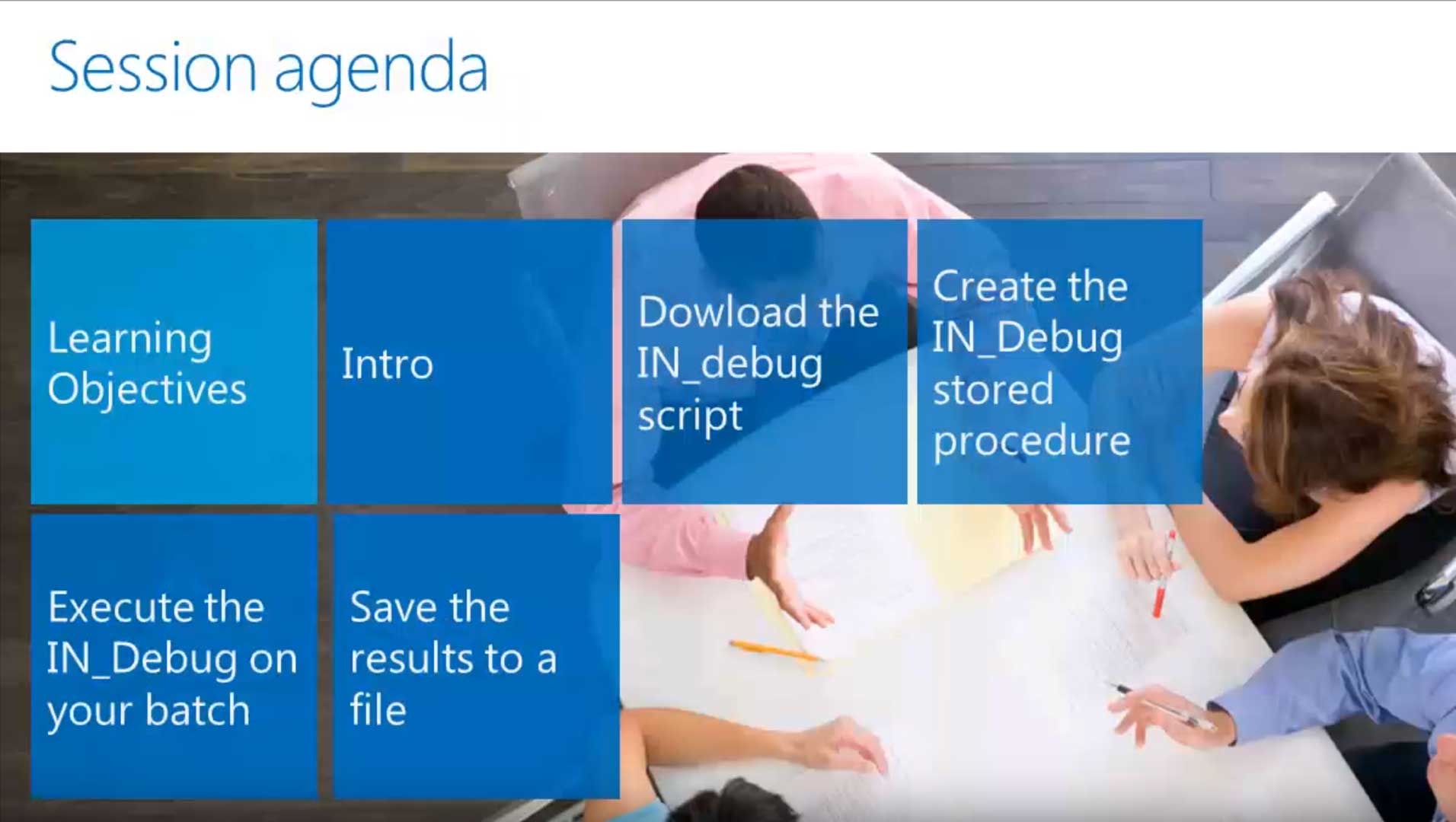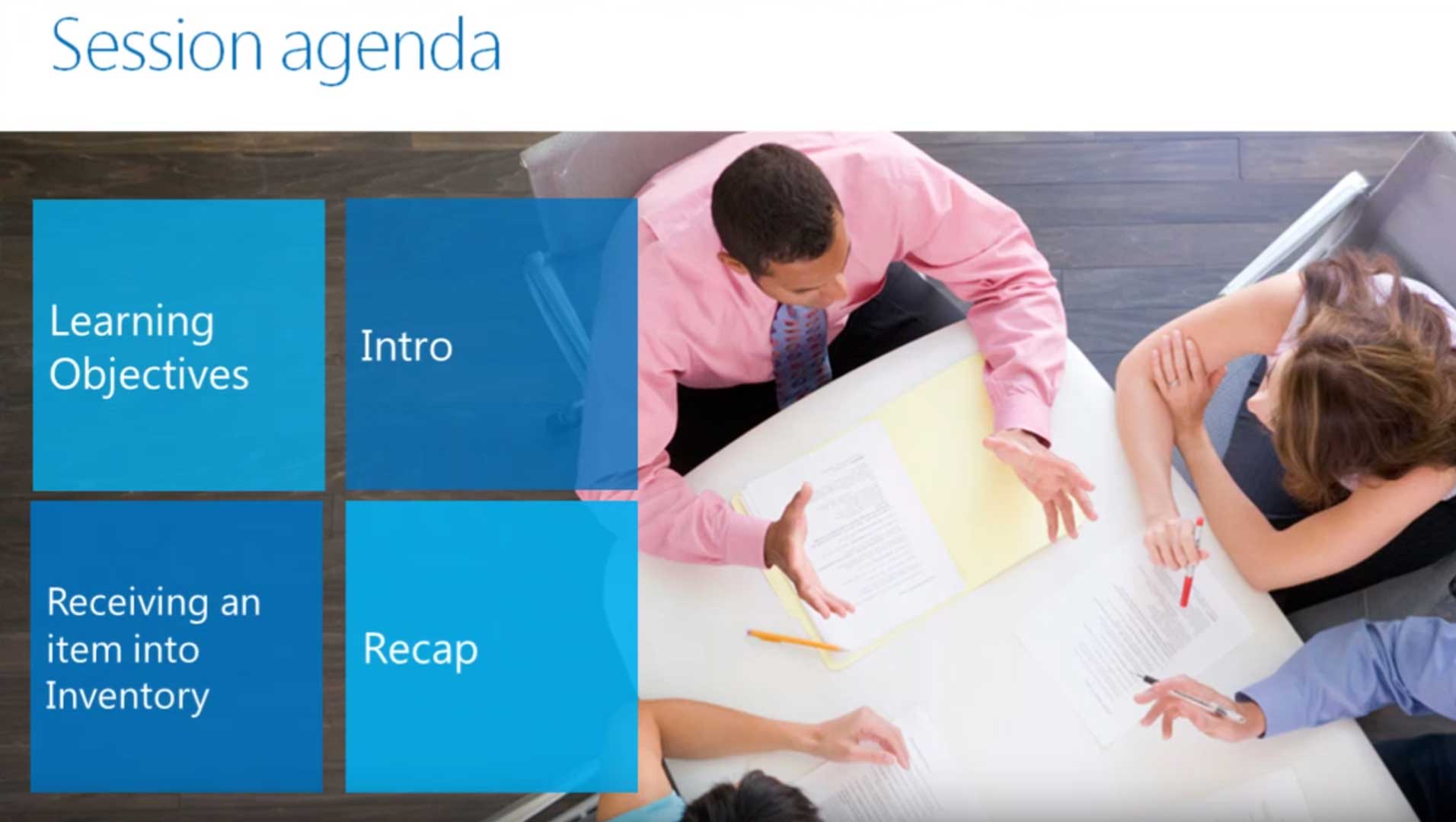
This tutorial provides a walk-through for receiving an item into inventory in the Inventory module for Microsoft Dynamics SL, formerly known as Solomon accounting software. Within the Inventory module, click on Receipts in the Input section.
In the Receipts screen, you input information about the item you are receiving down in the Detail area. Enter any receipt number into the Receipt Number column. Click under Inventory ID and press F3 to access the Inventory Item List screen. Select the relevant Item ID and click OK. Enter the number received into the Quantity column. Put the item cost in the Unit Cost column.