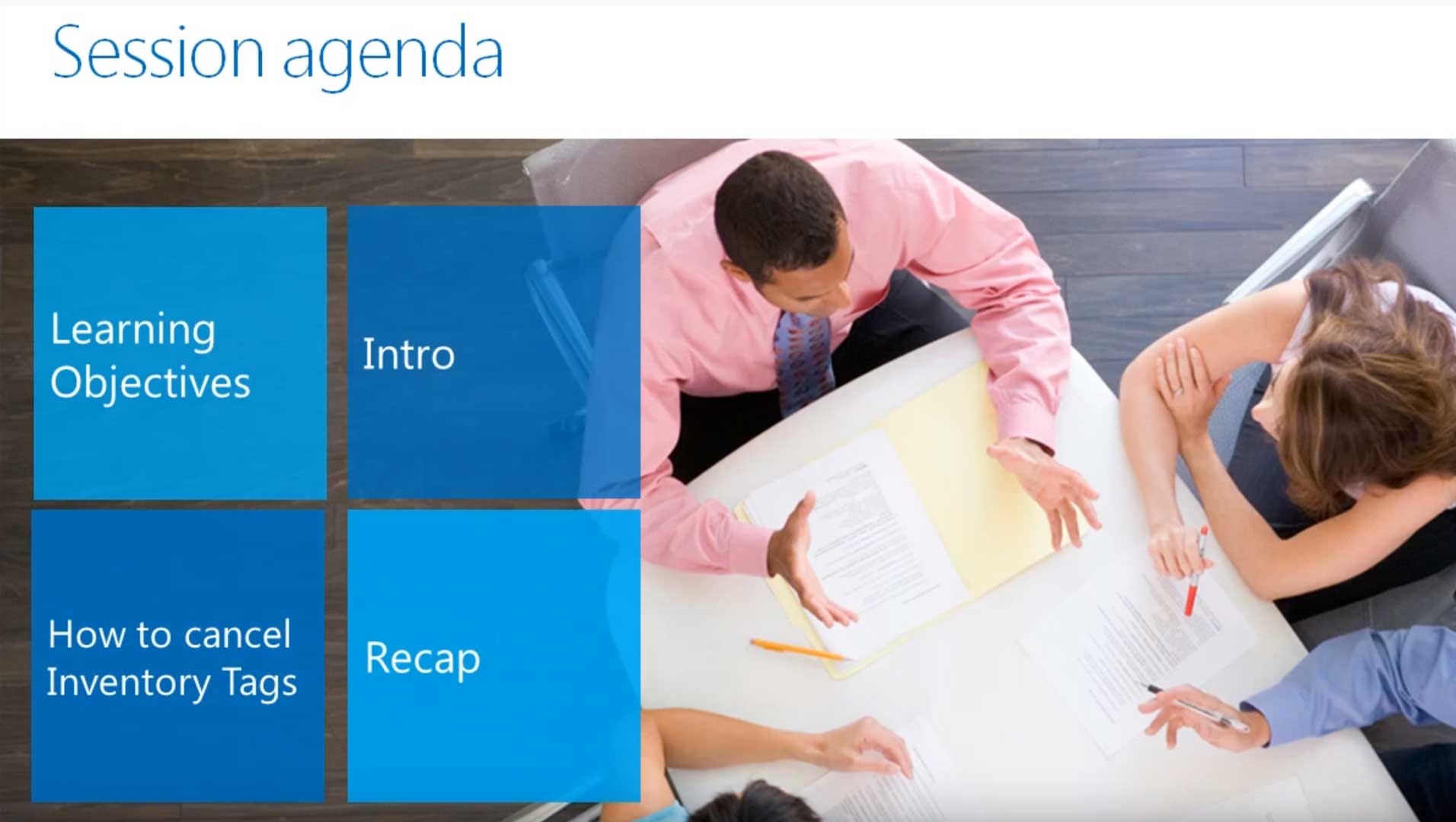Here is a step-by-step look at how to use the Correct Journal Transactions feature to easily reverse, correct, or duplicate a journal transaction in the General Ledger module of Microsoft Dynamics SL, formerly known as Solomon accounting software.
When a batch has been released, you can no longer edit it, but you can, as one example, reverse it. To access the Correct Journal Transactions feature, click the icon to the right of the batch Number field in the Journal Transactions screen. The Correct Journal Transactions screen opens, and it displays three options:
- Reverse
- Reverse and Correct
- Copy
This video covers all of these options in turn.