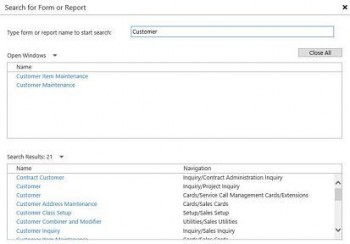
As the name of the feature suggests, the new web client search is a search tool that is embedded in the web client, making it easier to search Microsoft Dynamics GP. You won’t have to remember where a window is anymore, as you’ll be able to just type in what you’re looking for and go right to it. This feature will make it all the easier for new users to become quickly adept with Microsoft Dynamics GP and get the most value out of it. It will make it faster and simpler to go right to any nook and cranny in Microsoft Dynamics GP, with no need to recall the twists and turns of every navigation path.
The web client search will enable users to search for any window or report from right within the web client. It will then display a list of all open windows and reports relevant to the search criteria. In addition, the navigation paths will be listed for each result, giving you the context for each result as well as the route to get there. But the navigation paths are there mostly for your information, as each result will be a clickable link, so you can go right there just by clicking it.
You can quickly identify all open windows and all open reports in Microsoft Dynamics GP based on search. And you can also close all open windows at once.








