Over the course of the last month, we’ve been looking at some of the dozens of new features delivered with Microsoft Dynamics GP 2016. So far we’ve taken a look at all of the following:
- The new HTML5 web client
- Web client search
- All-in-one document viewer for sales
- All-in-one document viewer for inventory
- Project accounting in requisitions
- Document attachment for project accounting
- Enhancements to payroll posting accounts
- Improved prepayments on purchase orders
- An option to exclude inactive pay codes from the pay codes lookup
- An option to enable a check batch to be paid by credit card
- Numbers exported from Excel will be formatted as numbers rather than text
- Two new exception reports printed when importing a budget from Excel
- Enhancement to granting access rights to Analytical Accounting
- Import/export feature in SmartList Designer
- Ability to create SmartLists from favorites
- Word templates for batch approval workflow
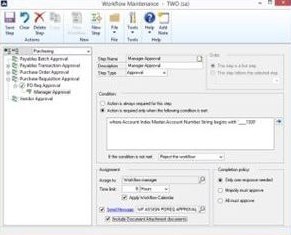
Next up is an enhancement to workflow condition management that adds flexibility. Two new options have been added for what happenes when step conditions are not met:
- Continue to next step
- Reject
Then there are workflow reassignment notifications. Email notifications can be sent to a new approver for:
- Delegation
- Escalation
- Alternate approval
And now there are three user types inside Microsoft Dynamics GP 2016. So if you’re using the solution, you might want to take a look at your users and what they do, as you might be able to save some money. This feature is support for named user pricing: named user licensing for the self service user type.








