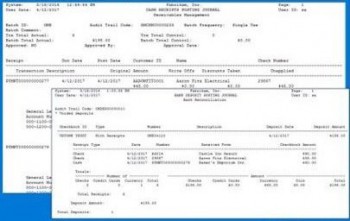
- The new HTML5 web client
- Web client search
- All-in-one document viewer for sales
- All-in-one document viewer for inventory
- Project accounting in requisitions
- Document attachment for project accounting
- Enhancements to payroll posting accounts
- Improved prepayments on purchase orders
- An option to exclude inactive pay codes from the pay codes lookup
- An option to enable a check batch to be paid by credit card
- Numbers exported from Excel will be formatted as numbers rather than text
- Two new exception reports printed when importing a budget from Excel
- Enhancement to granting access rights to Analytical Accounting
- Import/export feature in SmartList Designer
- Ability to create SmartLists from favorites
- Word templates for batch approval workflow
- Enhancement to workflow condition management
- Workflow reassignment notifications
- New user type
Today we’re going to continue looking at the new features you’ll be enjoying in Microsoft Dynamics GP 2016.
Now you can automatically batch deposit cash receipts. When you select the option “Automatically Post Cash Deposits” and you post a batch with cash receipts in it, one deposit will be created for all cash receipts in the batch. If you transaction level post, each transaction will create a separate deposit.
Another new feature enables you to manage and edit attachments that flow to transactions. You can edit attachment information that has flowed from a master record. Enable flow and email checkboxes for flow attachment options.








