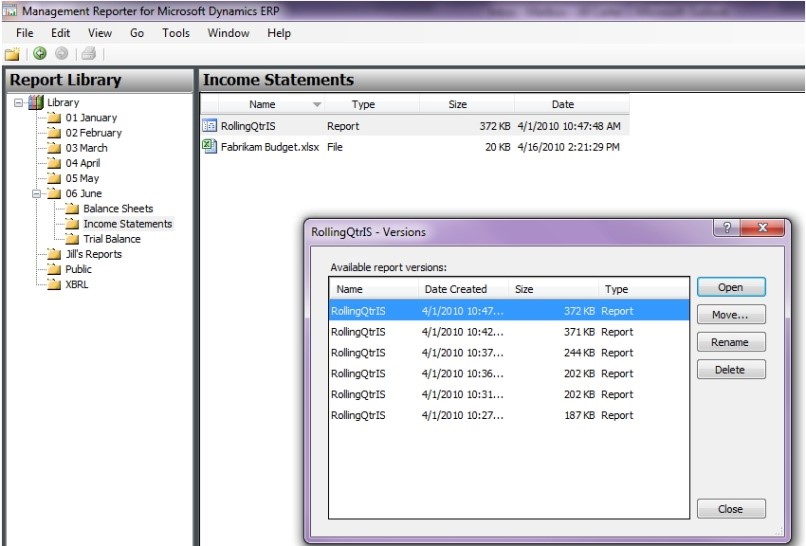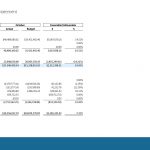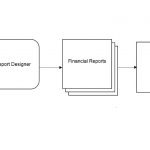Reports are designed using building blocks in Management Reporter. After you’ve created several reports, it can be helpful to organize building blocks, reports, and other objects to make them easier to find later.
Folders can be created in Report Designer as well as in the Report Library in the desktop viewer. You will organize the building blocks in Report Designer and the reports in the Report Library.
Organize Objects in Report Designer
In Report Designer, folders are associated with the type of building block they contain. Folders that contain row definitions will be found in the Report Designer under the Row Definitions pane. Similarly, folders containing other types of objects will be found under the appropriate pane in Report Designer.
Create a folder by first selecting the type of building block you want to organize. Right-Click on the Parent Folder you want to place the new folder under and select ‘New Folder’. Type the name of the new folder and hit Enter.
Organize Reports in Management Reporter’s Report Library
To create a folder in the Desktop Viewer of Management Reporter, click on the Report Library. Select the parent folder, right click on it and select New Folder. Type the name of the new folder and hit Enter.
More fun with Folders
Folders don’t have to stay static after you’ve created them. As your business needs change, you can modify the folder structure to accommodate the new requirements. Folders can be:
- Moved in Report Designer – When a folder or building block is moved, Management Reporter will maintain the link to the moved object in any reports using that object.
- Moved in the Report Library. Even though a report can have many different versions, when viewing the report library, the current version will be the one displayed. If you move a report to a different folder, you can move the current version or all versions.
Folders will give you the ability to group similar objects and reports together in one place, saving you time and making them easily accessible.