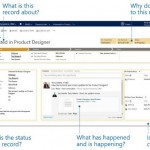Microsoft Dynamics 2013 will be released this Fall, and Microsoft recently published its Microsoft Dynamics CRM 2013 Release Preview Guide. The 19 page guide is organized around improvements in five areas:
- Reimagined User Experience
- Process Excellence and Agility
- CRM on the Go
- Enterprise Collaboration
- Platform Enhancements
Last time, we looked at the new user interface. Today we’re going to go over the enhanced guided processes.
Guided processes are automated workflows, progressive checklists that keep employees on task and not having to ponder the next step in a process, such as a sales or customer service process. Employees get a clear view of what steps have been completed, where they are at in the process, and what steps still need to be taken. Users can move forward or backward in a process flow, and at each stage they will be presented with a different suggested list of steps to be taken. As Microsoft puts it, guided processes are “a deliberate move to focus on outcomes rather than transactions.”
Guided processes are role-specific, so default processes are set up for each user depending on that user’s role in the company. But users can switch to another process if it works better for them. A library of business processes is available at the Dynamics Marketplace.
You can designate certain steps in a process as required, so that users are prevented from progressing to the next stage in the process until the required steps have been completed. Users are notified so that it is clear what steps need to be completed in order to move forward.
The process designer has been simplified, making it easier than ever for organizations to design their own guided processes to match their specific needs, and to import and export processes between systems. Ready-to-use business processes come with CRM for common sales, service, and marketing scenarios, and these can be tailored to your own needs as well.