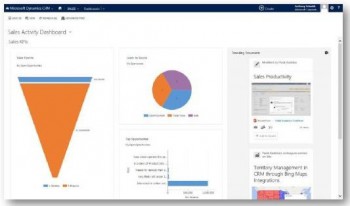
- Information Discovery
- OneDrive for Business
- Document Generation
- Cortana Integration
In Microsoft Dynamics CRM 2016, information comes to you proactively by surfacing “trending documents” from Office Delve inside CRM. You will find what you need and discover new content and connections on a dashboard.
OneDrive for Business has been added to complement how users store and share contextual content in Microsoft Dynamics CRM. It gives you a consolidated view of documents across SharePoint, OneDrive for Business, and Office 365 Groups within the context of a CRM record.
The Document Generation feature simplifies the process of building a nice-looking document. You no longer need to manually extract Microsoft Dynamics CRM data for documents such as Account summaries, Quotes, Orders, Invoices, and product sheets. With one click, you can easily generate documents from predefined Word and Excel templates, and you can manage the templates and build custom templates in Word or Excel with a wizard-like tool.
Document templates are role-based by entity to ensure that users have the proper content to meet their needs. Word and Excel documents generated from Microsoft Dynamics CRM open as downloaded documents with the exception of CRM Online, where Excel documents are rendered in the Immersive Excel Online mode.
And finally, Microsoft has taken their Cortana integration to the next level by embedding sales activities, accounts, and opportunities into Cortana to surface what’s most relevant to salespeople at a given time, across both personal and professional sources.








