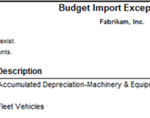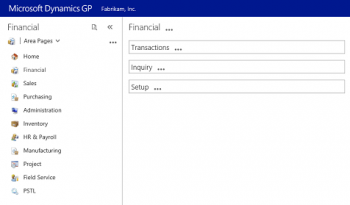
The new HTML5 web client has been the most longed-for new feature because of its compatibility with more devices and browsers. HTML5 is a web format that enables rich content across nearly any modern device, and the new Microsoft Dynamics GP web client is built entirely in HTML5. That means you can use Microsoft Dynamics GP on iOS or Android, as well as in Chrome, Firefox, Safari, and nearly any other HTML5 compatible browser.
The main difference between the new web client and the old one is navigational. The HTML5 client is a bit simpler to use, and mirrors the design approach of Office 365. The new client uses a stack design in its window handling. You can have multiple windows open, but you can only have one in focus at a time. If you want to go back to a window lower in the stack, then you can use the Window Search feature to navigate directly to that window. This search feature can be accessed with a button, a magnifying glass icon, on any home page. Another change is that the Exit GP feature is underneath a new dropdown menu.
Installation and planning are exactly the same as with the Silverlight client. The service structure and planning framework are identical. The Session Central and Session Service deployments are the same, and the GP Runtime is still installed the same way. If it weren’t for the icon change, you might not even know you were installing the new HTML5 client!