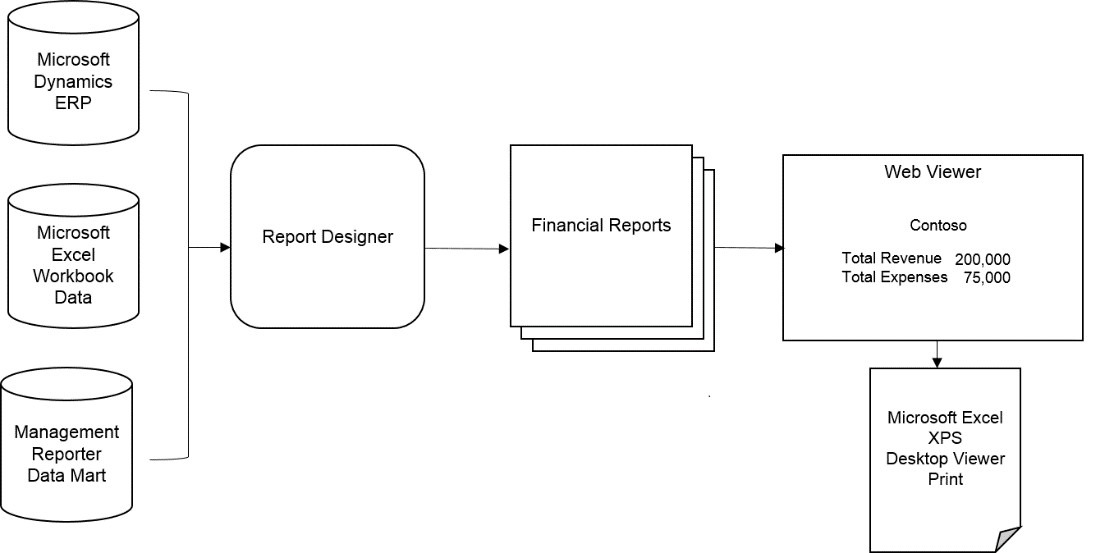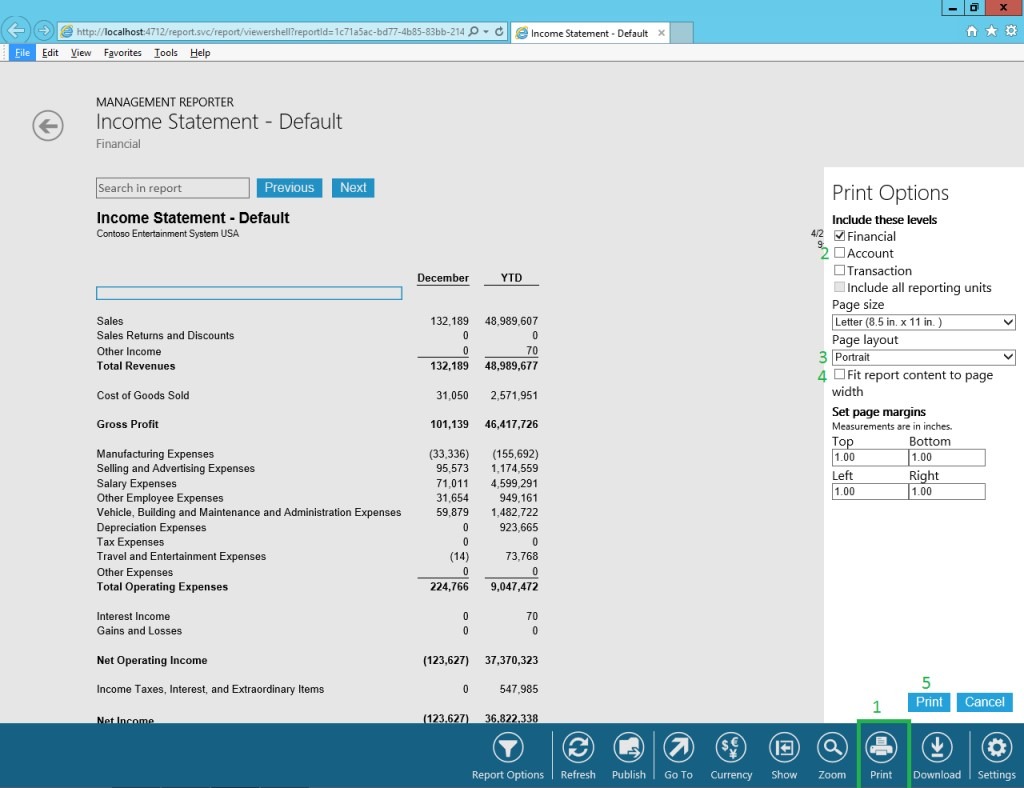Management Reporter helps you easily and securely access the data from your Microsoft Dynamics GP installation and use it more effectively to make business decisions. The application has a number of features including:
- Report building blocks which are used to define and generate reports
- A report wizard to guide new users through their first report design
- A Desktop Viewer and Web Viewer to display reports
- The ability to use HTTPS and SSL for added security. Requires a certificate verifying that the server hosting the Management Reporter services is trusted
- A Report Scheduler to generate standard reports on a daily or weekly basis
The process flow below shows data coming into the Report Designer from Microsoft Dynamics, Microsoft Excel, and the Management Reporter Data Mart. Roles are available in Report Designer to create, schedule and generate customized financial reports. The reports can then be viewed via the web viewer, the desktop viewer, downloaded to Microsoft Excel, or printed.
Starting with Microsoft Dynamics GP 2015, Management Reporter reports can now be viewed from the GP Client. To take advantage of this feature, you will need to point to the address for Management Reporter in the Systems Tools Setup Screen. After you’ve completed the setup, you’ll be able to open your reports in the web viewer.
When viewing a report the user can change the base period and base year of the report, eliminating the need to ask someone else to regenerate the report. This feature is accessed through Report Options. When the new base period and base year are selected, the user can generate a private view of the report with those options.
Reports can be printed from the web viewer for additional review or archiving. In the screen shot below you can see the printer icon and print options highlighted.
Take advantage of the robust features of Management Reporter for Microsoft Dynamics GP to monitor and evaluate your business performance.