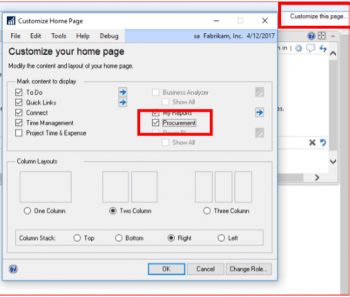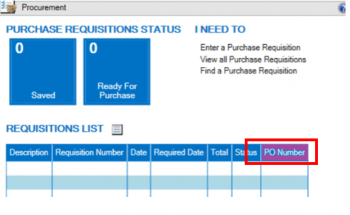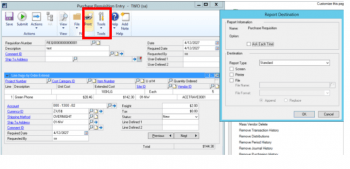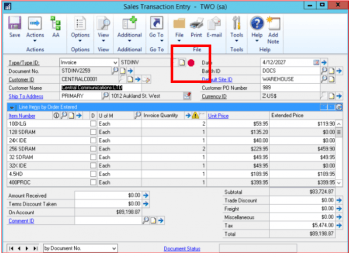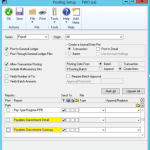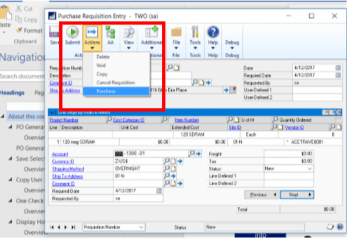
PO Generation List opens with Newest POS – In Microsoft Dynamics GP 2018, the Purchase Order Generator now automatically opens the PO Transactions Navigation List Home page.
PO Information displayed for Requisition Originator – Prior to GP 2018, the Purchase Order Number wasn’t displayed on the Home Page. Now, you can see the Purchase Order Number on the Home Page in the Customize Window setting when Procurement is selected.
To take advantage of this feature, you’ll need to add Procurements to the Home Page. To do this, under the Home menu, click Customize in the right corner. Select the Checkbox next to Procurement and Click OK.
Print Purchase Requisition – Dynamics GP 2018 now offers the option to print a Purchase Requisition from the entry window. To do this, navigate to Transactions, Purchasing, then Purchase Requisitions. Once the requisition window is open, select the requisition number from the lookup or enter a new requisition. You can now click on the Print Icon and print the document in real time.
Display Hold Status in Sales Transaction Entry – When pulling up a customer in the Sales Transaction Entry window, you’ll now notice the Hold Status icon. For any customer that has a Hold in place, you will now see the Stop Sign icon in the Sales Transaction Entry window after entering the customer ID.
Next time, we’ll provide an overview of the new HR and payroll enhancements rolled out in the latest version of Microsoft Dynamics GP. If you missed any of the previous posts in this series, you can check them out here.