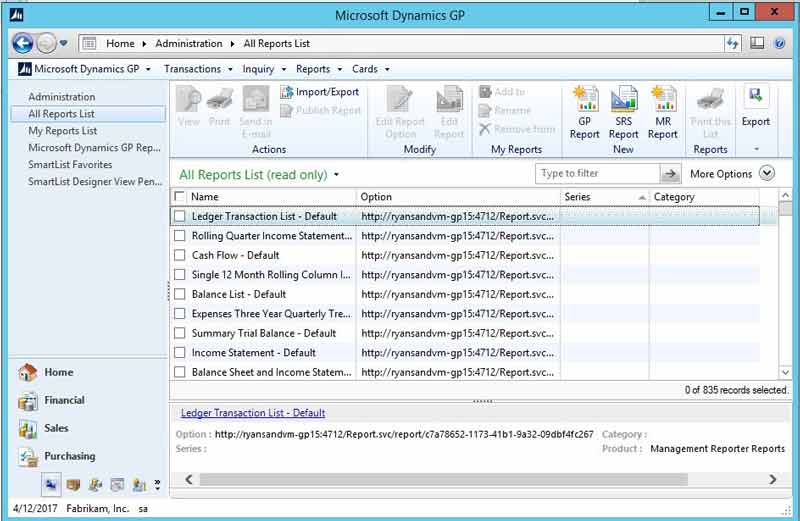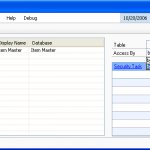Dynamics GP Adds Financial Management Flexibility to EMR and EHR Systems
As doctor’s offices, clinics, and community health centers begin to comply with federal regulations, they’ve implemented EMR and EHR systems to move their patient records from paper to digital format. Some popular systems are:
• eClinical Works
• Athena Health
• Credible
• Netsmart
• Allscripts Professional EHR
• Kareo EHR
• CureMed EHR
• PrimeSuite
• Cerner Ambulatory EHR
• EpicCare EMR
• Practice Fusion
• NextGen Healthcare
• Praxis EMR
These systems are designed to improve patient care by providing more accurate recordkeeping, real-time information, and better tools for decision making.
Challenges can remain after implementing an EMR or EHR system when other business processes such as financial management aren’t automated. Healthcare organizations need to consider implementing a flexible Financial Accounting system such as Microsoft Dynamics GP that will interface seamlessly with healthcare systems and maximize their operational performance.
Healthcare organizations can access the robust reporting capability of Microsoft Great Plains using the Management Reporter module. It’s designed to help you tailor financial reports to address the specific needs of your company. Presentation quality reports can be created quickly and easily. The reports can then be shared with other people in your organization through email, instant messaging and other communication features built into Management Reporter.
The interactive capabilities of Management Reporter give financial professionals in the healthcare industry the ability to move past the constraints of traditional reporting and let you use your creativity to quickly and efficiently design reports tailored to your company needs. Management Reporter components include:
• Report Designer: Create report building blocks which can be combined to produce specific, tailored reports. A report wizard is available to guide less experienced users. Building blocks are stored in an SQL database.
• Desktop Viewer: Use it to store the report library and organize and view reports.
• Web Viewer: Use it to display Management Reporter in a web browser.
• Report Schedules: You can schedule one report or a group of reports to generate on a regularly scheduled basis.
Security options are built-in for the various roles associated with Management Reporter to ensure that only authorized users can perform certain tasks such as modifying building blocks or viewing reports. Security can also be set up for the report library using the desktop viewer. Reports can be stored in a public folder accessible to all users or restricted by folder, individual report, or report group to only those users or user groups with permission.
The person assigned the Dynamics GP administrator role can:
• Create individual user accounts and user groups. User groups can be created and tailored to specific work functions to minimize maintenance activities for individual user accounts
• Assign security permissions to view, create, or edit reports based on your healthcare organization’s needs.
• Add and modify companies and associated information. Individual users, as well as user groups, can be given access on a company by company basis.
• View log files. Your IT support staff can also use the log data to analyze technical information and troubleshoot error messages.
• Design and view reports using building blocks. The building blocks can then be mixed and matched as needed to produce a specific report.
• Generate reports. When generating a report to the report library, a link can also be generated to another network location. The report link can then be opened at the other location. The security settings for the report library will be applied when the link is opened to maintain the desired permissions.
Depending on their assigned role, a user can access company data, design reports, generate and export reports, and create and modify security settings.
Healthcare organizations will find it easy to navigate Dynamics GP. Familiar interfaces such as home pages and area pages make it easy to learn and get up to speed quickly. You will be able to use your personalized criteria to track financial data. You’ll have access to enhanced security features and account views so that you can grant specific access on a user by user basis.
You’ll be able to track budgets for multiple fiscal years and easily update and maintain those budgets by using Microsoft Excel to import and export data. Budget versus Actual reports can be generated by the year, the quarter, or the month and you can keep an audit trail of when the budget was modified and who made the changes.
Integrating and personalizing Microsoft Dynamics GP with your medical and health records system will empower you to work smarter and increase productivity.