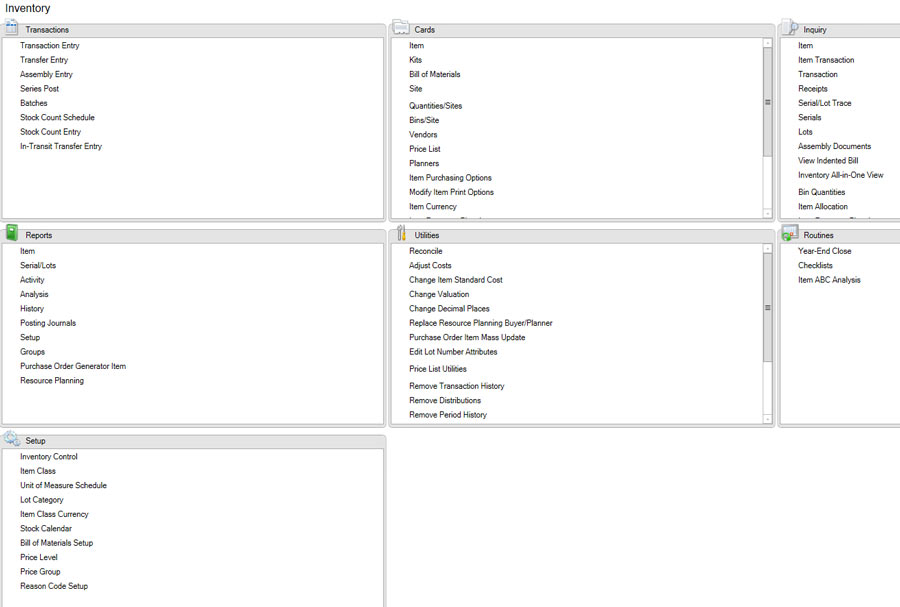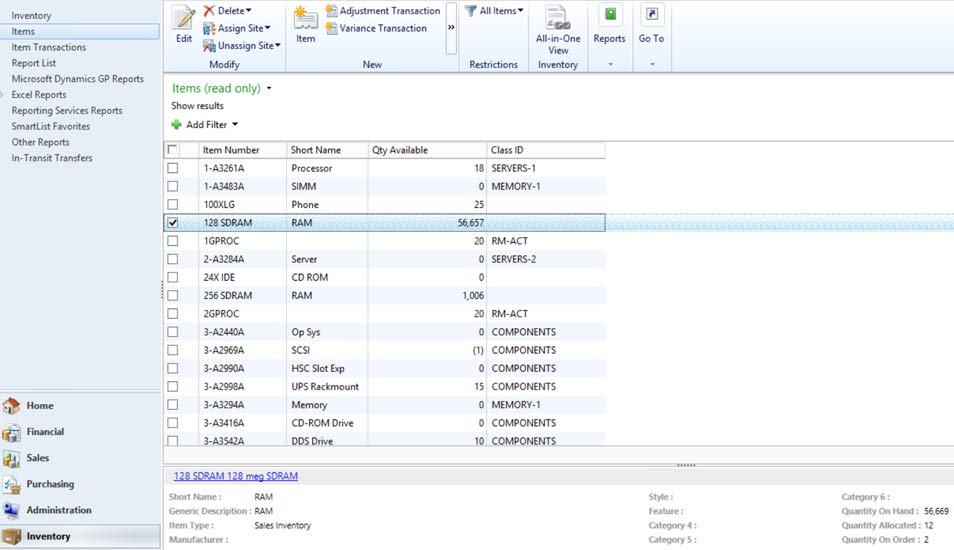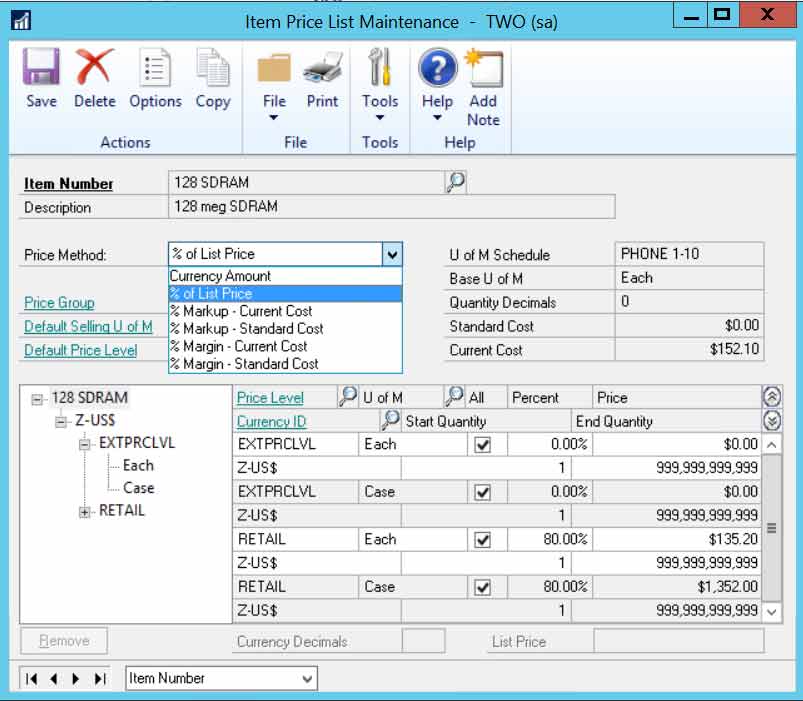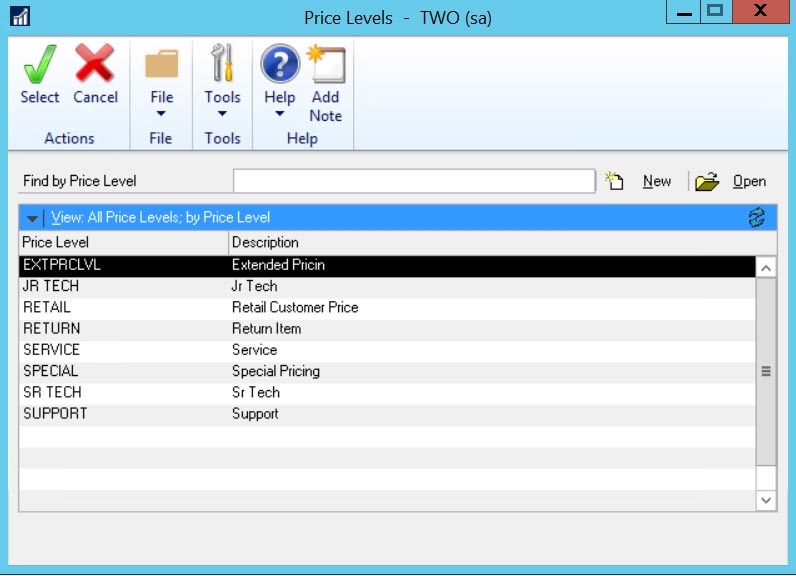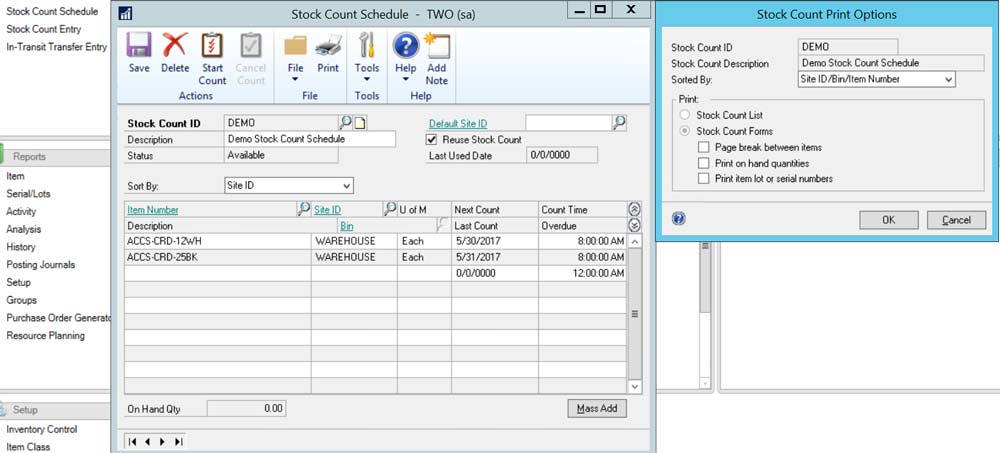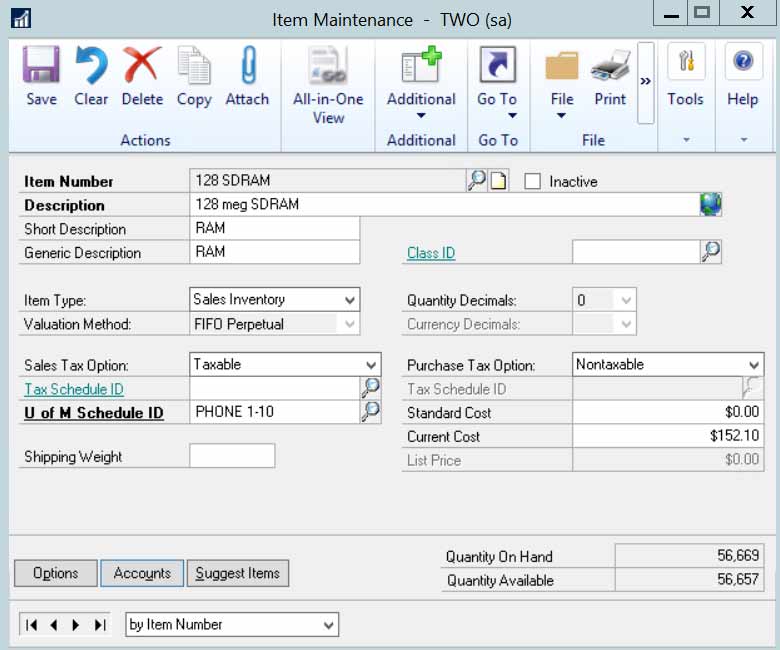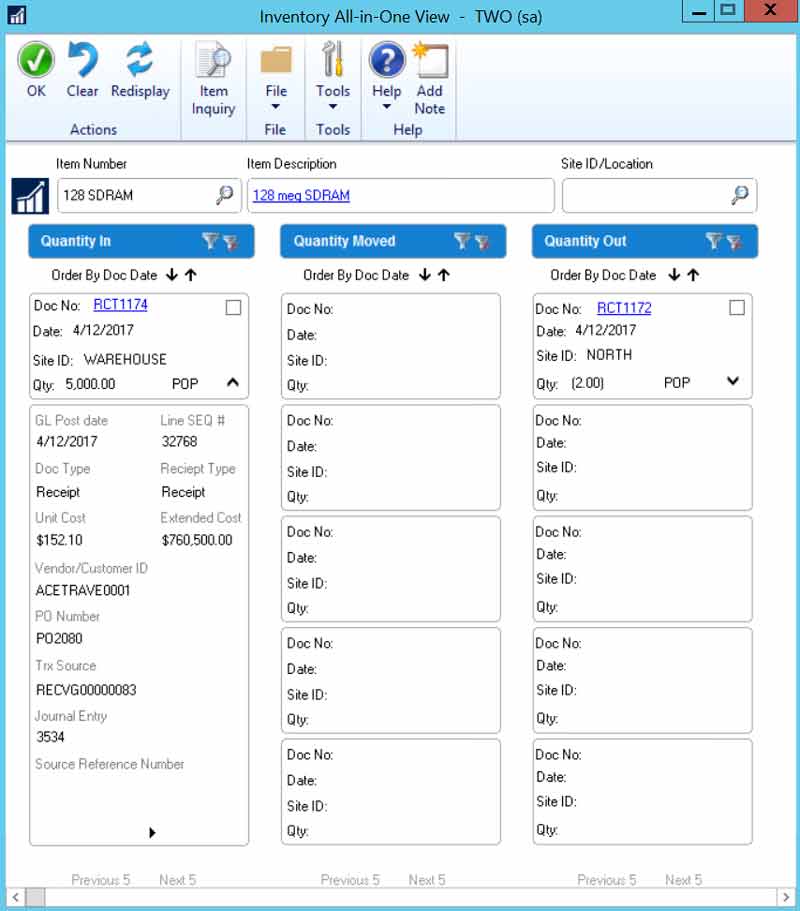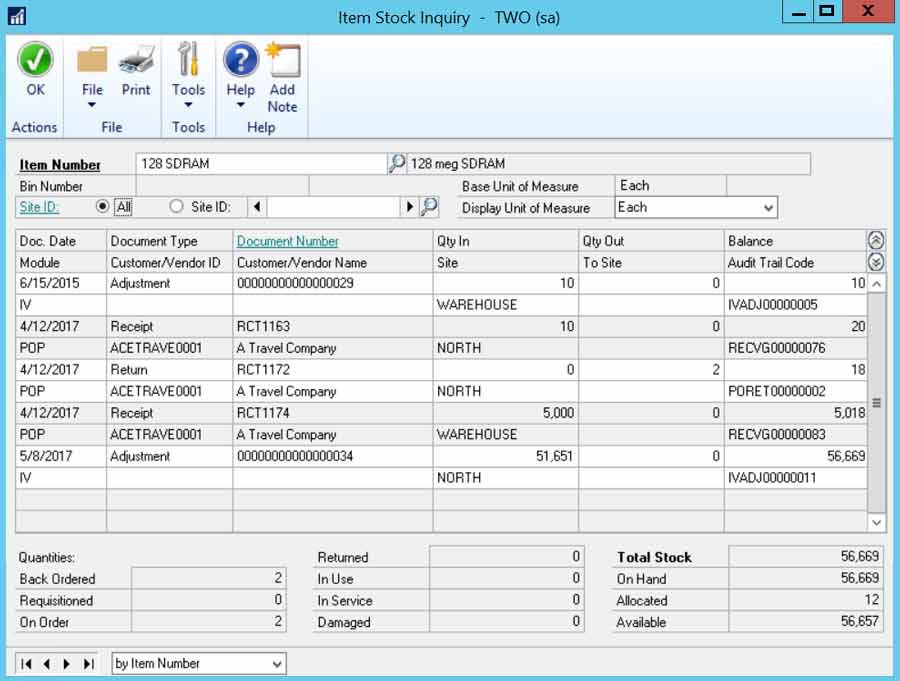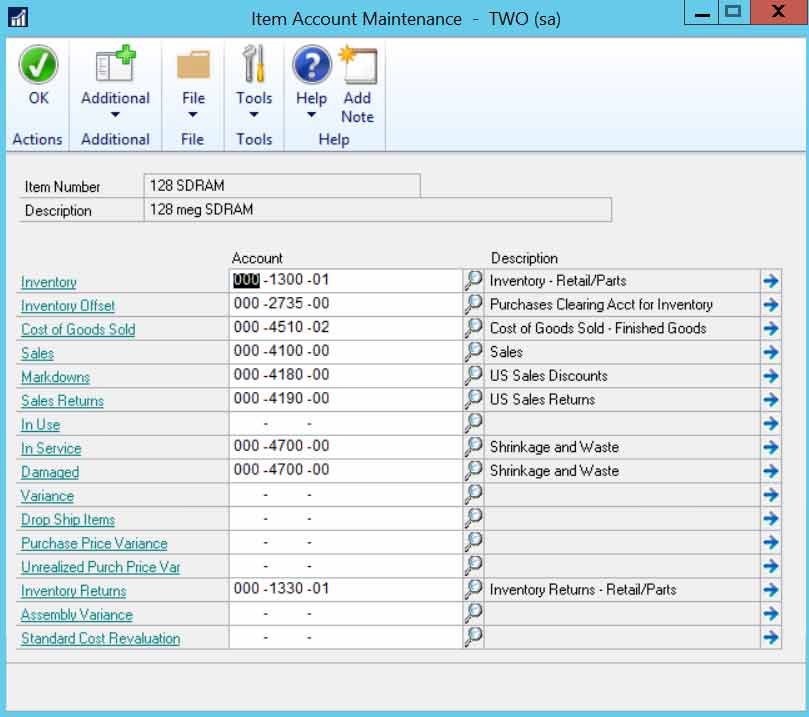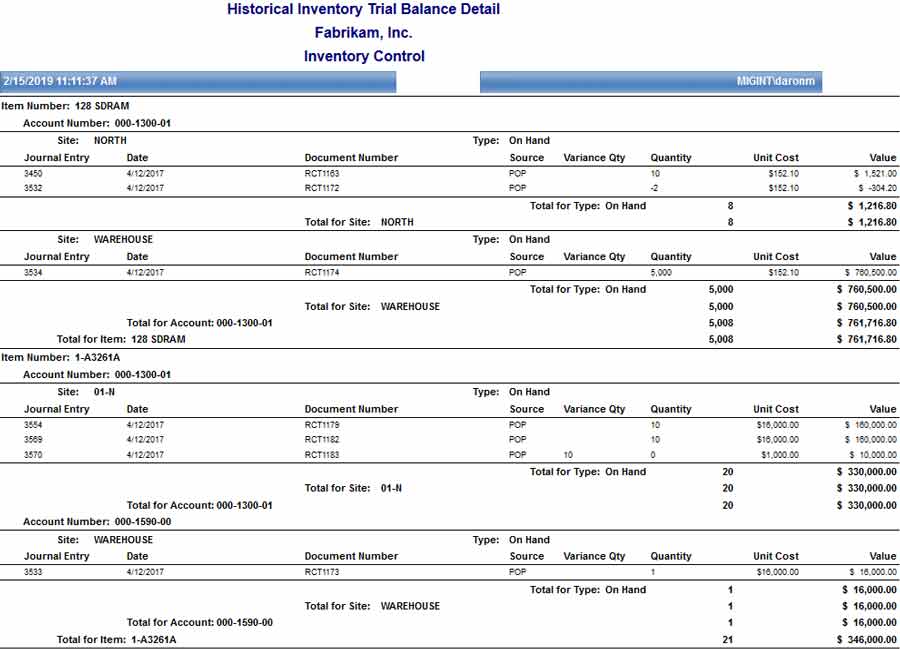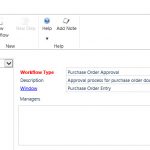Microsoft Dynamics GP Inventory Control module integrates with Clinical Healthcare EMR and EHR systems
Healthcare organizations have unique requirements for transparency to comply with industry and government regulations. They also want efficient and cost-effective solutions that will give them more time and resources to focus on the quality of patient care.
By integrating your clinical EMR and EHR systems with Microsoft Dynamics GP, you will get a comprehensive view of your healthcare business. Dynamics GP will integrate with systems such as:
• eClinical Works
• Athena Health
• Credible
• Netsmart
• Allscripts Professional EHR
• Kareo EHR
• CureMed EHR
• PrimeSuite
• Cerner Ambulatory EHR
• EpicCare EMR
• Practice Fusion
• NextGen Healthcare
• Praxis EMR
Dynamics GP will help you to reduce operational costs and will provide visibility into key financial measurements for your organization. You’ll be able to maintain accounts, manage data, post transactions, and print financial statements. The solution is scalable, giving you a low total cost of ownership. There are many benefits to integration including faster data entry, fewer opportunities for errors, and more powerful, in-depth reporting.
Microsoft Dynamics Great Plains includes comprehensive inventory tracking and management giving you the ability to access accurate stock quantities, ensuring that inventory is on hand when you need it. The Dynamics GP solution maximizes informed decision making with advanced search capabilities and customized reporting. In this post, we’ll discuss inventory control.
Use Inventory Control to help manage your organization’s inventoried items. You can create records for your items, identify how the items are to be tracked and what pricing should be used. The inventory control module interfaces with other Microsoft GP modules as well such as Sales Order Processing, Invoicing, Purchase Order Processing, Bill of Materials, and General Ledger.
You can use Inventory Control to complete the following tasks:
• Enter and post adjustments, transfer transactions, and variance transactions individually or in batches
• Complete stock counts
• Prioritize items
• Print the Historical Stock Status Report
• Trace the life cycle of a serial number or lot number
• Track a single inventory item across multiple inventory sites
• Use Standard or Extended Pricing
- Standard pricing is a good option if you’re using Invoicing, want price lists to be updated automatically when the current cost or standard cost of an item changes, and have a fairly simple pricing structure.
- Extended pricing is a good option if you want to use date-specific pricing, create promotions for special pricing, or have a complex pricing structure such as the use of more tiers or the application of multiple promotions simultaneously.
To help you monitor your inventory and the accuracy of your inventory records, you can use Inventory Control to complete stock counts, including both cycle counts and physical inventory counts. With a Cycle count, staff will count items on an on-going basis such as daily or weekly as opposed to a Physical Inventory Count where all items are counted at the same time.
You can specify how frequently you want to count each item number at each site. Once you’ve specified a group of items with the same cycle frequency, Inventory Control divides the number of items to be counted over the cycle period. For example, if you have 100 item numbers to be counted every ten days at a site, Inventory Control would schedule ten items to be counted each day, helping to minimize the impact of the stock counts on your staff.
After the count is complete, the counted quantities are compared with inventory record quantities and you can correct discrepancies. Using the Accuracy Comparison report, you can identify inventory trends, which can be helpful in updating your business practices.
Looking at important information about your inventory records and transactions is simple using Inventory Control inquiries and reports. Inquiry windows provide easy on-screen access to important detail and summary information such as:
• Item inquiries for viewing detailed information about items tracked by lot and serial numbers
• Standard pricing inquiries for viewing information about pricing structures
• Extended pricing inquiries for viewing information about extended pricing structures
• Transaction inquiries for viewing inventory transactions and transfers as well as purchase receipt information
With Inventory Control reports, you can verify transaction entry and posting.
You will also be able to print reports that analyze inventory activities. Some reports can be set up to print automatically when you complete certain procedures. For example, posting journals can be printed when you post transactions.
As you can see, Microsoft Dynamics GP will help you ensure that inventory is on hand when you need it and will integrate seamlessly with your electronic health records or electronic medical records system.