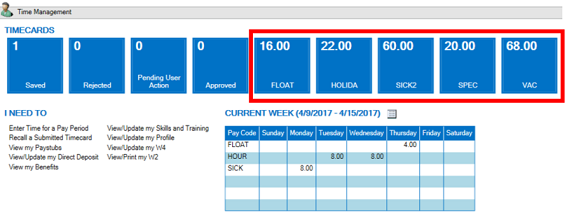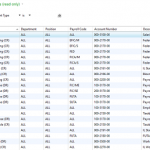Microsoft Dynamics GP 2016 was released in May, and with it have come dozens of new features that we have been covering before and since its release, both in summary and in more detail. A couple of enhancements we haven’t covered at all yet are found in the employee self service tools for Microsoft Dynamics GP.
With the delivery of Microsoft Dynamics GP 2016, you will now be able to see Human Resources attendance balances as an ESS Employee on the Time Management tile. Previously, Vacation and Sick balances were only available for viewing if you were using Payroll to accrue. To accrue with Human Resources rather than Payroll, navigate like so: HR & Payroll > Setup > Human Resources > Attendance > Setup.
The Time Management tile on your home page of Microsoft Dynamics GP will display up to 5 tiles for Human Resources Accruals Time Codes. These will display in alphabetical order. Time Codes balances will only show if “Print Available Time on Payroll Checks” is marked in the Employee Attendance Maintenace Window (HR & Payroll > Cards > Human Resources > Emplyee – Attendance > Maintenance).
In addition, with Microsoft Dynamics GP 2016, you will now be able to see Human Resources attendance balances as an ESS Employee or Manager on the Preview Pane of Timecard Navigation. This is set up as per the above feature. The Current Timecards and Historic Timecards navigation lists will now display the current balance for the first 5 active Time Codes for an employee in alphabetical order in the Peview Pane. Time Codes balances will only show if the aforementioned “Print Available Time on Payroll Checks” option is marked.