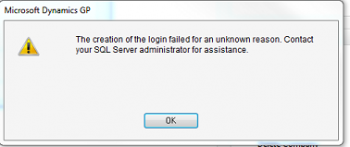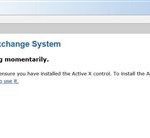Have you ever received the following error message when trying to create a new login for a new user in Microsoft Dynamics GP?
The error message reads, “The creation of the login failed for an unknown reason. Contact your SQL Server administrator for assistance.” There are several potential reasons for the error, the most likely being that the user is already added to the database, but not added to your Microsoft Dynamics GP or your SQL level logins. Microsoft has addressed this error message on their Dynamics Community website in the past. Their initial suggestion was as follows:
“There could be several reasons for this. Are you familiar with SSMS? You will need to go into GP and look at the logins for this database. Look to see if this user already exists. If it does, delete it and try again. Make sure it does not exist in SQL either.”
You will also have to delete such a login from each company’s database. Check every database on the SQL server for the problem logins, then delete them. This problem can arise if someone tries to create a user in SQL, as users should always be created in Microsoft Dynamics GP.
This login deletion solution will clear up the problem for most people. However, if you read through the linked webpage, you will see that some people are still getting this message even with completely new users that have not already been added to another database. A mystery? Well, on his Microsoft Dynamics GP blog, Mohammad Daoud seems to have solved it.
In one case he was delving into, Daoud ultimately found that the users had a DDL trigger at the server level that tracked changes to logins, then sent emails to administrators informing them about the changes. The trigger was causing the error, so Daoud solved the problem by simply disabling the trigger.