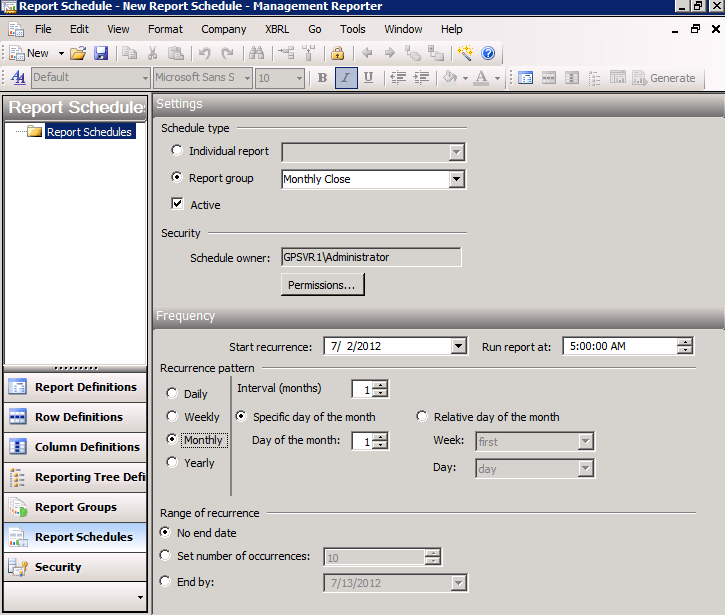Management Reporter is a tool designed to give businesses the ability to generate financial reports and make business decisions based on the analysis of those reports. Typically you would define a report and generate it to a single library location or multiple library locations.
One of the lesser known features of Management Reporter is the ability to schedule daily or weekly reports. You may already be using Reporter to run traditional financial reports such as balance sheets and income statements, but you can generate reports for day to day analysis as well.
Your company probably has a number of reports that need to be generated on a regular basis to coincide with your business processes. Only people with the role of designer or administrator can schedule reports. They can schedule one report or a group of reports and run them automatically on the desired schedule, whether that’s daily, weekly, monthly, or annually. If you create a schedule for a group of reports and for some reason a particular report doesn’t run, it won’t affect the other reports in the group.
When you create a schedule, it will be displayed in the navigation pane in Management Reporter under Report Schedules. If you have a lot of reports that need to be scheduled, you can organize them into folders.
It’s important to ensure that the person creating the report schedule has the right credentials. Here are some things to watch out for:
- You must enter credentials for all companies included in a report
- If your credentials expire, the reports won’t run until the credentials are updated
- New companies added to a report tree must have the appropriate credentials included
If you find yourself generating the same financial reports over and over again, report scheduling will give you a predictable and automated way to publish them. With simple setup and minimal maintenance, you’ll be able to gain deeper integration with Microsoft Dynamics GP.