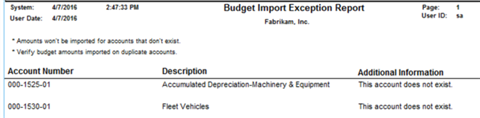Microsoft Dynamics GP 2016 was released in May, and for the last few months we’ve been going over the dozens of new features it delivers, first as introductions, and now in more detail. Today we’re going to take a closer look at improvements to the Budget Import Exception Report. These features will be helpful to your General Ledger budget import process.
Firstly, the Budget Import Exception Report will now notify you if there are any General Ledger account numbers in the Excel file being imported that do not exist in Microsoft Dynamics GP as valid General Ledger accounts. In prior versions, it was expected that the user was only using valid accounts, so if one was miskeyed or invalid, the user was not alerted that it was skipped by the importation process.
Now the Budget Import Exception Report will list an invalid General Ledger account number and a message that “This Account does not exist” next to it, so the user is alerted and can review the import file and manually update the budget in Microsoft Dynamics GP accordingly.
Furthermore, another new feature includes a warning on the Budget Import Exception Report to alert the user when a General Ledger account is listed more than once in an Excel file being imported into Microsoft Dynamics GP. Previously, duplicates were merely skipped, but now the Budget Import Exception Report will list duplicate General Ledger account numbers along with a message that “This is a duplicate account.”