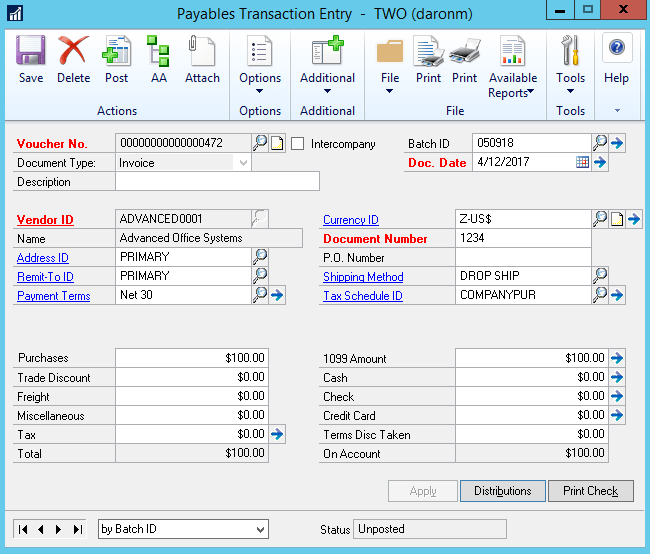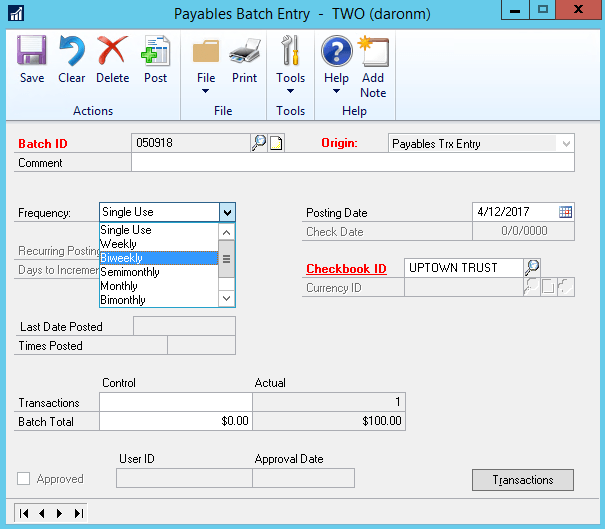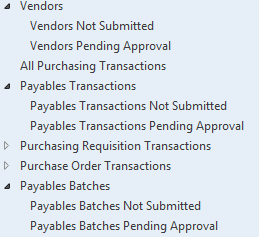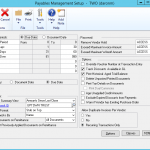When you receive an invoice from a vendor for goods and services, you’ll need to enter it into Microsoft Dynamics GP to track the status and make payments on it. You can enter an individual invoice without a batch ID or a group of invoices in a batch.
Individual invoices can be entered and posted immediately, maintaining up to the minute accuracy. If you paid the vendor at the time you made the purchase, you can also enter and pay an invoice at the same time.
To enter an individual invoice, open the Accounts Payable Transaction Entry Window and enter a voucher number, document date, and description, selecting ‘Invoice’ as the document type. Enter or select the vendor ID. You’ll be able to enter additional details about the invoice such as shipping method, invoice amount, and payment information. After entering the appropriate data, you’ll need to post the transaction. Individual transactions can’t be saved and must be posted immediately.
If you’d like to enter transactions in a batch, use the Accounts Payable Batch Entry window. By entering invoices in a batch, you’ll be able to save them for review and make any corrections needed before posting them as a group.
Open the Accounts Payable Batch Entry window and select or enter a batch ID, selecting payables trx entry as the origin. First, enter the batch information, then select transactions. You’ll be to enter the invoice information in the Accounts Payable Transaction Entry Window. After saving the entries, you’ll be able to print an edit list to verify the entries.
Also, Dynamics Great Plains allows memorized or recurring transactions by giving you the ability to setup a custom Batch Frequency which automates daily / weekly / monthly posting of recurring transactions.
To post the invoices in a batch, use the Accounts Payable Batch Entry Window by selecting the batch ID and origin.
Dynamics GP provides full control of your Accounts Payable processes via extensive workflows on Vendors, AP Invoices and Payables Batch approval and postings.
Remember, if you’re using vendor approval workflow, the vendor will need to have the workflow status of Approved, or No Approval Needed before you can post a payment.
When you use AP invoice automation and Dynamics Great Plains, you’ll be able to enter and maintain invoice information easily.