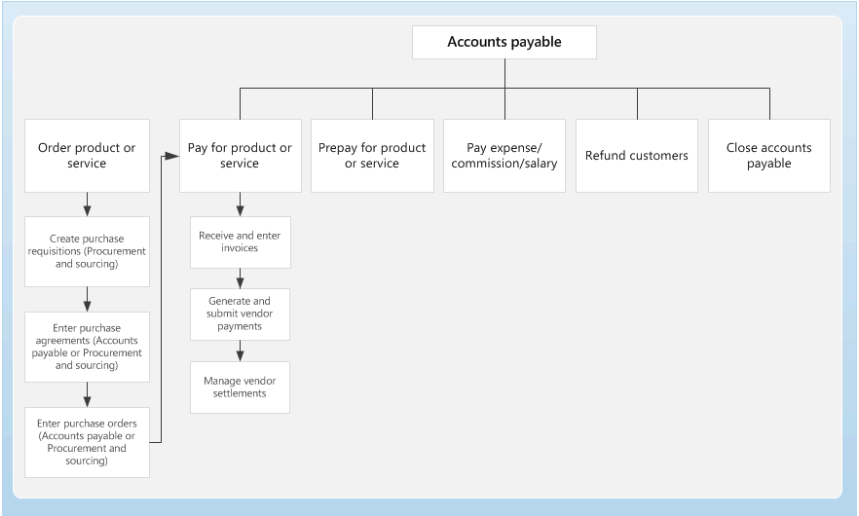Having a paperless accounts payable system might seem like an impossible dream. Here’s a typical AP process flow:
You would love to save your company time and money by going paperless, but feel you’re drowning in paper at every step of the process.
It’s worth taking the time to investigate whether your AP process can be streamlined with paperless accounts payable software. A study (study) of 997 companies conducted by APQC, a non-profit business benchmarking and research firm determined that the cost per invoice processed ranged from $4.98 to $12.44. Those companies spending the highest amount of money to process each invoice had errors in purchase orders and other documents which prevented automatic data matching and required human intervention to correct them. A paperless accounts payable system will significantly increase accuracy and lower the costs to process your invoices.
After you’ve decided to go paperless, then determine how much of your AP process you want to automate and implement the project in stages. Determine which accounts payable automation software will be best suited for your organization at each stage of the process. You’ll want to choose AP automation software that will integrate directly with MS Dynamics Great Plains so your staff won’t have to do double work.
Paperless automation is well within reach for Microsoft Dynamics GP users. You can lay the foundation with document scanning software that converts paper invoices into digital format and add accounts payable document management software that works seamlessly with your MS Dynamics GP workflows.
The right paperless accounts payable software will eliminate the need to key in invoice data manually, give you the ability to retrieve documents while in Dynamics GP with one click, and give you visibility into your AP processes with real-time analytics. Many companies see a positive return on investment in the first year of going paperless.