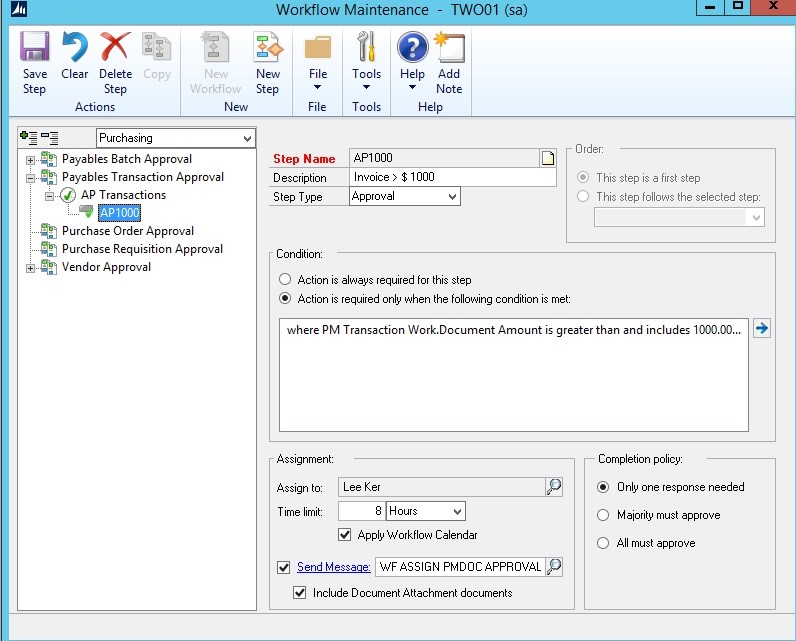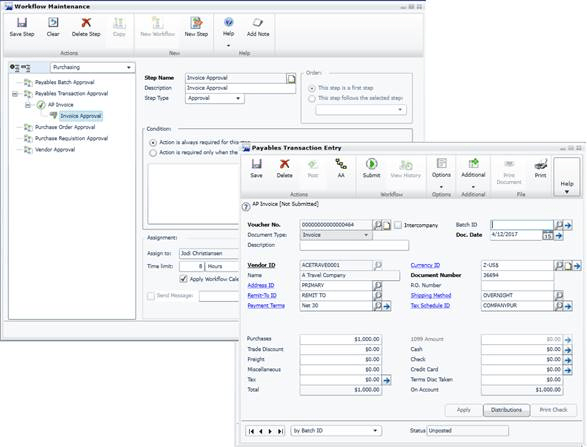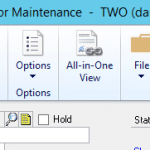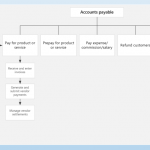Are you still manually sending AP invoices to a manager for approval? A manual process is time-consuming, preventing your AP team from spending time on higher level tasks. It also prevents you from being able to see where each invoice is in the approval process. If your organization is struggling with a manual AP approval process, there is an accounts payable software solution that will save time and improve accuracy.
Simply set up a workflow in Dynamics GP to automate the review process for Accounts Payable Transaction approvals. When invoices meet your customized criteria, such as hitting a specific dollar amount, they can be automatically routed to the appropriate manager for approval. Invoices that don’t meet the criteria can be flagged for review by an authorized user. With the workflow defined, you’ll be able to eliminate the lag time of waiting for a signature and then manually entering the information into Dynamics Great Plains to process the payment.
To automate your accounts payable approval process, start by creating a workflow with the desired criteria. Attach the vendor invoice to the workflow by scanning it into Dynamics GP directly or by receiving it electronically through a data entity. Remember to set up your workflow to include document attachments when the email is sent.
The approving manager can approve, reject, or delegate AP transactions in the following ways:
- In the Accounts Payables Transaction Entry window,
- Through the email notification automatically generated by the workflow
- Through the PM Batch Approval workflow.
The approving manager can add comments which will be tracked as part of the approval process. After the invoice is approved, you can easily post it in Dynamics Great Plains with one click. A complete history of the workflow activities will be maintained for each transaction.
The Accounts Payables Transaction Entry window can be used to submit and approve accounts payable transactions.
By utilizing accounts payable workflow software, you will significantly reduce manual work, eliminate paper, and complete the approval process faster.