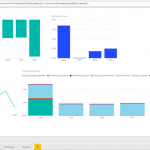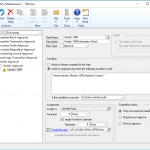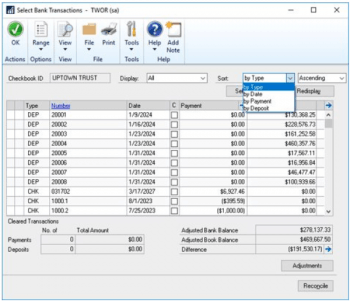
Additional sorting options on Windows – If you’ve been using GP for HR & payroll, you’ve had the benefit of having sorting capabilities for some time. However, those that use Payables with the transaction by vendor inquiry window, for example, have long had to constantly scroll up and down to find what you’re looking for. New sorting options have been added to the following windows:
- Add sort to Receivables Transaction Inquiry – by Customer
- Add sort to Receivables Transaction Inquiry – by Document
- Add sort to Payables Transaction Inquiry – by Vendor
- Add sort to Payables Transaction Inquiry – by Transaction
- Additional Sorting in Bank Reconciliation Window
Unique Passwords for Modifying Individual SmartList Favorites – In the last version of GP, Microsft introduced the ability to assign a password for modifying favorites. However, when you have many different people using GP, it’s not practical to have only one overall password to change individual SmartList Favorites. GP 2018 allows you to use individual passwords for modifying individual SmartList Favorites.
SmartList shortcut for Web Client – Those using the GP web client now have access to a shortcut to get to SmartList.
Auto-complete in Web Client – GP can now search your typing history and autocomplete your words as you type.
One-click Navigation to SmartList in Web Client – Another way to make accessing SmartList easier than ever.
Next time, we’ll provide an overview of the new BI enhancements rolled out in the latest version of Microsoft Dynamics GP. If you missed any of the previous posts in this series, you can check them out here.