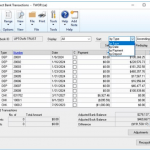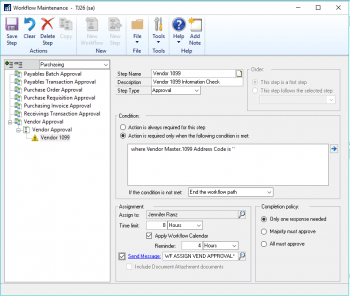
Since the release of Dynamics GP 2013 R2, Microsoft has been reinventing Workflow, adding new functionality to each sequential release. In part 2 of our 7-part series, “What’s New in Dynamics GP 2018?” we’ll discuss the new workflows and functionality rolled out in the latest version of Microsoft Dynamics GP.
Reminder emails – Waiting on someone to approve an invoice? GP 2018 makes it easy to send them a reminder, this gets things accomplished much faster, based on the calendar you set up in workflow. You can also reuse existing messages and modify them with a reminder comment.
Copy workflow step – If you’ve taken the time to set up a detailed workflow step, you can now easily duplicate it, make a few tweaks and create a new step without having to start from scratch, saving you precious time. You also have the option to rename new steps and include sub-workflow steps.
Workflow reporting – There is now a workflow history report available. You can filter by workflow type, workflow approvers, workflow status and approval date. You also have the option to include workflow comments on a report.
Additional fields for Payables Transactions – When you select the extended fields list, you’ll now have access to vendor account, comment fields, class and payment priority.
Additional messages for purchase order (PO) workflow – You can now add account descriptions to email workflow messages.
Bank used for EFT for Vendor Approval Workflow – Additional fields are available for vendor workflow in the Workflow Condition editor.
Dynamics GP 2018 also includes three new workflows based on feedback from the community: GL accounts, Receiving Transactions and Purchasing Invoices.
These new features add a lot more depth to Workflow, enhancing the user experience while making the creation of consistent business processes easier than ever before.
Next time, we’ll provide an overview of the new user experience enhancements rolled out in the latest version of Microsoft Dynamics GP. If you missed the first post in this series, you can check it out here.