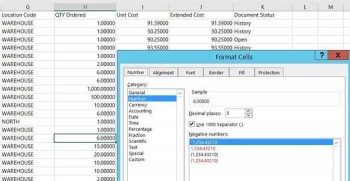
Specifically, with Microsoft Dynamics GP 2016, you can now export numbers from SmartList records into Microsoft Excel as numbers rather than in text format. This feature enables you to do mathematical calculations with those values, such as adding the values of records (and much more, of course). And that is the entire point, as well as the value of this feature.
As an example, if you open the SmartList screen (Microsoft Dynamics GP > SmartList, or from the Administration navigation menu, Reports > SmartLists) and click on the default Purchase Line Items SmartList report under Purchasing, it has a QTY Ordered column that shows number values. If you click on the Excel button in the SmartList screen to export this report to Microsoft Excel, the Document Amount values have a format of “Number.”
Because of this, you can use a SUM argument in Microsoft Excel to add values from the QTY Ordered column. This will hold true for all numbers, such as currency values, exported into Microsoft Excel from SmartList reports in Microsoft Dynamics GP 2016, including SmartList Favorites, default SmartLists modified through SmartList Designer, and custom SmartLists created through SmartList Designer.








