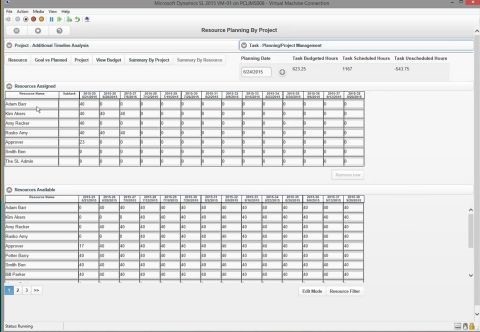We’ve been taking a closer look at the web apps that were recently released with Microsoft Dynamics SL 2015 CU1, giving you mobile access to SL from anywhere and from any device. This time we’ll start with the web apps found under the Resource Management heading, which include the following:
- Planning By Project
- Planning By Resource
- Employee Goal Maintenance
- Utilization Period Maintenance
- Utilization Type Maintenance
- Goal vs. Actual Hours Inquiry
- Goal vs. Planned Hours Inquiry
- Goal vs. Planned Hours Detail Inquiry
- Budget vs. Planned Hours Inquiry
- Budget vs. Planned Hours Detail Inquiry
- Goal vs. Actual Revenue Inquiry
- Employee Revenue and Expense Inquiry
- Employee Project Revenue & Expense Detail Inquiry
Employee Utilization Module Web Apps
The Employee Utilization module has been updated and is now available on the web. To use the module, you need to set up three things:
- Utilization type you want to use
- Utilization period (weekly, monthly, or quarterly)
- What each employee is going to be utilized for
The new Utilization Type Maintenance, Utilization Period Maintenance, and Employee Goal Maintenance web apps enable you to set these things up and manage them via the web.
Planning By Project Web App
The Planning By Project web app is also new, and enables you to select a project and get a quick overview of the resources that are and have been assigned to the project. You can also easily see who is available to work on the project going forward, and put people on the project through an easy drag-and-drop feature. The Planning by Resource web app does the same thing, but by resource, as the title suggests.