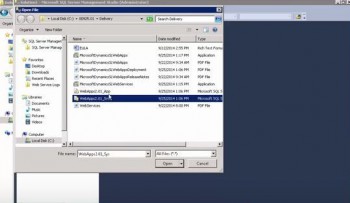
Before assigning access rights to users of web apps, there are a couple of SQL scripts you’ll need to run. These are located in the Delivery folder discussed in our last entry. The first is WebApps2.01_Sys for the system database. Select it, click Open, then click Execute to run it. Next is WebApps2.01_App. This one needs to be run on all your app databases.
Now you can assign access rights. In the Access Rights Maintenance screen, you can save a lot of time by assigning rights to a group. Just select Group for the Type field at the top of the screen, then enter a group, such as “Managers.” Click Preload, then select Web Apps. This will load all the web app screens. Remember that you’ll also need to grant access rights to web services under the Web Service tab. When you’re done assigning rights, click Save.
Now you’re ready to start using the web apps!








