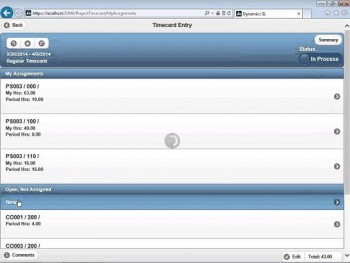
Last year’s web apps, Microsoft Dynamics SL 2011 Web Apps CU1, have been updated to run on the latest release, Microsoft Dynamics SL 2015:
- Project Time Entry with support for Project Flex Time
- Project Correcting Timecards
- Project T type-Timecard support (supporting prepopulated time cards)
- Project Expense Entry (with attachments)
- Project Expense Reports
- Project Time & Expense Approval
- Project Analyst
Web apps delivered with the release of Microsoft Dynamics SL 2015 include the following:
- Project Timesheet Entry
- Project Communicator
- Project Maintenance & Inquiry
- Billing Information Maintenance
- Project Maximums Maintenance
- Percent Complete and Revenue Recognition Setup
- Address Maintenance
- Contract Value and Revenue Information
- Budget Maintenance and Inquiry
- Budget Revision Maintenance, Approval, Inquiry, and Analysis
- Project Invoice Approval
- Project Delegations Approval
- Item Request Entry & Approval
In addition, a Resource Management dashboard web app enables managers to quickly view resource assignments by project. All web apps include source code, so you can customize screens by adding or removing fields or by adding code.
If you want to attend the webcast, you can register here. To view the webcast after the event, search here for Microsoft Dynamics SL.








