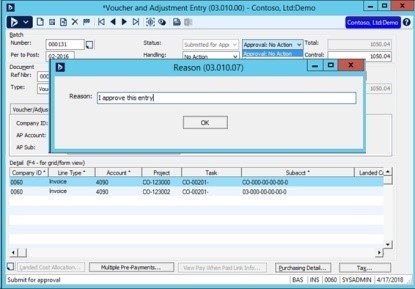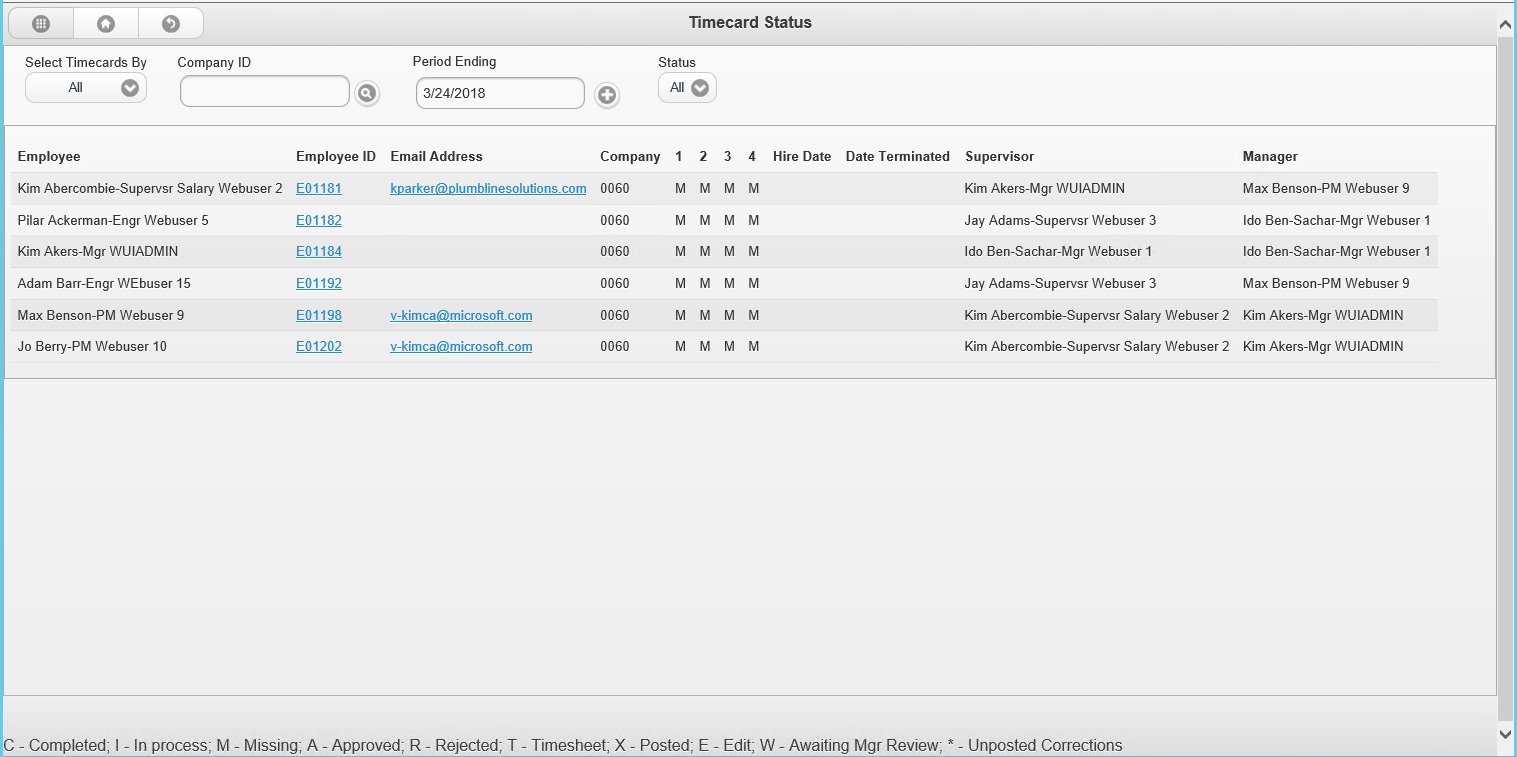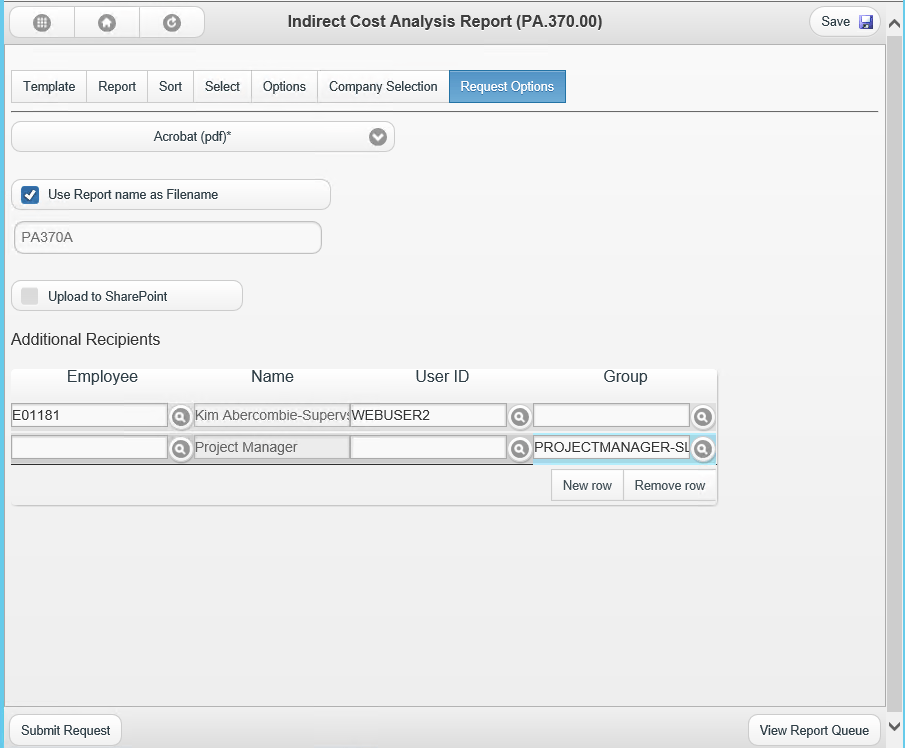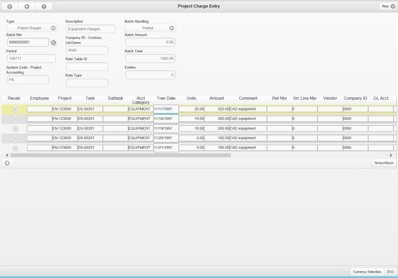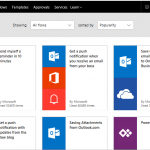Microsoft Dynamics SL, the powerful Enterprise Resource Planning (ERP) Solution has released the 2018 update. The release includes product enhancements and new features requested by customers.
The MS Dynamics SL enhancements will help businesses better stay abreast of compliance regulations, make decisions based on accurate financial data, and maintain profitability.
Microsoft plans to release new updates approximately every four to six months. These frequent releases will give businesses the ability to install the latest update over their current version without the need to do a full uninstall and reinstall.
Here are three of the new features and enhancements you’ll get with Dynamics SL 2018:
Reporting Enhancements with Query and Preview Capabilities
New interactivity has been brought to the end user by bringing together querying and static reporting. Users can now query data and get a preview of the output before they release a batch run. They can use a quick query to get an interactive view into their Microsoft SL data.
Expanded Separation of Duties to Enhance Security
New approval processes will expand a company’s ability to separate duties by giving them the ability to require approvals for data entry before processing. As an example, a user entering a payroll voucher can be prompted for approval before the voucher is released.
Three New Web Apps
Browser-based apps give users the ability to use a tablet, desktop, or smartphone to enter and view data. Three new web apps have been added to Microsoft Dynamics Solomon 2018: Timesheet Status, Project Change Order, and Project Charge Entry.
Timecard Status Screenshot
Project Change Orders can be used to enter and maintain changes in budget, dates, or project information.
Project Charge Entries are used to enter transactions directly into accounting tables if they haven’t been captured automatically through an interface or from labor transactions.
We’ll cover other features and enhancements of Microsoft Dynamics SL 2018 in future posts.