Microsoft Dynamics GP Receivables Management module allows you to easily set up, enter, and maintain records on your customers, in addition to maintaining salesperson and sales territory data, national accounts, as well as data on all transactions.
Using Receivables Management you can also quickly create, change, and post payment schedules, manage posting of transactions either in batches or individually, manage (enter, change, or split) commissions for sales reps, and enter transactions for customer payments received.
These are just some of the tasks that you can easily accomplish with Microsoft Dynamics GP Receivables Management module. To learn more about the Receivables Management module and how it can be used, enroll in our online tutorial today!
Dynamics GP Receivables Management Online Training Course – Start Now!
The Receivables Management training course for Microsoft Dynamics GP explores the accounting cycle and the processes required to enter invoices and receive payments from customers.
This training also explains how to perform additional functions such as entering credit memos, prepayments, small balance write offs, print customer statements, enter and void scheduled payments, and month-end closing procedures.
Audience
This training course is intended for anyone wanting to learn the basic features and to develop a working knowledge of the typical day-to-day procedures required to effectively use Microsoft Dynamics GP Receivables Management.
At Training Completion
After completing this training, individuals will be able to:
- Perform Receivables Management related data entry functions including customer invoicing, customer payment application and recurring invoices.
- Perform maintenance on Receivables Management documents and maintenance records such as customers, customer classes and scheduled payments.
- Apply payments and prepayments to customer balances or against specific invoices.
- Print standard reports for audit trail purposes, financial analysis and to verify data entry.
- Troubleshoot and correct input errors including an incorrect posting date or incorrect document amounts.
- Perform month-end procedures including aging customer documents, closing statement cycles and printing customer statements.
Prerequisites
Before attending this training course, individuals must have:
- Basic knowledge of Microsoft Dynamics GP.
- Basic knowledge of accounting principles.
- Attend the MIG Introduction Track to Microsoft Dynamics GP course or have some basic knowledge of Microsoft Dynamics GP.
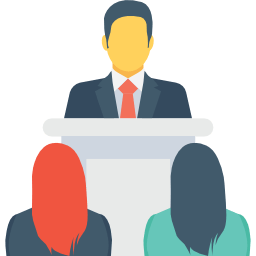
Schedule Training for your Organization
For more information on our Dynamics GP Receivables Management training course or to schedule training for your organization
Request Your Microsoft Dynamics GP Training Quote
To learn more about our training classes, or to discuss your specific Microsoft Dynamics GP training needs, please call us at 1.855.MIG.CORP (855.644.2677) Ext. 2 or fill out the form below.
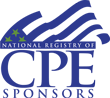
MIG & Co. is a NASBA approved CPE provider
All of our Microsoft Dynamics training classes are eligible for CPE credits!


