The Inventory module in Microsoft Dynamics SL is an extremely useful feature that is designed to help you optimize your return on your inventory investment. Using the module, you can keep your customers happy by ensuring they get what they want, as and when they want it.
The Inventory module in Solomon gives you greater control over your inventory by way of improved management over your outgoing orders, returns, back orders, or your incoming stock, dead stock, and your surplus inventory.
It is also important to note that while the Inventory module in Microsoft Dynamics SL comes loaded with a host of capabilities, it is also a highly flexible solution that can be set up and customized to meet the diverse needs of businesses spanning different industry types.
So, if you want to gain a comprehensive understanding of the Inventory module in Solomon and see what it can do for you organization, then enroll in our online course today!
Everything you need to know about Inventory in Dynamics SL (Solomon)
This training course provides individuals with the knowledge and skills to build a comprehensive understanding of the Inventory module in Microsoft Dynamics SL.
Audience
This training course is intended for individuals who utilize or maintain the Inventory module in Microsoft Dynamics SL.
At Training Completion
After completing this training, individuals will be able to:
- Understand how Inventory module transactions integrate with other Solomon modules and improve your business bottom line.
- Use the Inventory module to process receipt, issue, adjustment, and transfer transactions.
- Use Inventory inquiry windows and reports to extract and analyze appropriate information to maintain and improve inventory business processes.
- Create and assemble kits.
- Understand how maintenance window options affect transactions in the Inventory module.
- Process physical inventory transactions and record the results.
- Document month end processes and close the Inventory module.
- Define setup options for the Inventory module that allow you to customize your system to better fit your organization’s unique needs.
Prerequisites
Before attending this training course, individuals must have:
- General knowledge of Microsoft Windows
- Attended the MIG Introduction to Microsoft Dynamics SL training course OR have basic knowledge of Microsoft Dynamics SL
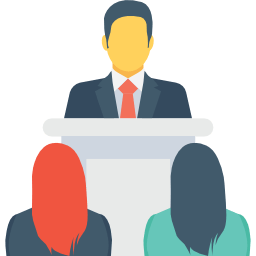
Schedule Training for your Organization
For more information on our Introduction to Dynamics SL training course or to schedule training for your organization.
Request Your Microsoft Dynamics SL Training Quote
To learn more about our training classes, or to discuss your specific Microsoft Dynamics SL training needs, please call us at 1.855.MIG.CORP (855.644.2677) Ext. 2 or fill out the form below.
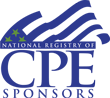
MIG & Co. is a NASBA approved CPE provider
All of our Microsoft Dynamics training classes are eligible for CPE credits!


