Dynamics SL brings new business intelligence and reporting solutions
The wide range of reporting and analysis tools included with Microsoft Dynamics SL enable you to use your information to make critical business decisions effectively. The following Business Intelligence and Reporting modules are available in Dynamics SL.

Power BI Dashboard and Reports
Microsoft Dynamics SL includes Power BI, a suite of business analytics tools that will give you the ability to connect to hundreds of data sources. The goal of Power BI is to give you better ways to quickly turn data from multiple sources into business insights across your organization.
Using Power BI, you can aggregate, analyze and share data easily, simplify data preparation, produce beautiful reports, and distribute them throughout your organization. Staff members will be able to view the reports on any device. Data from the cloud and on-premise can be seen in a consolidated view. Ad Hoc analysis can be done using personalized dashboards, with built-in governance and security features.
Several premade dashboards and reports are available that connect directly to Dynamics SL and are accessible through Power BI.

Business Analyzer
Business Analyzer in Microsoft Dynamics SL gives users the ability to view Microsoft Excel spreadsheets, SQL Server Report Services (SSRS) reports, and Microsoft Dynamics Management Reporter reports in a network location or on a SharePoint site, without requiring a local Microsoft Dynamics SL installation.
It provides business decision makers with a dashboard they can use to get contextual business intelligence by viewing up-to-date reports pulled from Microsoft Dynamics SL. Business Analyzer gives you the ability to perform tasks inside the Dynamics SL client and outside of the client using a companion app from your preferred device and location. The dashboard can be accessed from multiple computers and devices, such as Android tablets, iPads, or Windows Surface devices.
You will have access to role-specific charts and graphs, be able to collaborate with others and view SQL Reporting Services reports, Microsoft Excel charts, and Management Reporter reports, all from one central location.

Crystal Reports
Create reports customized to your needs with Crystal Reports, the industry-leading report writer included with Microsoft Dynamics SL System Manager. Give customers, suppliers, and employees access to information-rich reports. You can modify one of the 900+standard reports or create an unlimited number of custom reports. Providing powerful reporting and query capabilities for novice and experienced users, use Crystal Reports to select, analyze, summarize, and present data in almost any way you can imagine. Make the reports as simple or as complex as needed by your organization.
The Reports Expert Wizard will guide you in the customization process to make your reports look exactly the way you want them. You can customize and stylize reports by adding or deleting fields, adding or refining data filtering, sorting, calculating totals and averages, and combining multiple databases. You have access to a large variety of fonts and graphics and you can embed objects from other applications.
Analyze and study data easily, access any Microsoft SQL Server database, and combine queries from multiple databases into one integrated report.
Maintain data integrity and security by defining which users can create reports and limit the fields that can be included on those reports.

Quick Query & Quick Query Web App
Providing easy, on demand, remote access to your information, Quick Query gives users a tool to query the Microsoft Dynamics SL databases without having to develop custom reports. You can view, filter, select, and sort data using an interactive screen. You can add or remove columns and export the data to Microsoft Excel.
Using the standard queries provided in Dynamics SL, you can connect to over 100 pre-defined views of your financial data. You can also create variations of the base queries or create new custom queries. Refreshable Excel documents and Pivot tables are available.
The queries can be made available to a single user, a department, or all Microsoft Dynamics SL users within your company. Results can be copied and shared in email or exported to Microsoft Excel. You will have the flexibility to control access to information on a query-by-query basis and restrict a user’s access to queries that are relevant to their role within the company.

Quick Query Editor
Choose the fields you want to display and the Dynamics SL screens you want to drill back to the source when you connect to custom SQL Server views.

SSRS Report Writer
Server based software designed to connect to SQL databases to create, edit, and host SQL Server Reports. It gives decision makers and other users access to business intelligence with a web view of up-to-date reports pulled from Microsoft Dynamics SL. The SQL Server Report Server in Microsoft Dynamics SL provides information about SQL Server Report Services (SSRS) reports. Reports can be generated in a variety of formats including HTML, CSV, and Microsoft Excel.

Advanced Excel based Budgeting/Forecasting
A fast, affordable way to build a precision budget, control expenses, and project sales effectively. Advanced Excel based Budgeting and Forecasting is a fully integrated budgeting and planning application designed to help companies create and execute accurate and realistic budgets while saving time and money.
The excel budgeting solution is fully integrated with Management Reporter to format existing Financial reports to be budget input ready.
Excel based budgeting gives you the ability to collaborate with your management team easily. Quick implementation features give users immediate control of the entire budgeting and planning process. You will know exactly where you are in your planning process and more easily forecast future results.
Planning will be more effective and more accurate with the ability to pull data directly from Microsoft Dynamics SL and automatically spread increases and decreases across each of your planning periods.

Management Reporter (Financial Reporter) Designer and Viewer
Management Reporter allows end users to design Financial Reports (Balance Sheet, Cash Flow, Profit & Loss, etc.) in a spreadsheet like design environment.
The Designer User license gives you the ability to design, generate, administer, and view reports with access to both the Report Designer and Report Viewer Applications.
The Management Reporter Desktop Viewer allows you to view, interact with, and share generated reports. There are several interactive components available in the Viewer. A few of them are:
- ‘Quick Charts’ which allow you to create a chart from selected rows or columns of data in a report.
- ‘Add Comments’ which give all users the ability to create and modify their comments and respond to another user’s comment in a report.
- ‘Go To’ which allows you to move to a specific line of key data in a report.
The Web Viewer allows you to view a Management Reporter report in a web browser, without using the Desktop Viewer or an installation of the Management Reporter client.
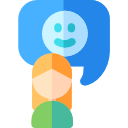
Find Out More About Microsoft Dynamics SL
For more information about Microsoft Dynamics SL and how it can benefit your business, please call us at 1.855.MIG.CORP (855.644.2677) or click here to contact us
Get your Dynamics SL Price Quote
Complete price breakdown of deployment, software licenses, maintenance fees, and implementation costs.

OR


