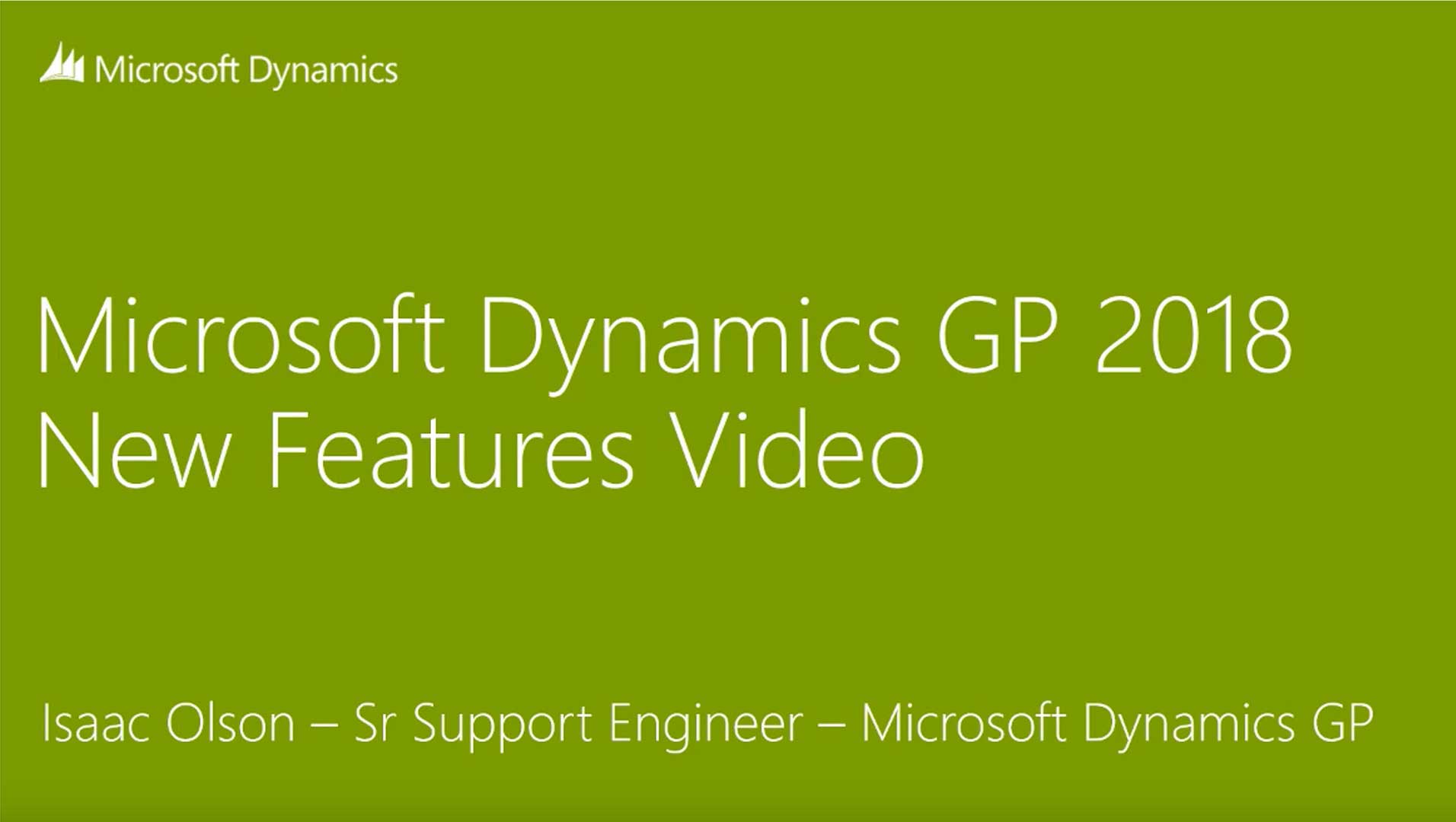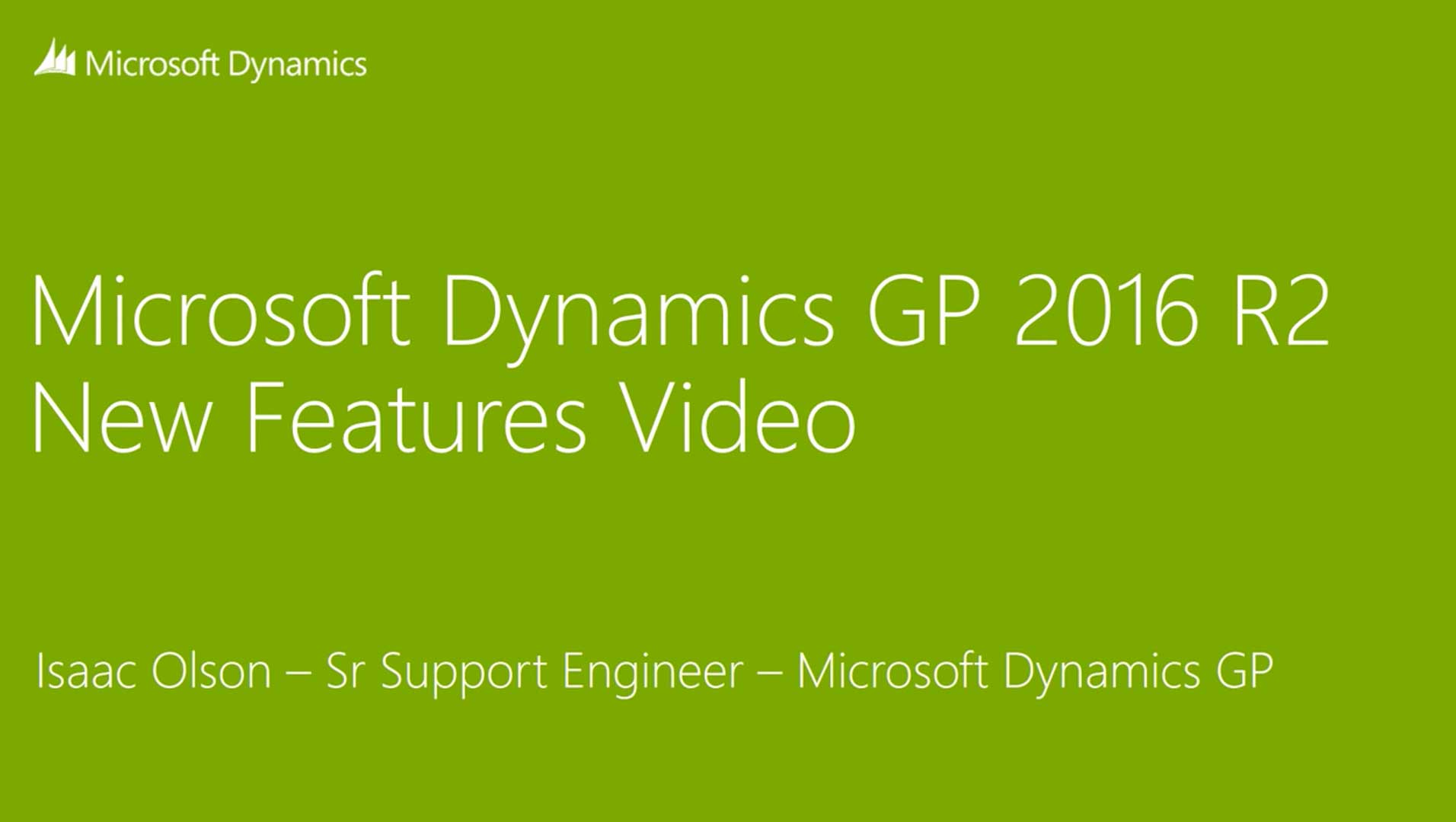This video provides a step-by-step walk-through for creating a sales report in Power BI using Microsoft Dynamics GP data published via the OData service. The demonstrated report uses only the Account Transactions view, and you would need to publish that view in Microsoft Dynamics GP (formerly known as Great Plains ERP software).
Before you can create a sales report as demonstrated in the video, you will need to configure the Microsoft Dynamics GP OData service for use with the desktop Power BI application. The report design is based on the sample Weekly Sales and Discounts Report that is included with Manager Reporter.