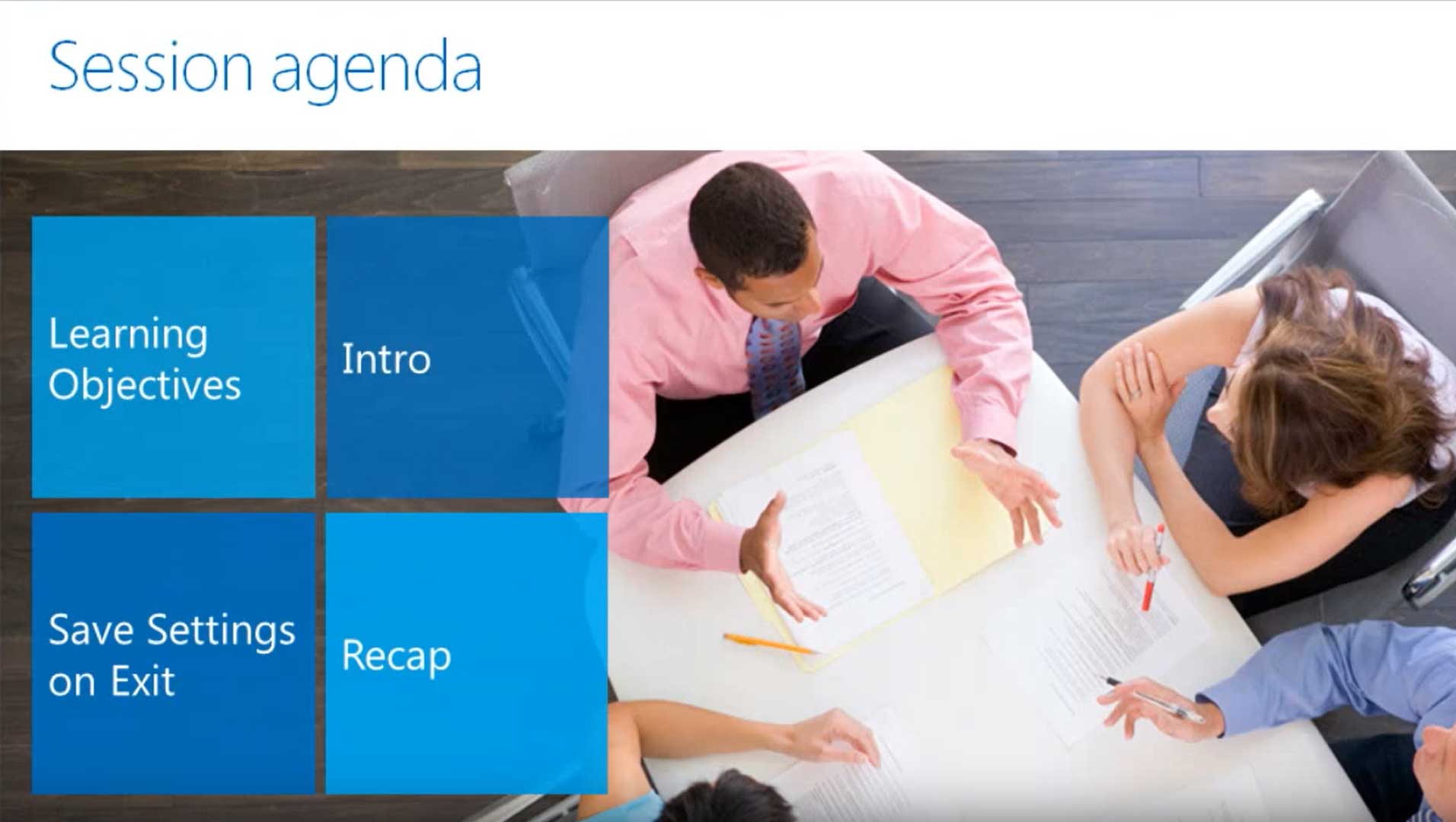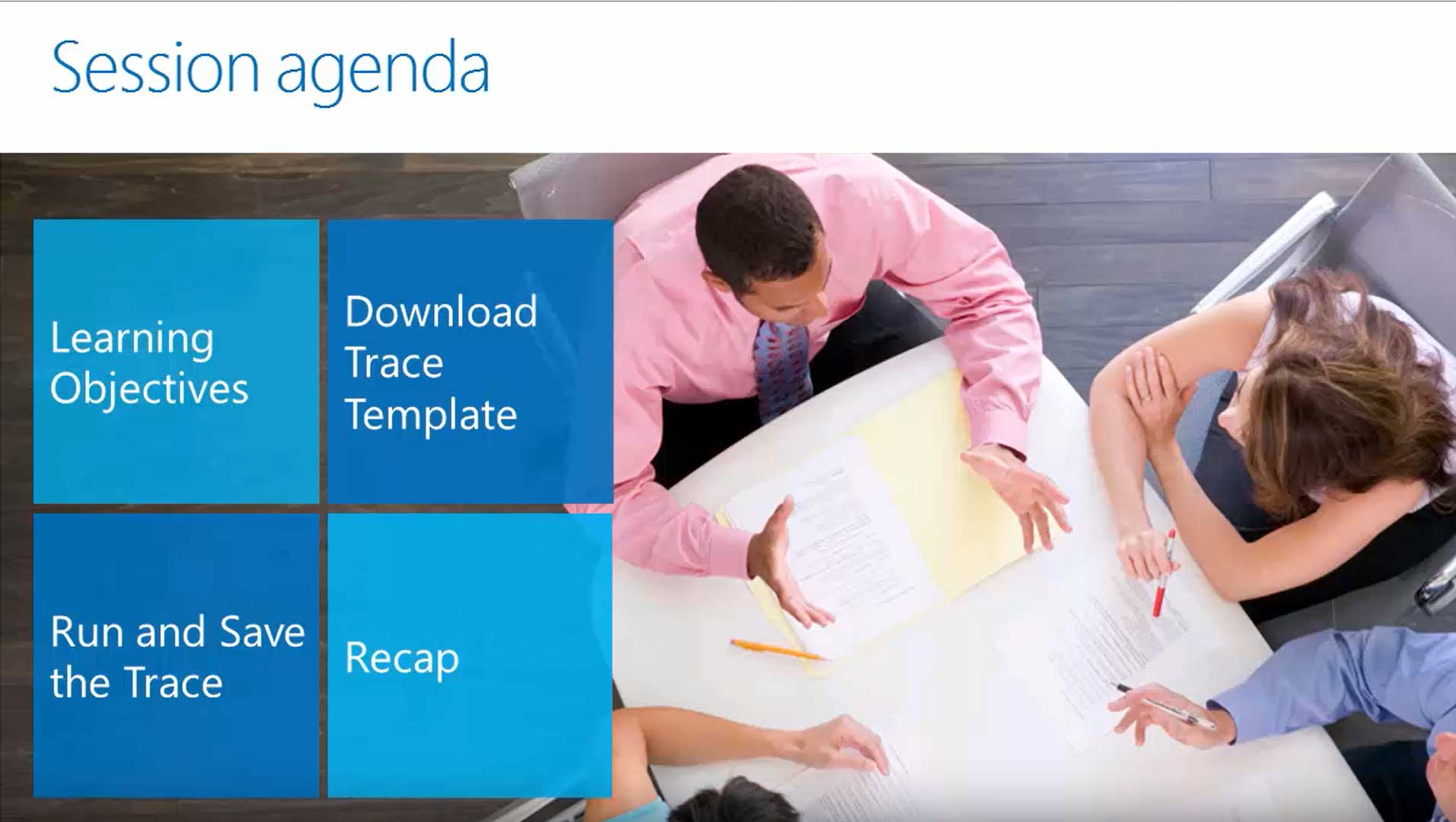
Here is a demonstration of how to use SQL Server Profiler to capture a trace of events in Microsoft Dynamics SL, formerly known as the Solomon ERP system. This can assist in troubleshooting issues or error messages that you receive.
If you want to run a trace on a release of an Accounts Receivable batch, you’ll want to select the batch, start running the trace, then click Begin Processing.
This tutorial is broken into the following sections:
- How to download the preferred trace template from the CustomerSource or PartnerSource website
- How to load that template into the SQL Server Profiler, run the trace, and save the trace
- Recap