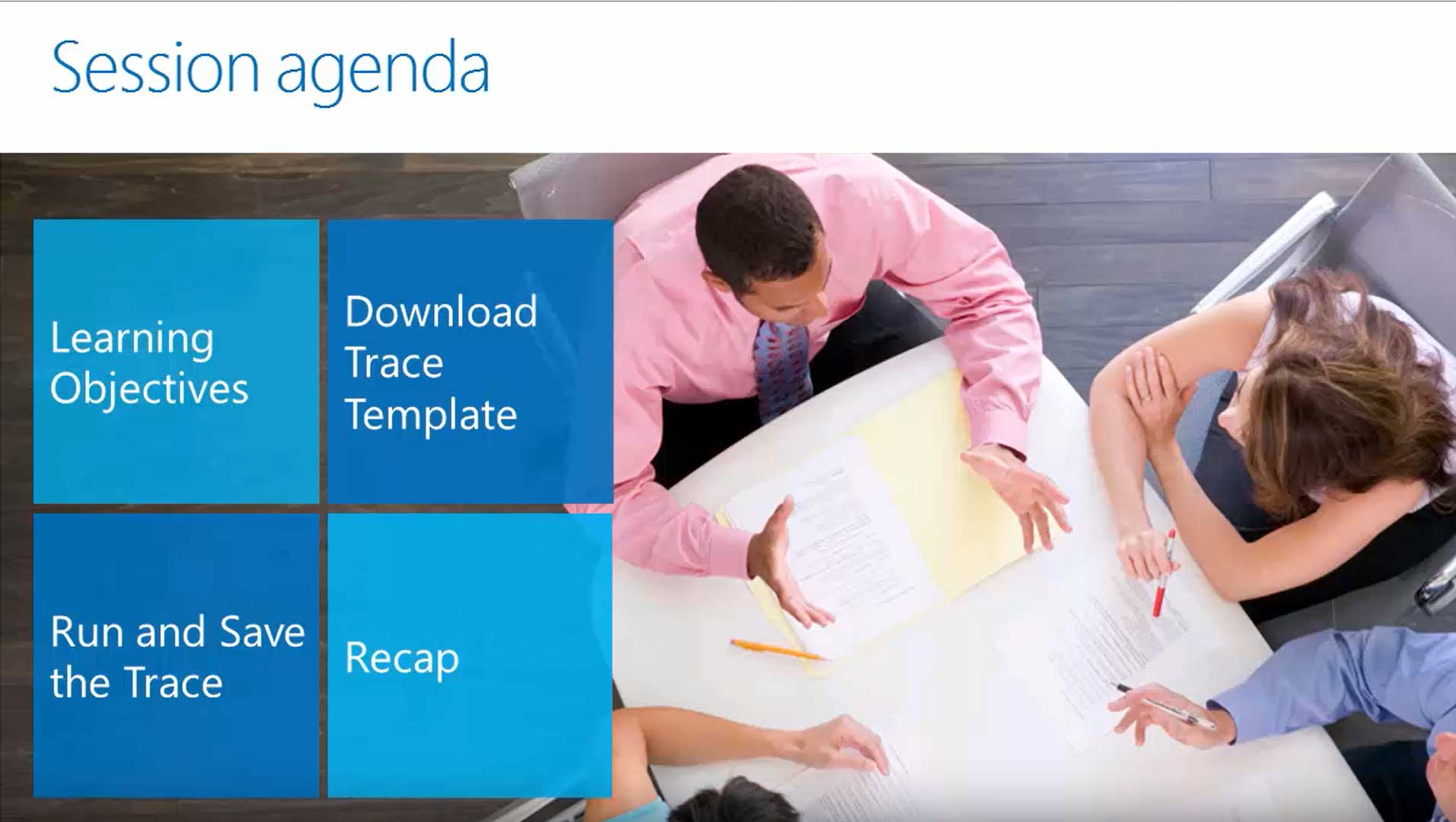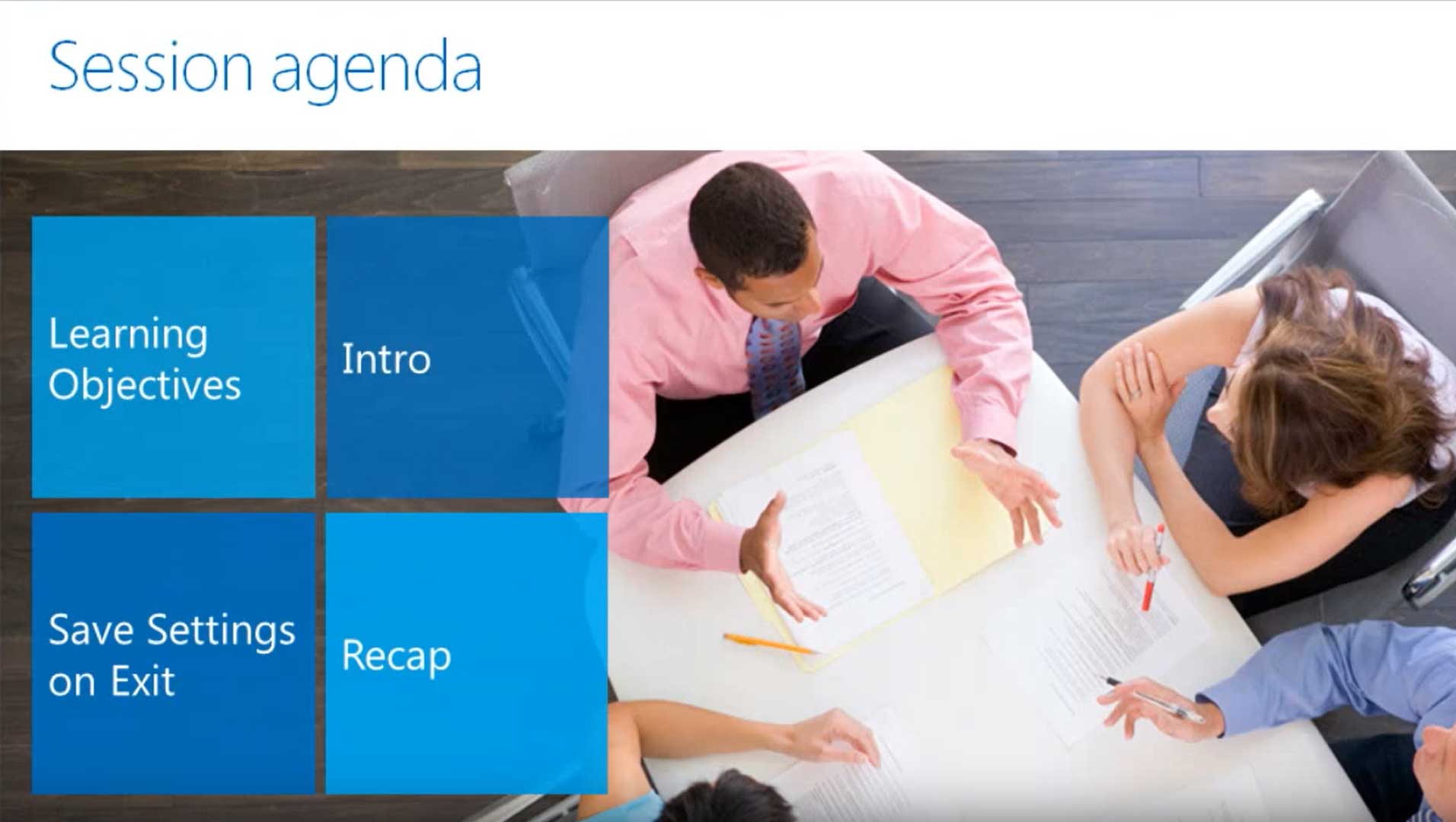
This tutorial highlights the Save Settings on Exit feature in Microsoft Dynamics SL, formerly known as the Solomon ERP system.
What does this feature do? Well, as an example, let’s say that you are working with the Journal Transactions screen, and you size the window as you like it, then change some of the column widths, and you then close that screen. Now, if you have enabled the Save Settings on Exit feature, then the size and column width changes you made to the Journal Transactions screen will be applied again the next time you open it.