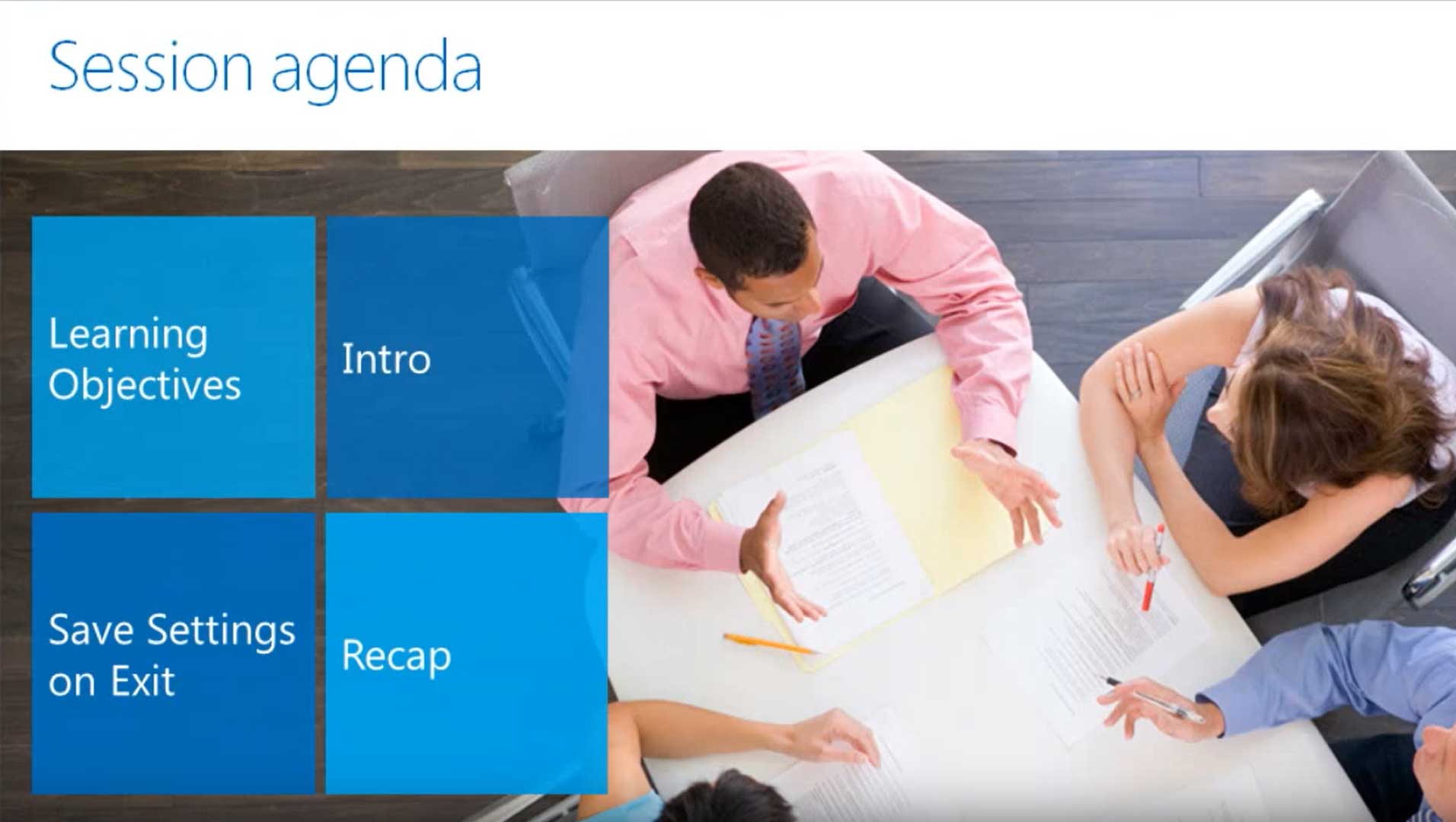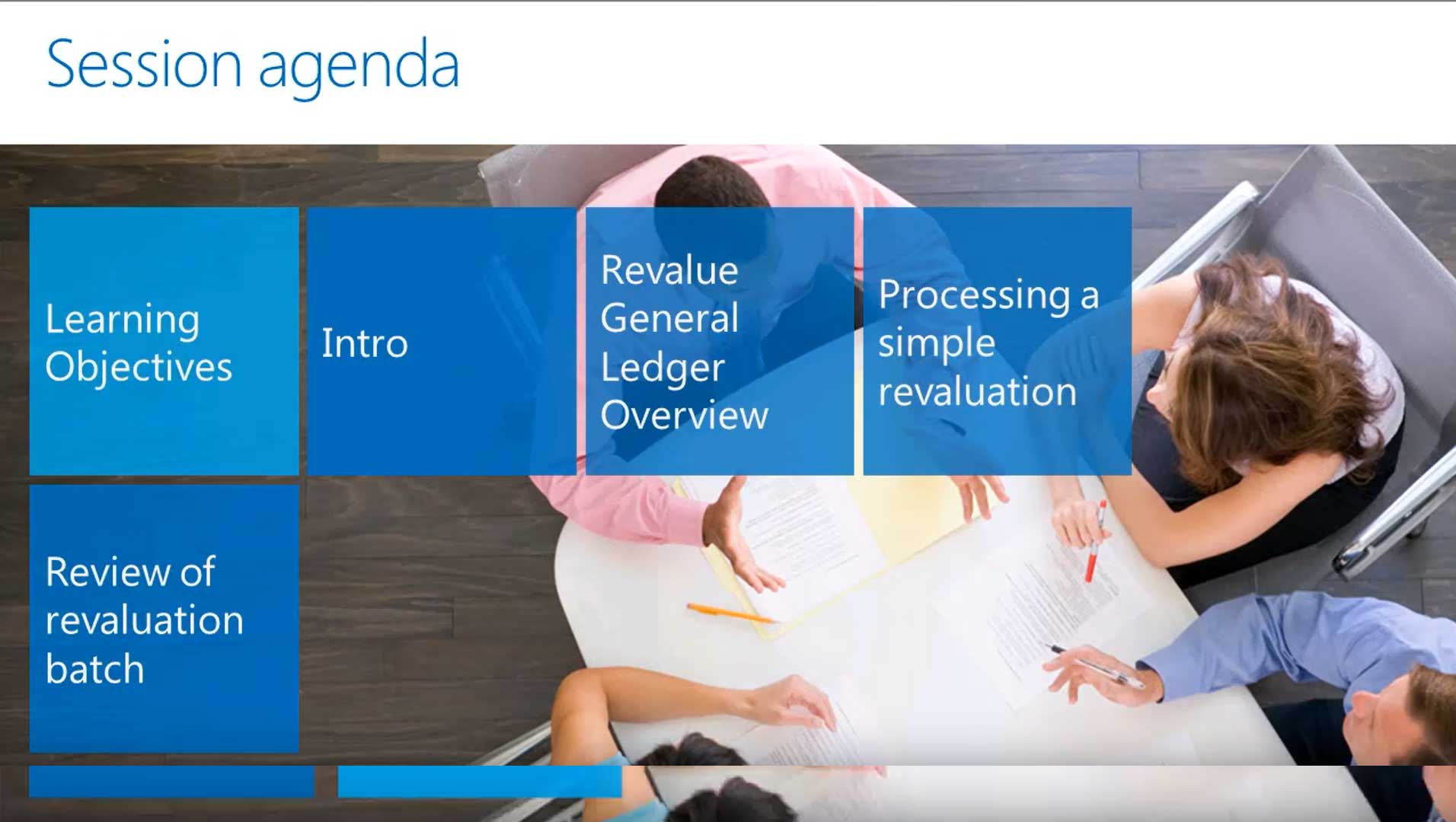Here is a tutorial for configuring a new instance of Application Server for Microsoft Dynamics SL, formerly known as the Solomon ERP system. Prior to working in Application Server, you will need to have Microsoft Outlook installed and configured on the machine for this user. You will need to log into Windows as the user who will be running Application Server, and you will also need to be logged into Microsoft Dynamics SL.
The New Server Wizard is located in the Foundation module. This video goes over how to use the New Server Wizard to configure Application Server for use with Microsoft Dynamics SL, then how to launch Application Server.