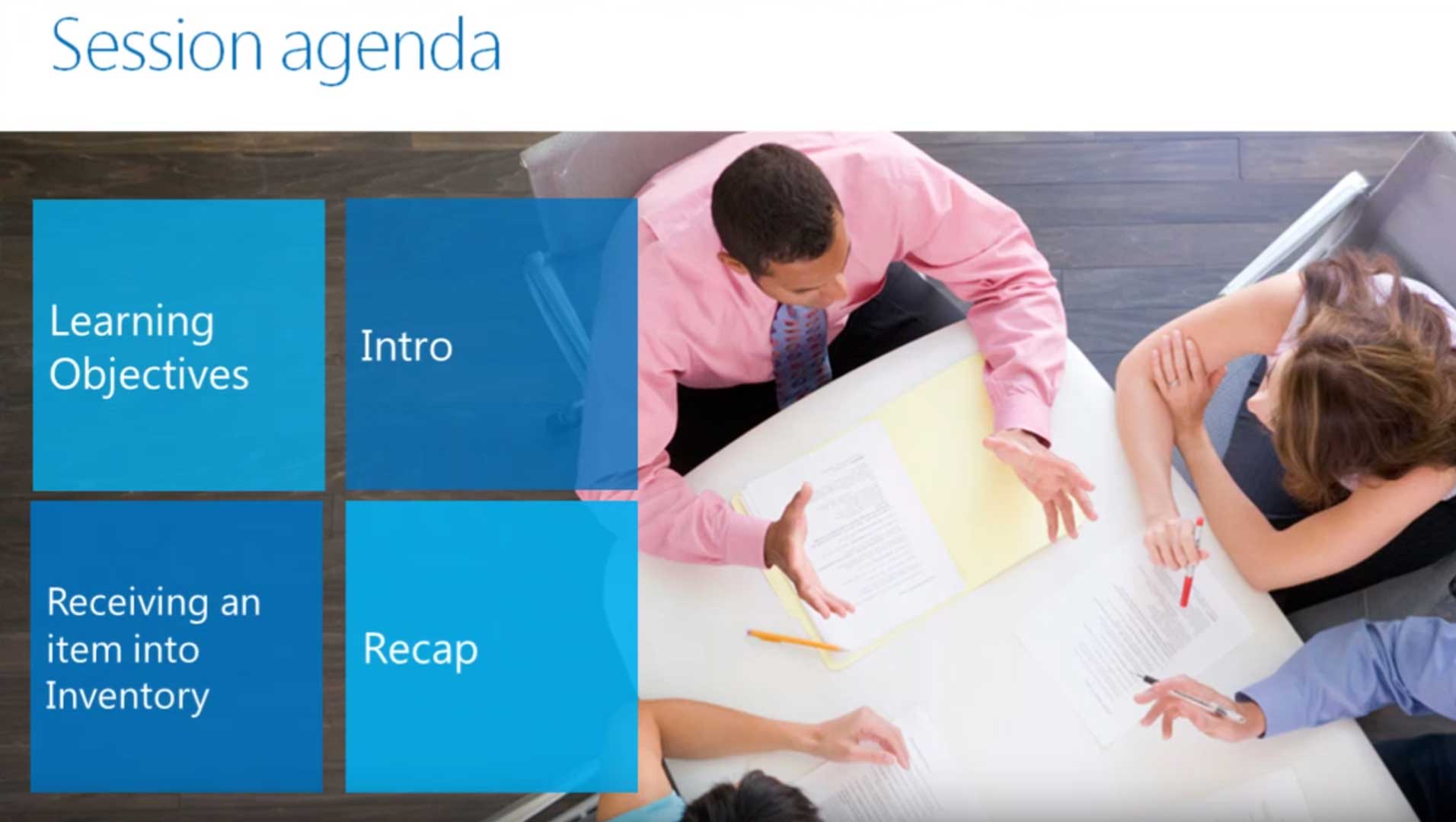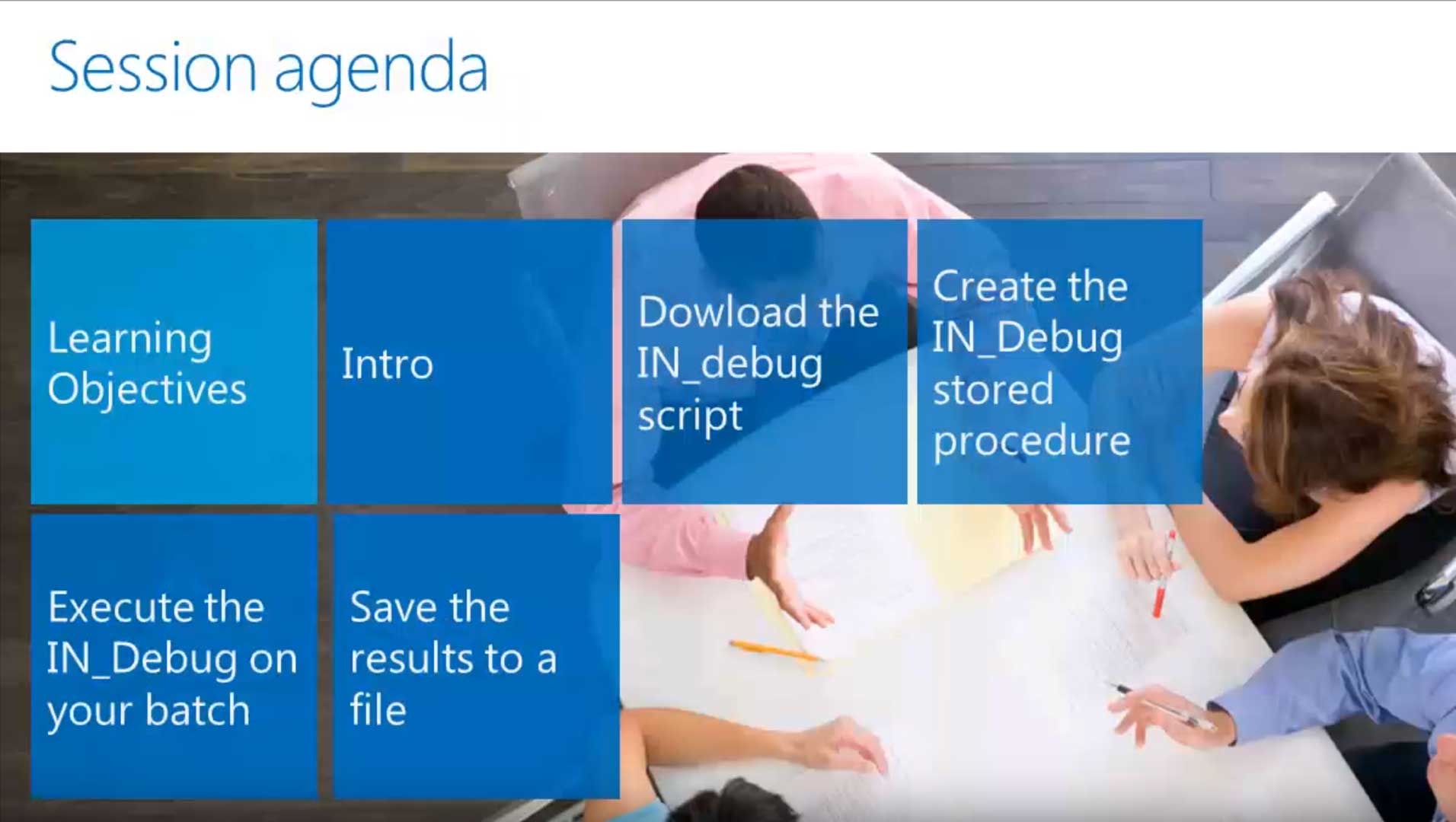
Here is a walk-through for running the IN_Debug script when you need assistance with a batch that will not release in the Inventory module for Microsoft Dynamics SL, formerly known as Solomon accounting software.
This tutorial is divided into the following sections:
- How to download the IN_Debug file
- How to create the IN_Debug stored procedure
- How to execute the stored procedure in Microsoft SQL Server Management Studio to generate the IN-Debug results
- How to save the results to a file, so you can submit those results to technical support
If you would like to know more about the Microsoft Dynamics business solutions that MIG & Co. offers, click here to contact us or call 855-644-2677.