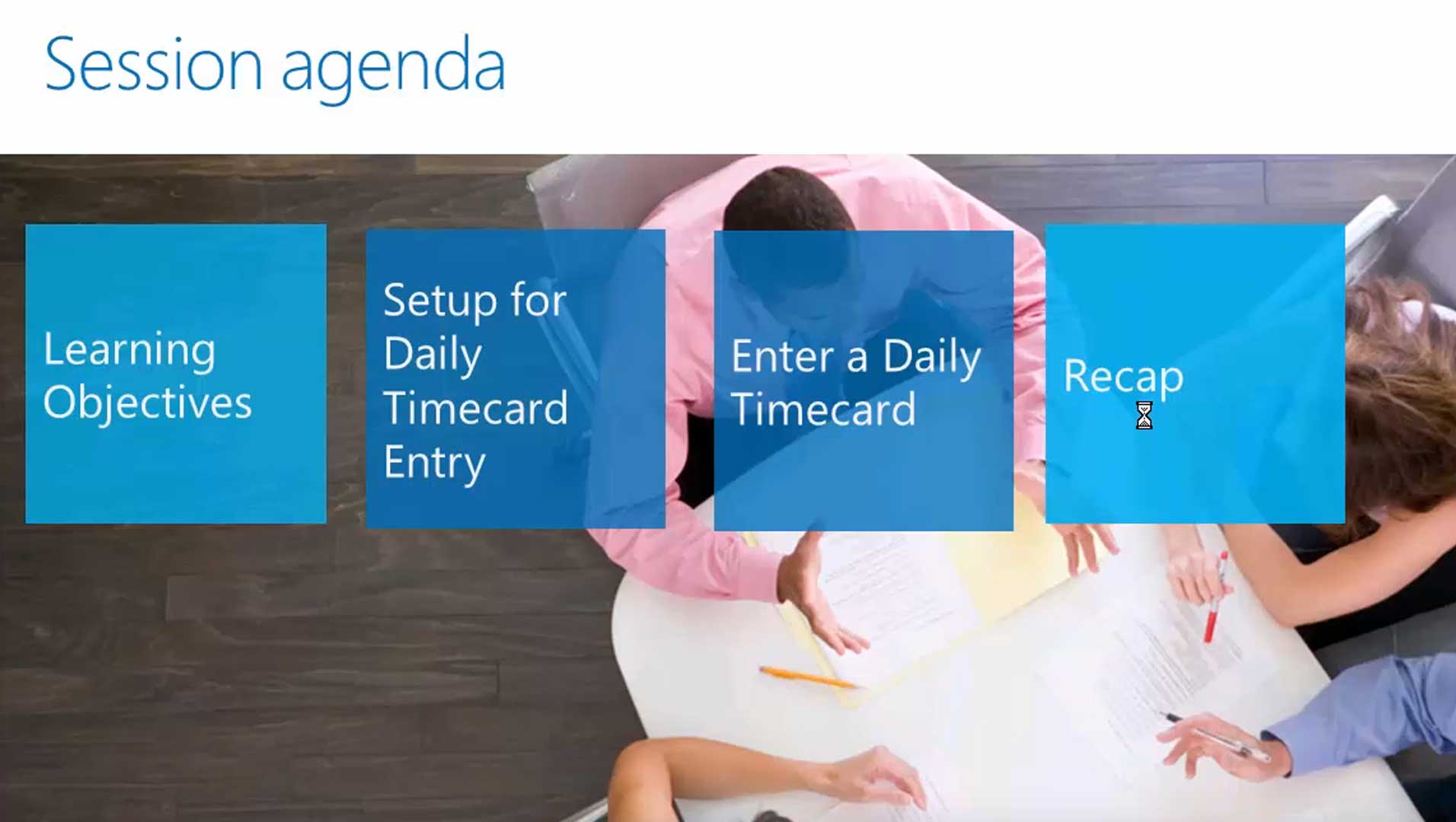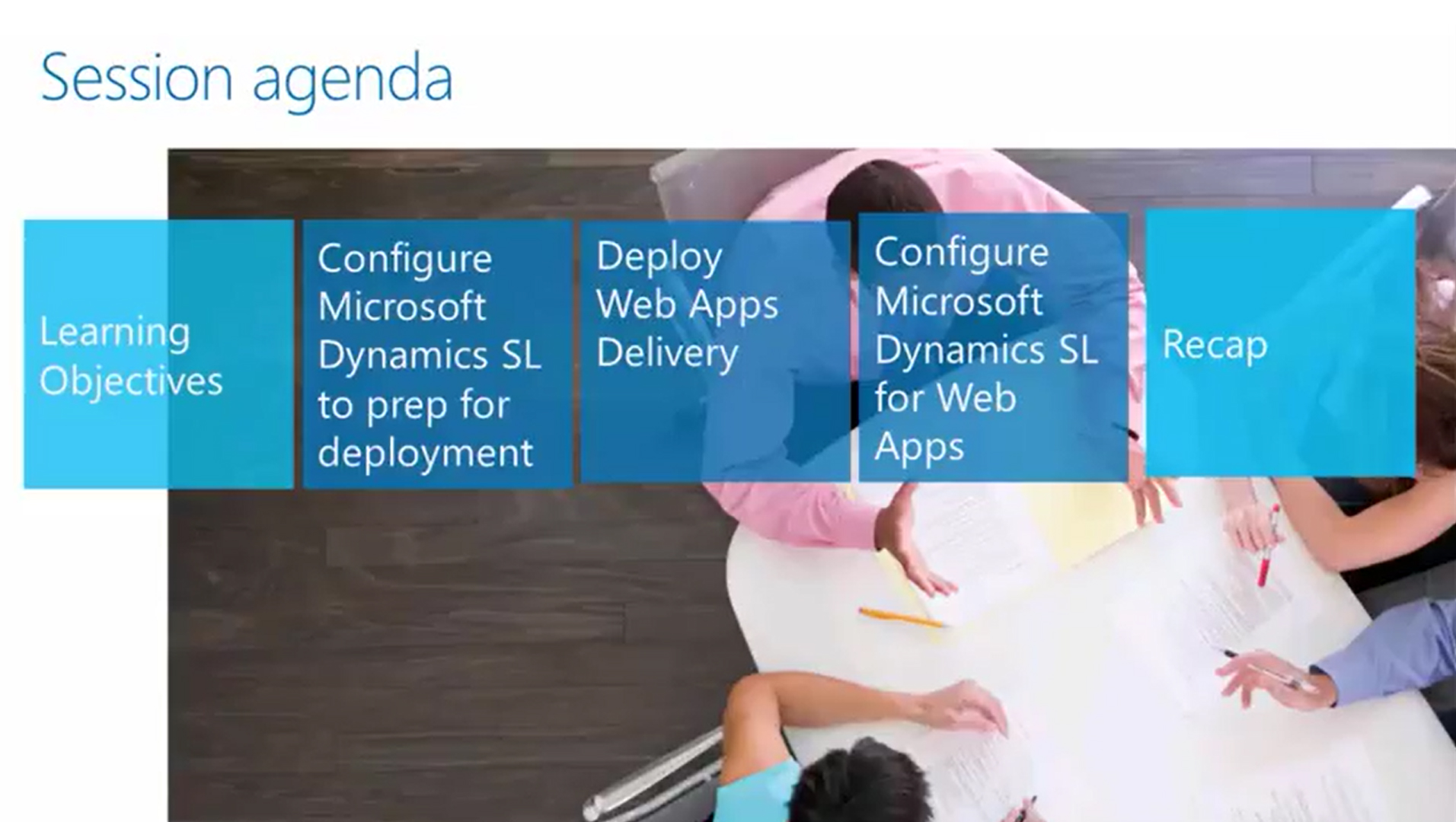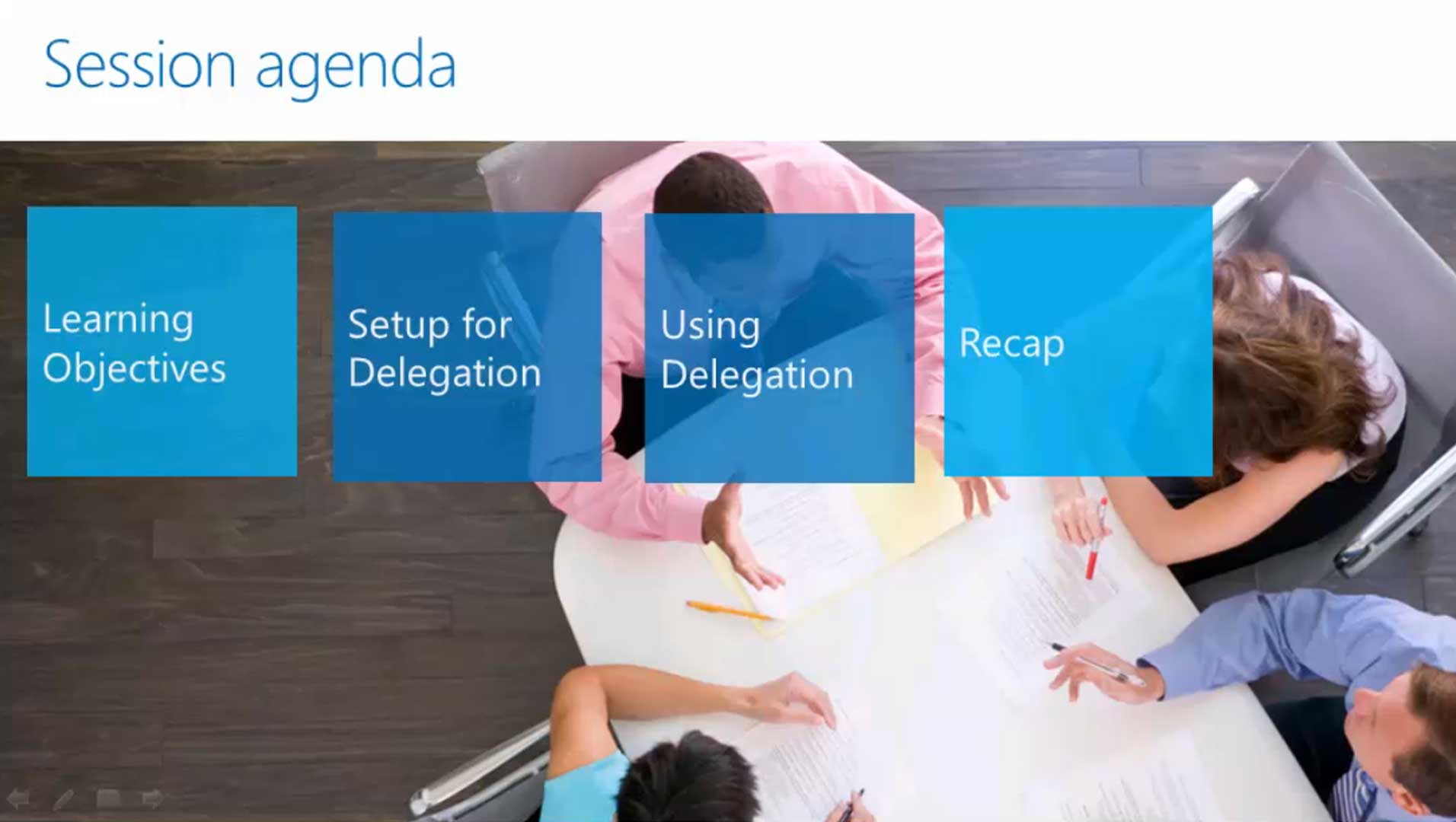
This tutorial provides a helpful guide to the delegation functionality in Web Apps for Microsoft Dynamics SL, formerly known as Solomon financial software. Here you will learn how to delegate approvals.
Before you can use these delegation features, you need to configure the software. Launch the Access Rights Maintenance screen, where you must give rights to the necessary web application screens. The next step is to assign rights to web services. To do this, click on the Web Service tab. Reference the Web Apps deployment guide for specific rights per feature.
This video goes over these parts:
- Setup for delegation
- Using delegation
- Recap