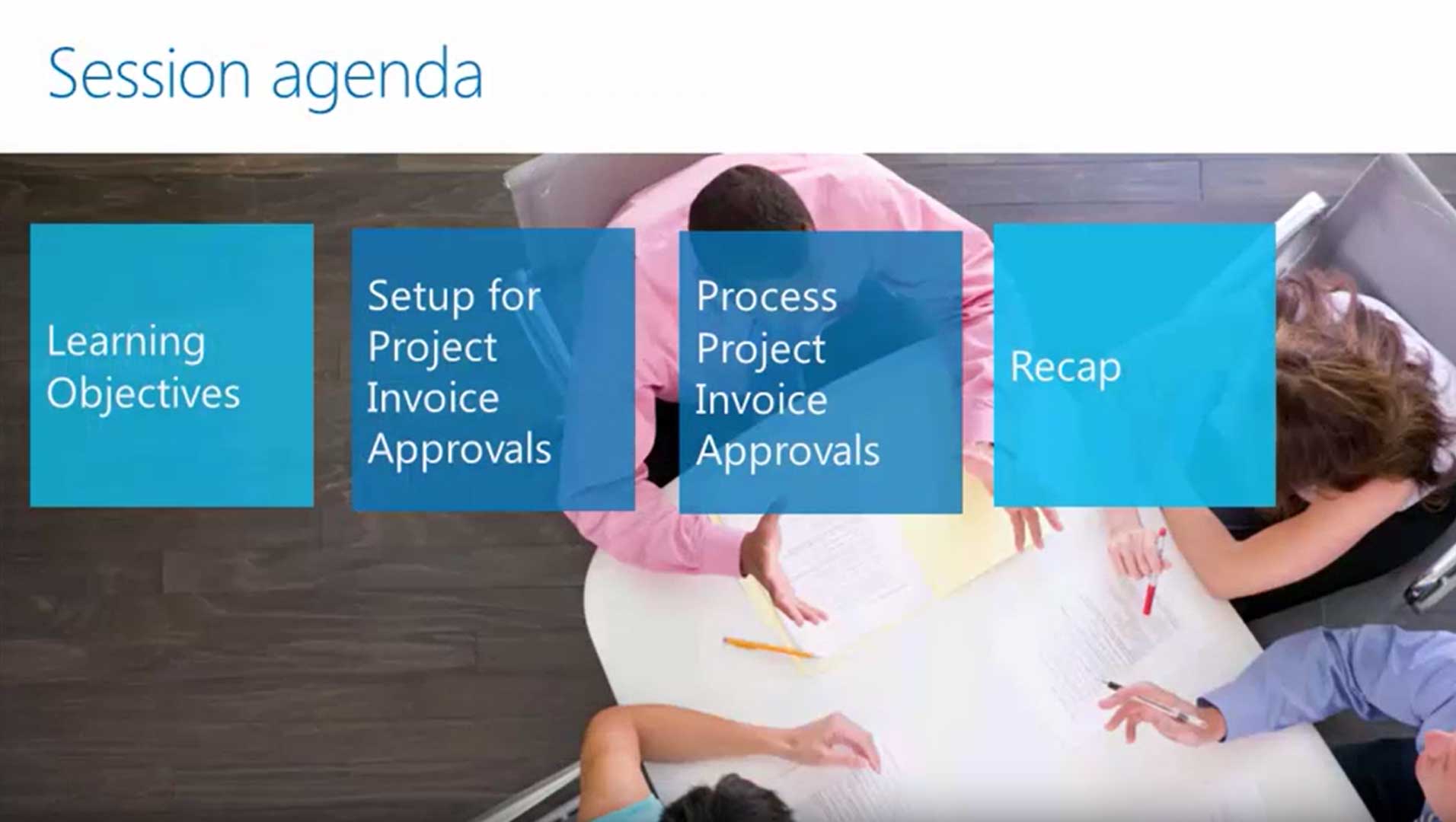Get a helpful demonstration of line item approvals for timecards and expense reports in Web Apps for Microsoft Dynamics SL, formerly known as Solomon financial software. You will learn how project managers process line approvals.
First, in order to process line approvals, you will need to configure the software. Pop open the Access Rights Maintenance screen, and there you will give rights to the necessary web application screens. Then click on the Web Service tab so you can assign rights to the approval web services.
This tutorial goes over the following:
- Setup for line approvals
- Process line approvals
- Recap