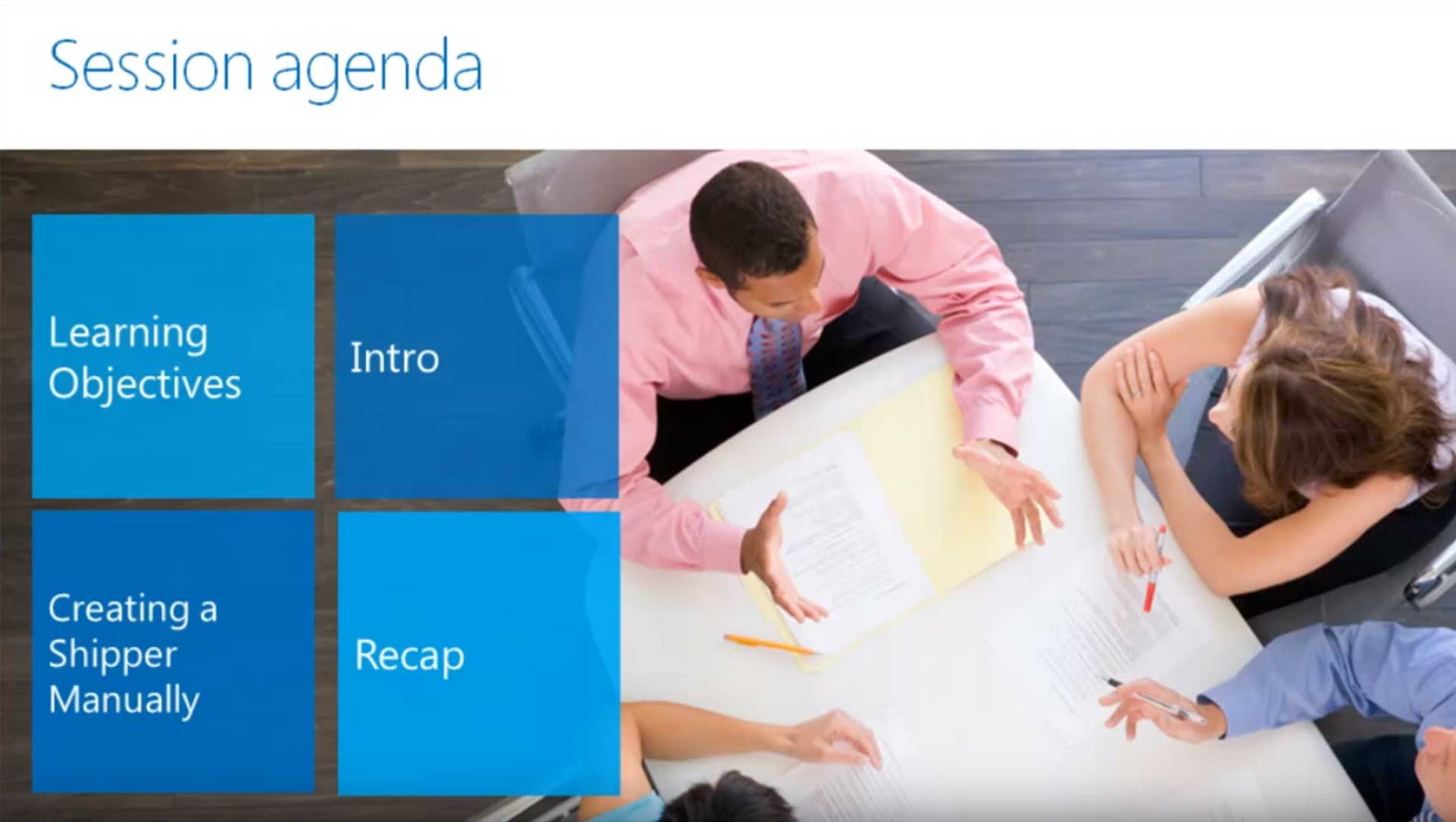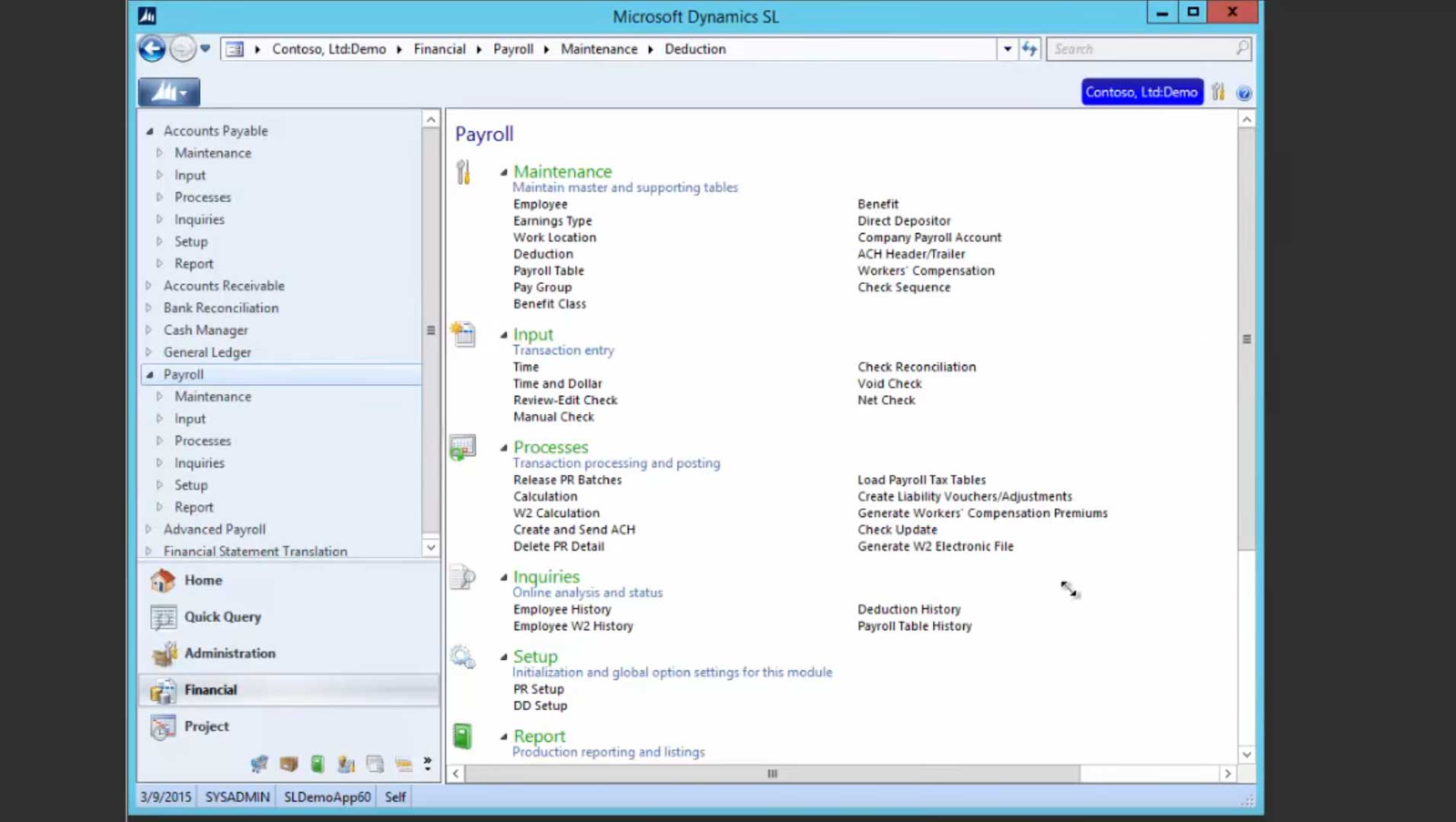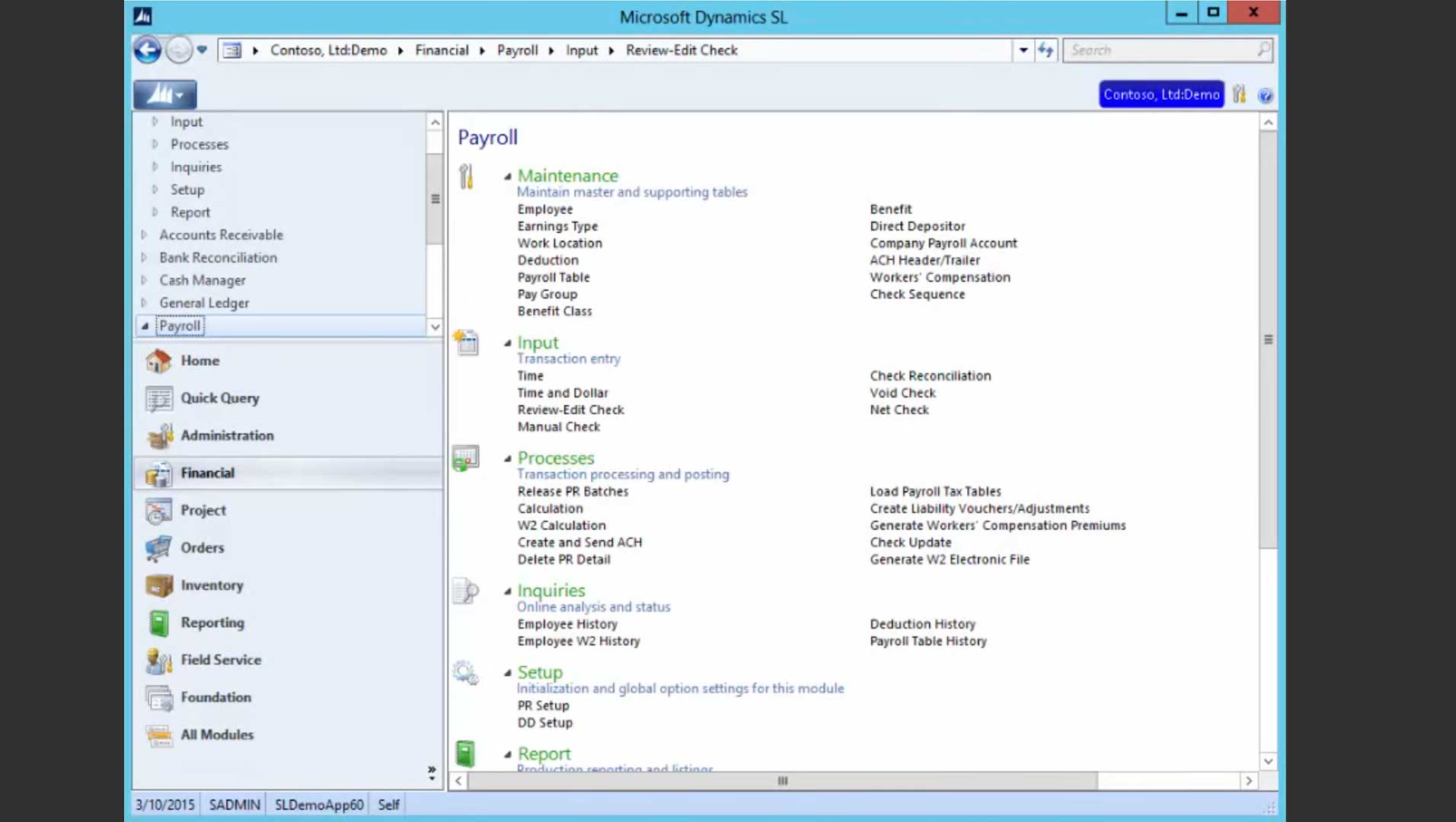
Here is an illustration of how to calculate a negative deduction in the Payroll module for Microsoft Dynamics SL, formerly known as Microsoft Solomon. You can calculate a negative deduction if you have negative earnings for a work location or earnings type.
In the Payroll module, click on Calculation in the Processes section. In the Calculation screen, there is a checkbox labeled Allow Negatives at the top of the screen. Select the checkbox if you want to be able to calculate negative deductions. The above video walks you through an example of when you might want to be able to calculate a negative deduction, and how to go about doing it.