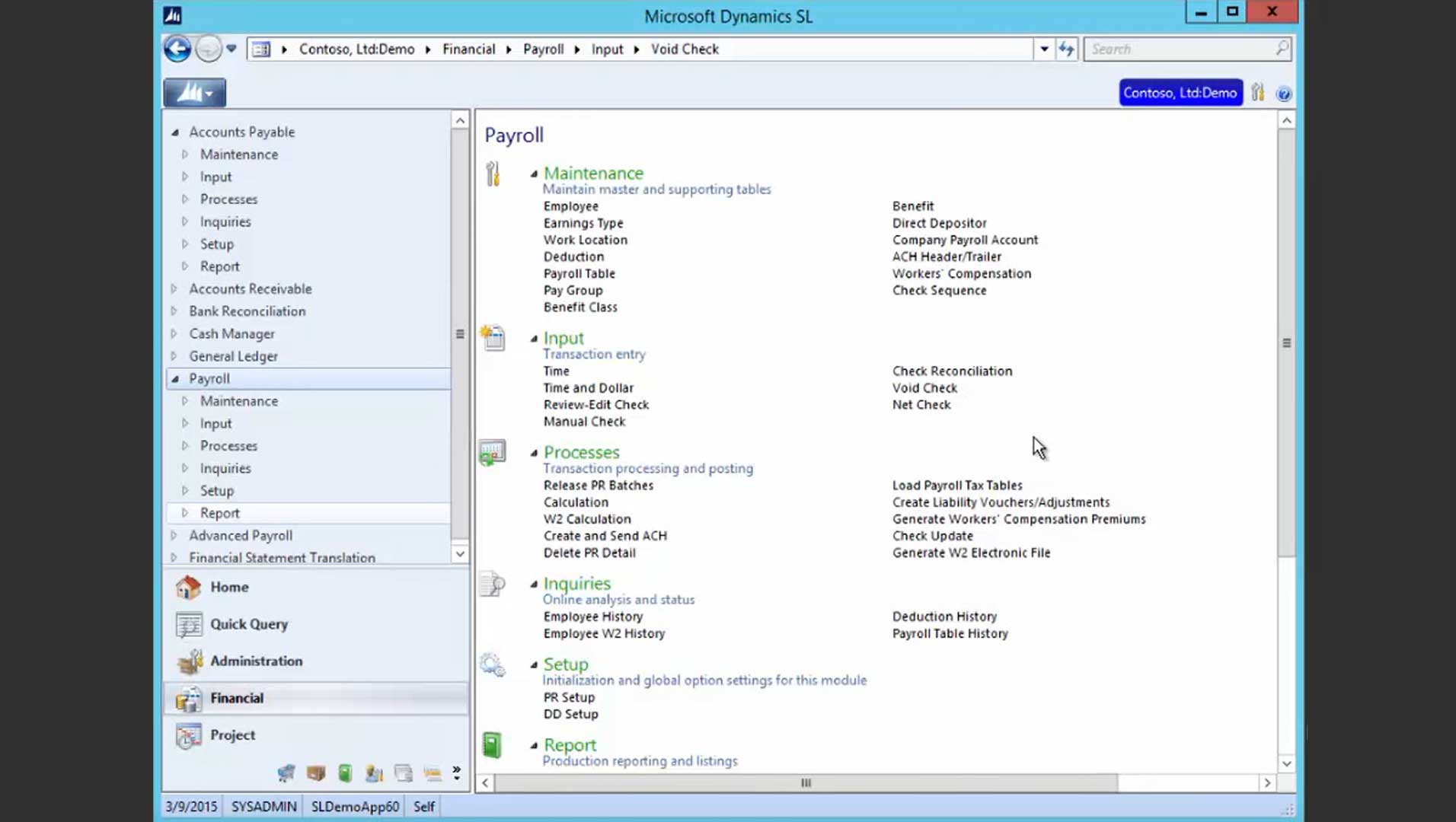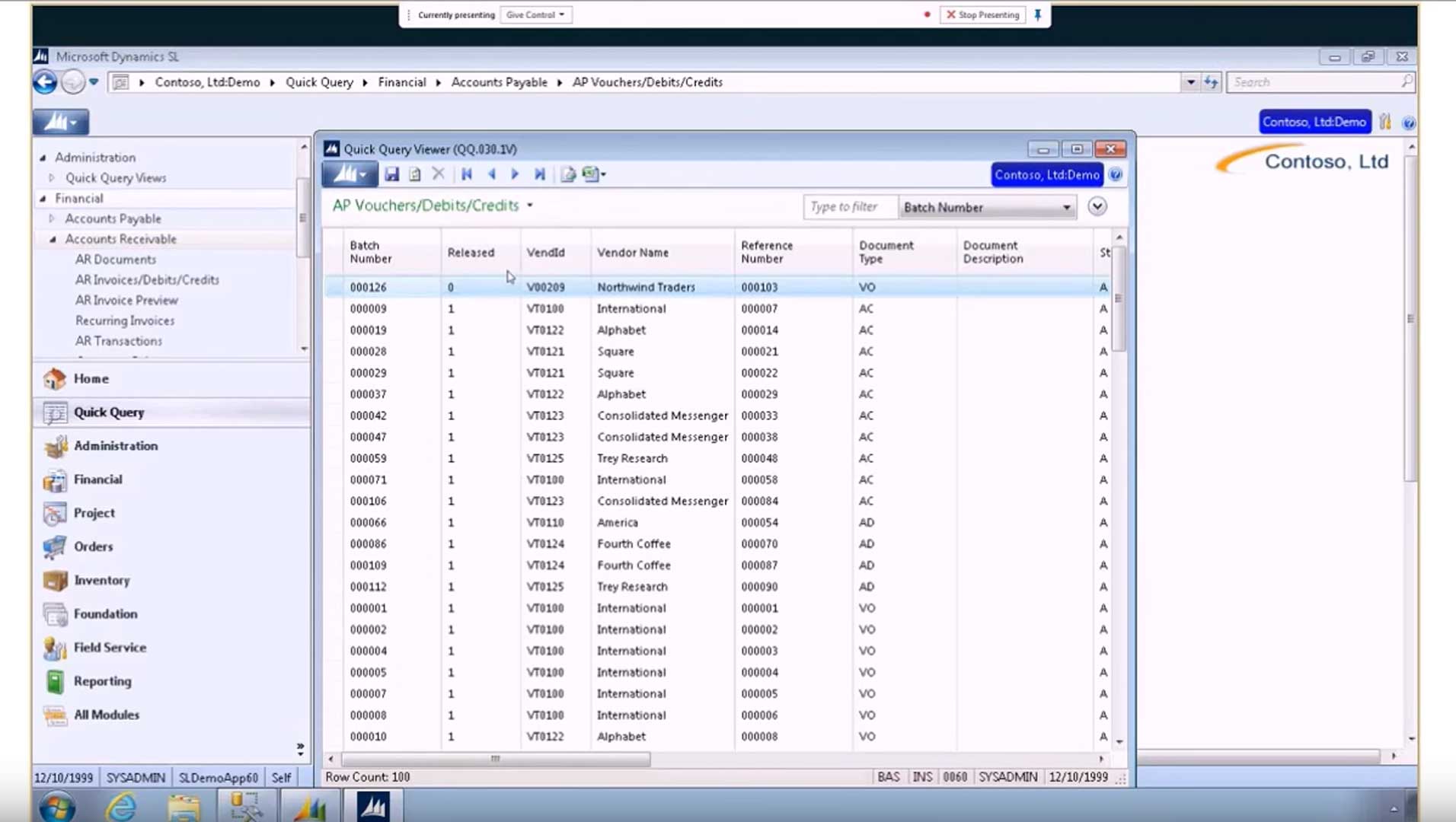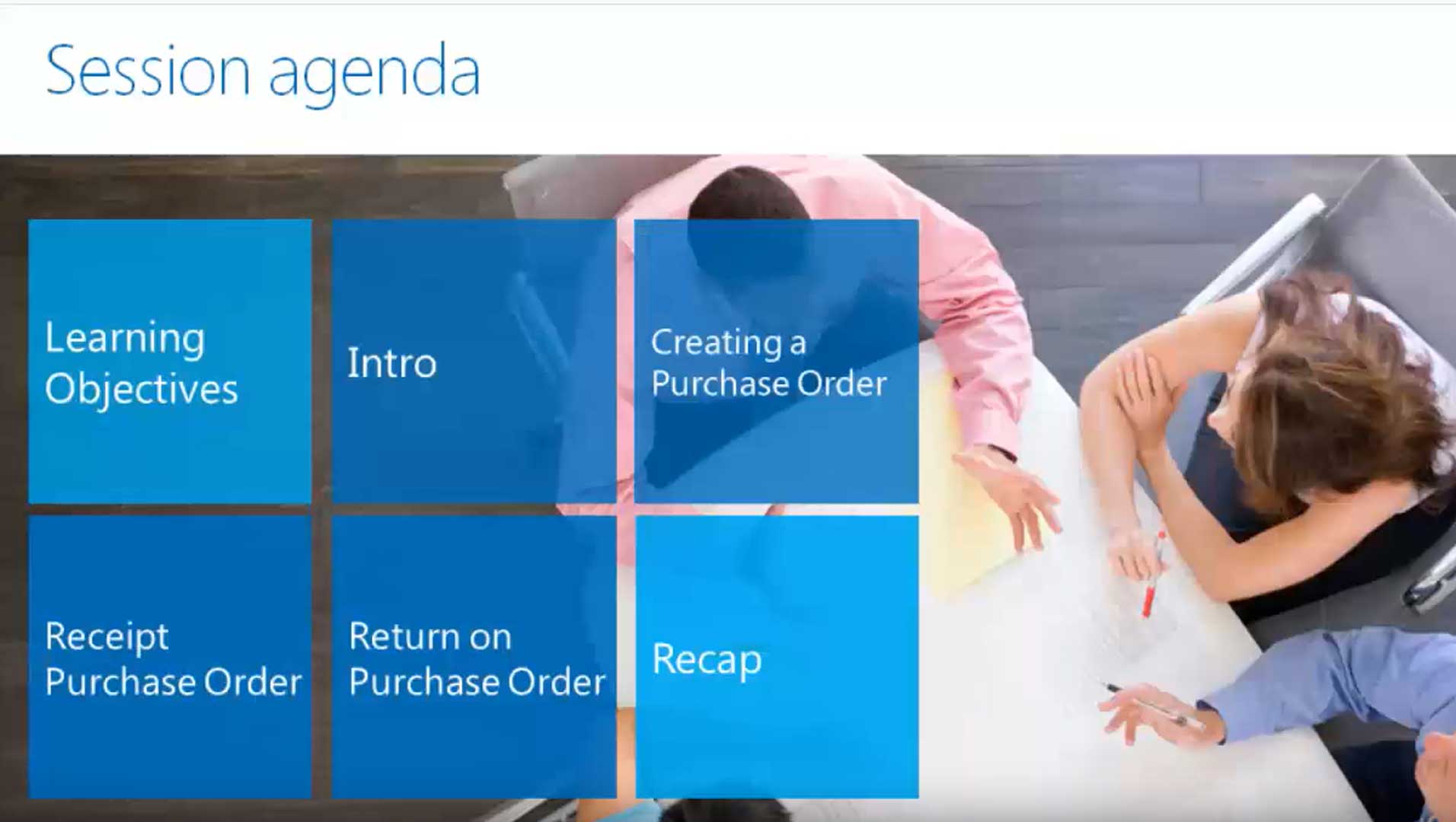
Here is an explanation of creating, receiving, and returning a purchase order (PO) in the Purchasing module for Microsoft Dynamics SL, formerly known as Microsoft Solomon. First you will want to turn on your Process Manager by opening that screen and clicking the Start button.
You create a purchase order in the Purchase Orders screen, which is accessed by clicking Purchase Order Maintenance in the Input section of the Purchasing module.
This video includes the following parts:
- Creating a purchase order
- Receiving a purchase order
- Returning a purchase order
- Recap