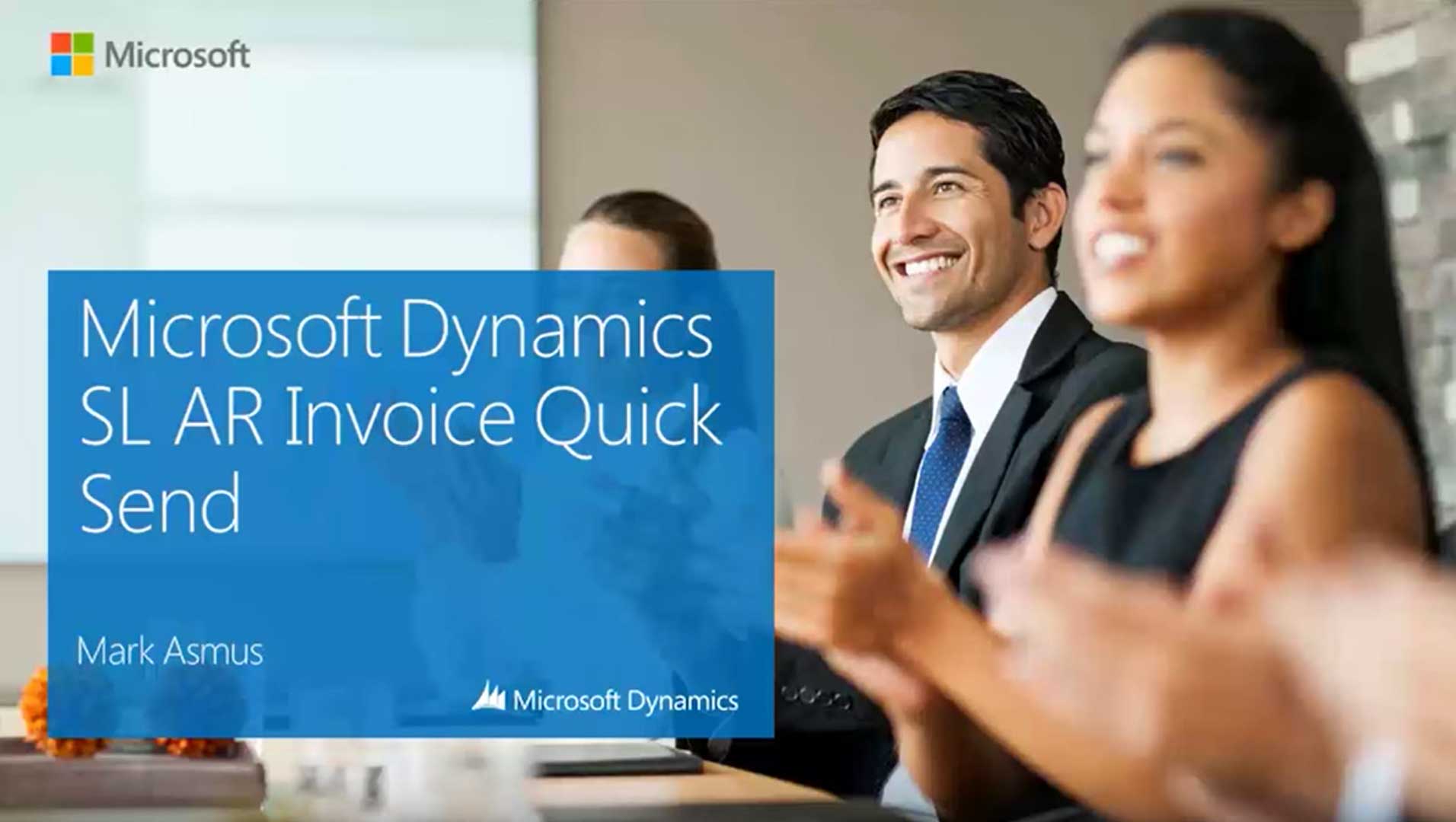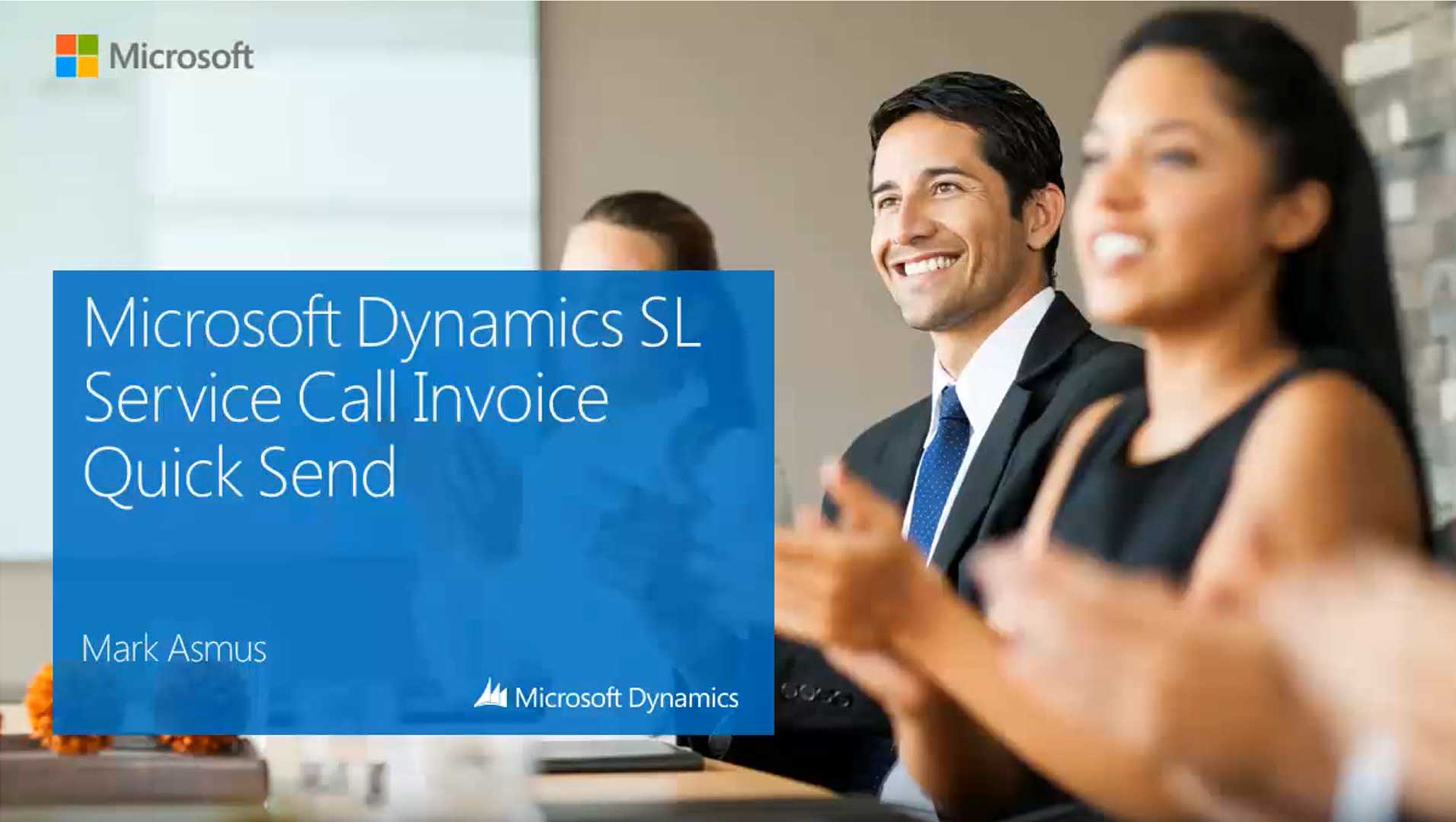
The above video throws light on how to use Quick Send to email service call invoices in Microsoft Dynamics SL, formerly known as Solomon financial software. Before you can Quick Send invoices, it is necessary to have Application Server up and running somewhere on your network.
This tutorial is divided into the following parts:
- Quick Send setup
- Customer setup
- Sending service call invoices
- Verification
- Recap
You can pop open the Quick Send Setup screen from the Setup section in the Shared Information module. This screen is where you will configure the defaults for the various sorts of documents that you can send with Quick Send.