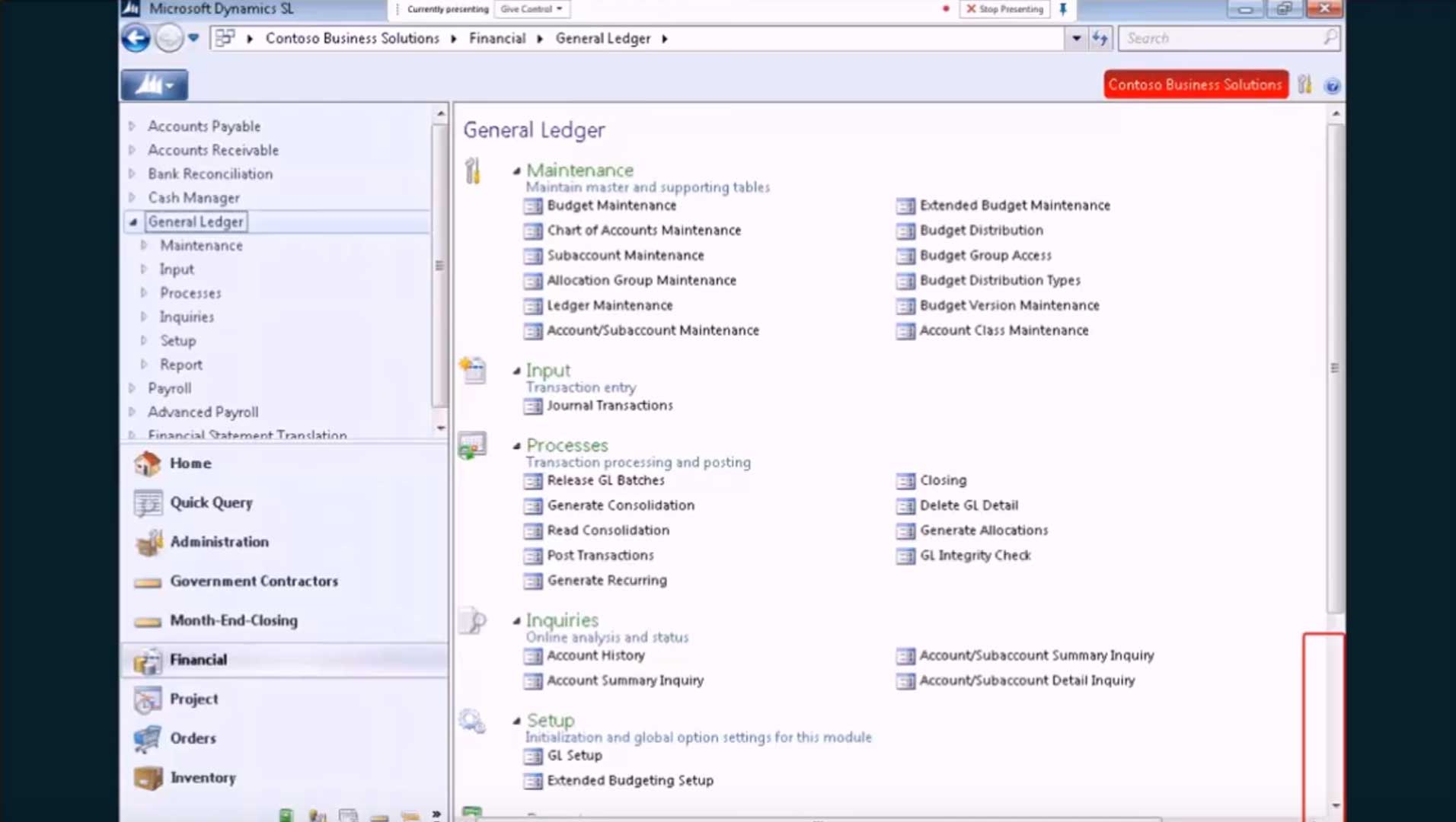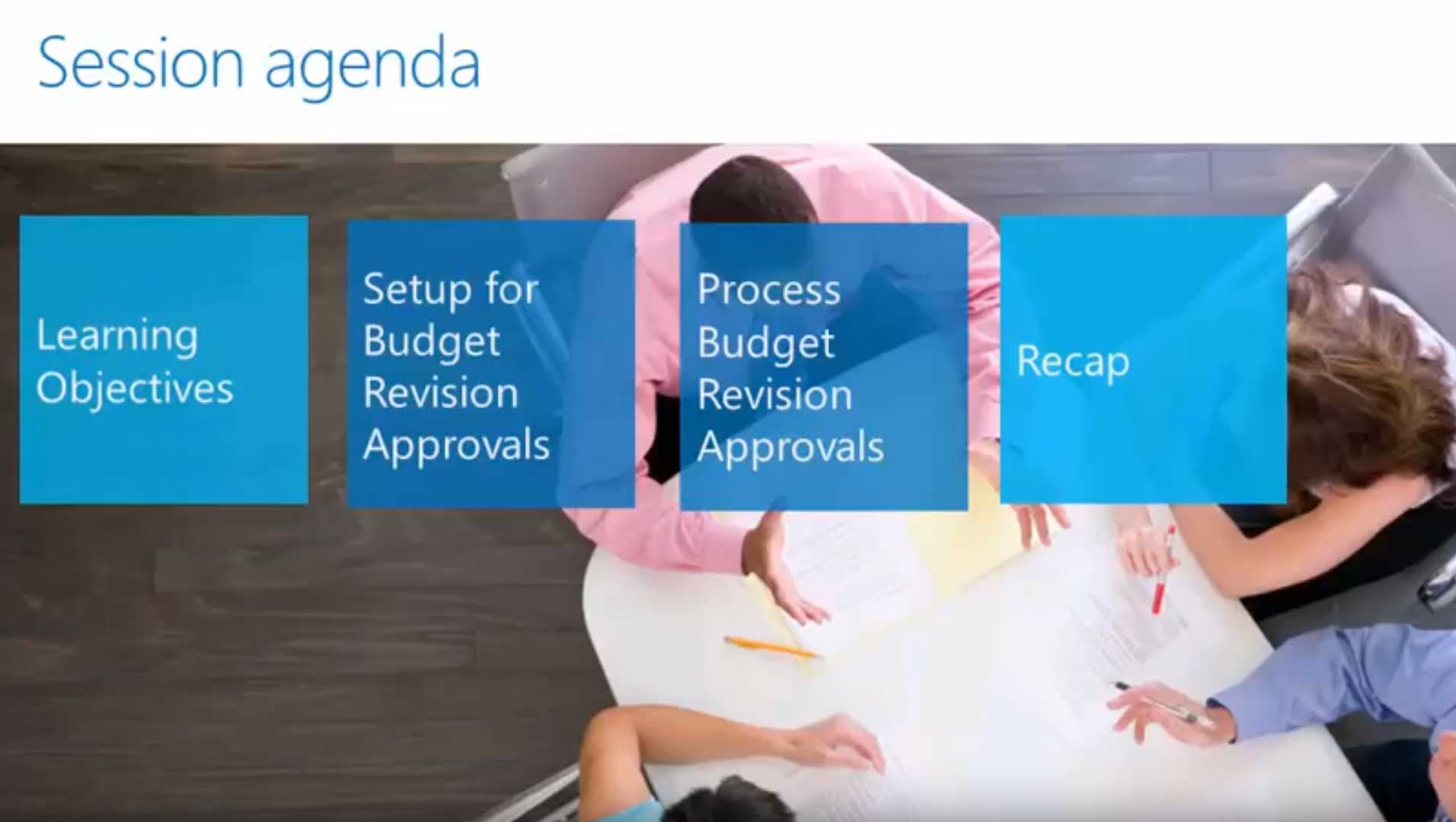This tutorial provides a summary of the Transaction Import functionality in Microsoft Dynamics SL, formerly known as Solomon financial software. The Transaction Import utility enables users to import data into SL databases using a data file that contains the data you wish to import and a control macro.
The video is made up of the following parts:
- Transaction Import overview
- Control macros
- Sample data File
- Transaction Import process
By following this walkthrough, you will be able to create a simple data file, create and read a control macro, and process an import of data using the Transaction Import screen.