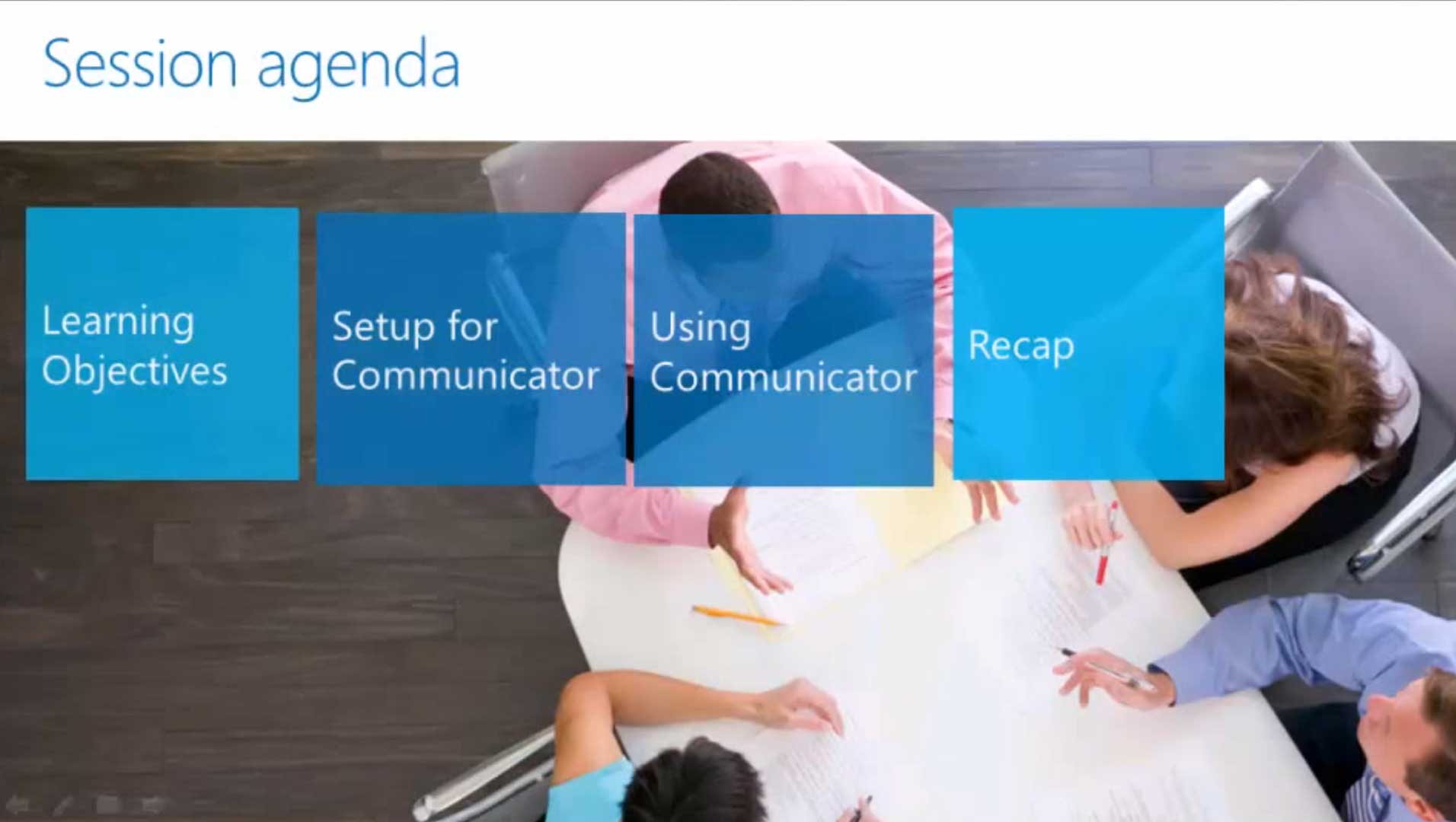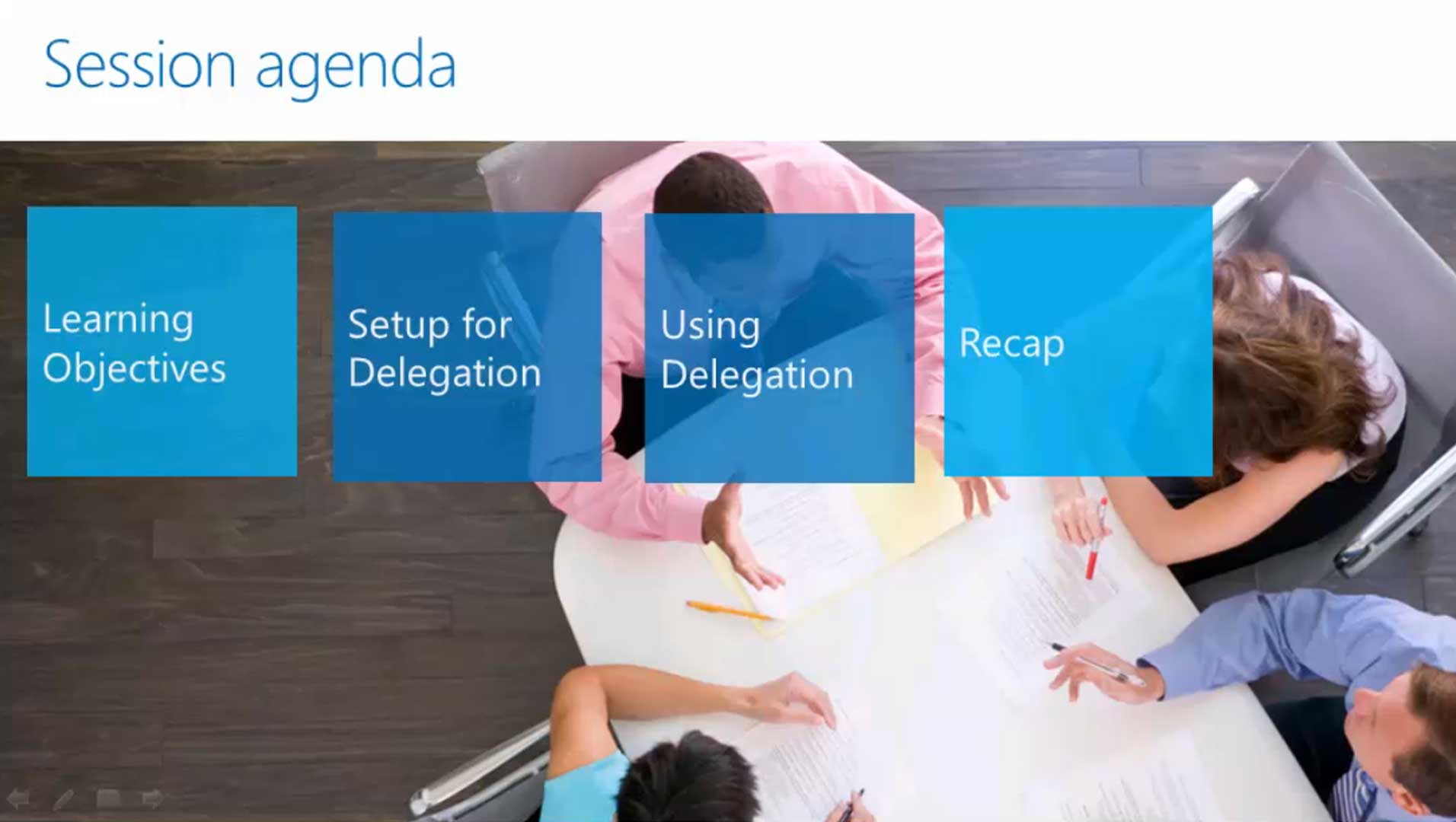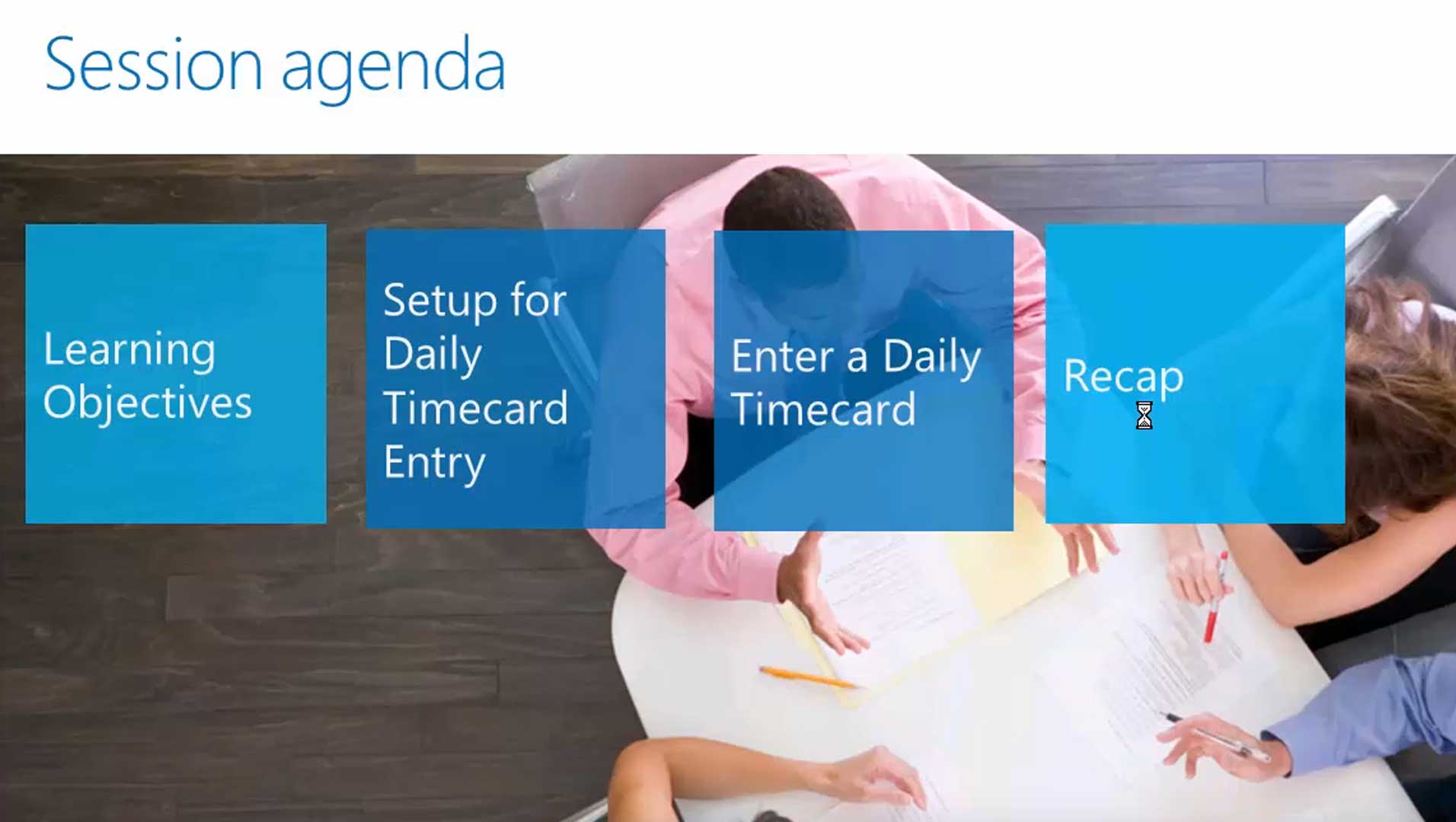
The above video delivers a helpful guide to entering a daily timecard in Web Apps for Microsoft Dynamics SL, formerly known as Solomon financial software.
Prior to using this functionality, you must configure the SL system so that timecards can be entered and viewed on a daily basis. Using the Access Rights Maintenance screen, you have to give rights to the necessary web application screens. You must also give rights to the timecard web services, which you will do on the Web Service tab.
This tutorial goes over these sections:
- Setup for daily timecard entry
- Enter a daily timecard
- Recap